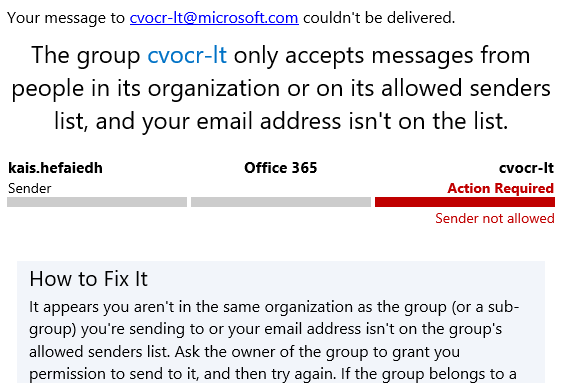It is definitely related to storage bucket settings. I configured a new storage bucket with public access and the error did not occur. Any sort of security set up around the storage bucket seems to result in above error. I have not found a solution outside of public storage bucket access.
Form Recognizer Sample Labeling Tool Error: failed to load from OCR
I am trying to label a sample of documents to train a custom model using the sample labeling tool. I have followed the instructions listed here: https://learn.microsoft.com/en-us/azure/cognitive-services/form-recognizer/quickstarts/label-tool?tabs=v2-1
I have successfully connected to my blob where the docs are stored. When I go to the 'Tags Editor' tab, my documents appear. The layout analysis beings to run. The layout analysis returns error "failed to load from OCR. Check network and connections."
I can confirm my Form Recognizer endpoint and API key are correct, as the 'Layout Analyze' tab works just fine. In the 'Layout Analyze' tab, I am able to load a single form from my blob. The Layout Analyzer returns a result.
It's only in the 'Tags Editor' tab that I receive this layout error. Any ideas on where my connection is getting lost?
7 answers
Sort by: Most helpful
-
-
Andrew Leonard 21 Reputation points
2021-03-01T21:59:54.487+00:00 Hello - I have connected to the storage account successfully. My issue arises when 'layout' tries to run on unvisited documents. Every time I click on a document from my storage account, the form editing tool runs 'layout', but I receive the error in the screen shot below.
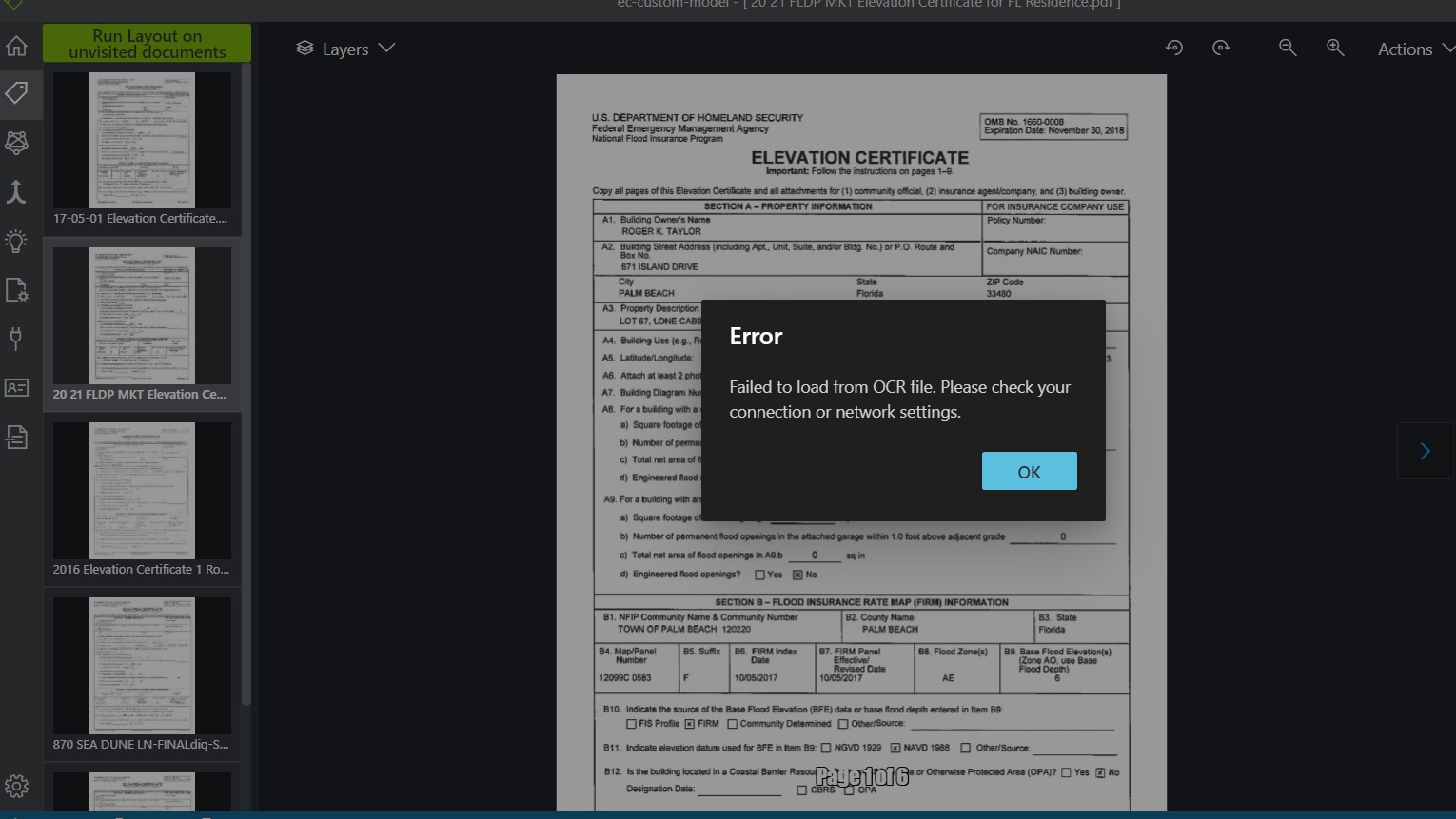
I am able, however, to run layout on the documents successfully via the separate 'Layotu Analyzer' tab. I am only running into this issue in the 'Tags Editor' tab.
-
NetaH-MSFT 6 Reputation points
2021-05-06T15:37:04.113+00:00 When using VNETs with Form Recognizer currently please do the following:
Option 1 - configure storage with public access for the training data
Option 2 -- Setup storage and Form Recognizer resources in different regions
- Contact support or Form Recognizer Contact Us <formrecog_contact@microsoft.com> and share the region where you created a resource
- We will share the Form Recognizer IPs that you need to add to the storage exception list for Form Recognizer service to be able to access the storage account behind the VNET
This is a workaround for VNETs until service tags would be available shorty.
-
Ramr-msft 17,616 Reputation points
2021-02-26T16:06:43.357+00:00 @Andrew Leonard Thanks for the question. Can you please add more details that are you trying to connect to the storage account which is within VNet. Is it working fine with a storage which is not in the VNet.
-
Vít Lobkowicz 1 Reputation point
2021-03-24T15:14:23.373+00:00 have the same issue, using storage account with private endpoint in vnet and preview docker image