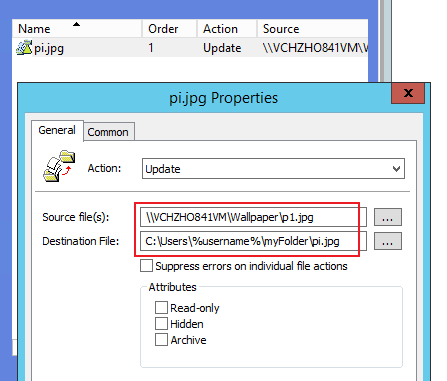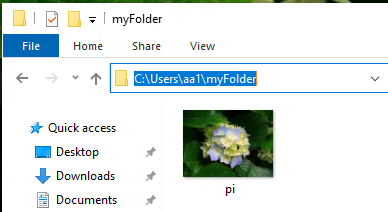Hello @MISAdmin ,
Thank you for posting here.
We can try the steps below.
1.You can create an OU and put all the new users into this OU.
2.Create a GPO named copy file.
3.Link the GPO to the OU above.
4.Edit the GPO and navigate to Group Policy Preference under User Configuration > Preferences > Windows Settings > Files >right click file \New\file.
5.Set the source file location \servername\folder\file.txt.
Set the destination: C:\Users\%logonuser%\myFolder\file.txt . Any non-existent parent folders in the destination will be created.
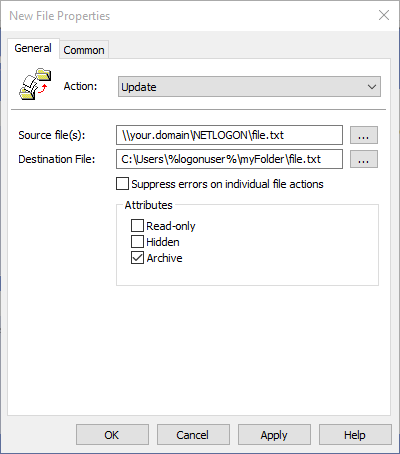
6.Then set the preference to Apply once and do not reapply
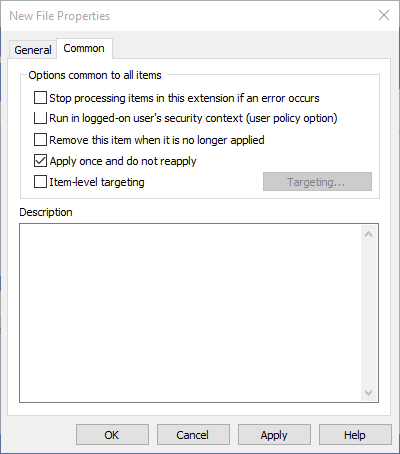
7.Sign one domain PC using one account in the OU above to see if it helps.
Hole the information above is helpful.
Should you have any question or concern, please feel free to let us know.
Best Regards,
Daisy Zhou