Hi @Karan Shah · Thank you for reaching out.
The Forgot password Link is by default included in all the templates of Custom Policy Starter Pack. If you have already implemented the starter pack, make sure setting.forgotPasswordLinkLocation Metadata key is NOT present under TechnicalProfile Id="LocalAccountSignUpWithLogonEmail" or TechnicalProfile Id="SelfAsserted-LocalAccountSignin-Email" as mentioned below:
<TechnicalProfile Id="SelfAsserted-LocalAccountSignin-Email">
...
<Metadata>
<Item Key="setting.forgotPasswordLinkLocation">None</Item>
setting.forgotPasswordLinkLocation : Displays the forgot password link. Possible values: AfterLabel (default) displays the link directly after the label or after the password input field when there is no label, AfterInput displays the link after the password input field, AfterButtons displays the link on the bottom of the form after the buttons, or None removes the forgot password link.
Read more: https://learn.microsoft.com/en-us/azure/active-directory-b2c/self-asserted-technical-profile
-----------------------------------------------------------------------------------------------------------
Please "Accept the answer" if the information helped you. This will help us and others in the community as well.

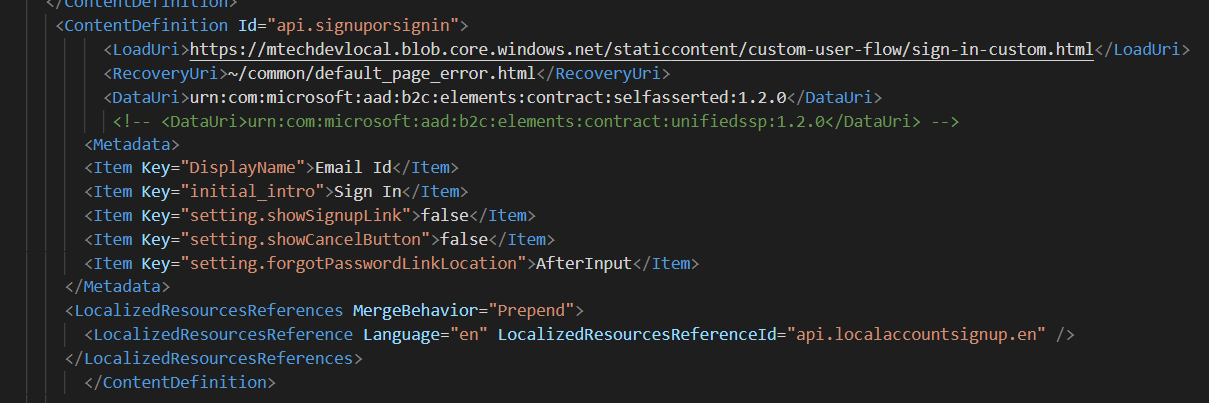 in my extension file.
in my extension file.