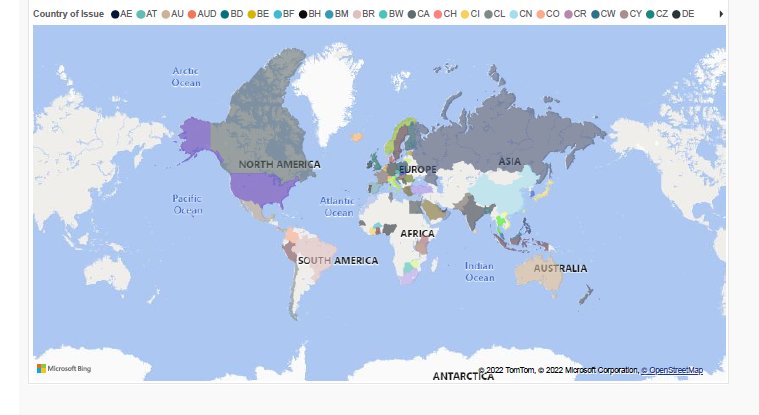Hello @Sunny, Joseph , I was able to export HeatMap as PDF.
Could you please try again with the examples listed on this referenced blog post by Devin Knight?
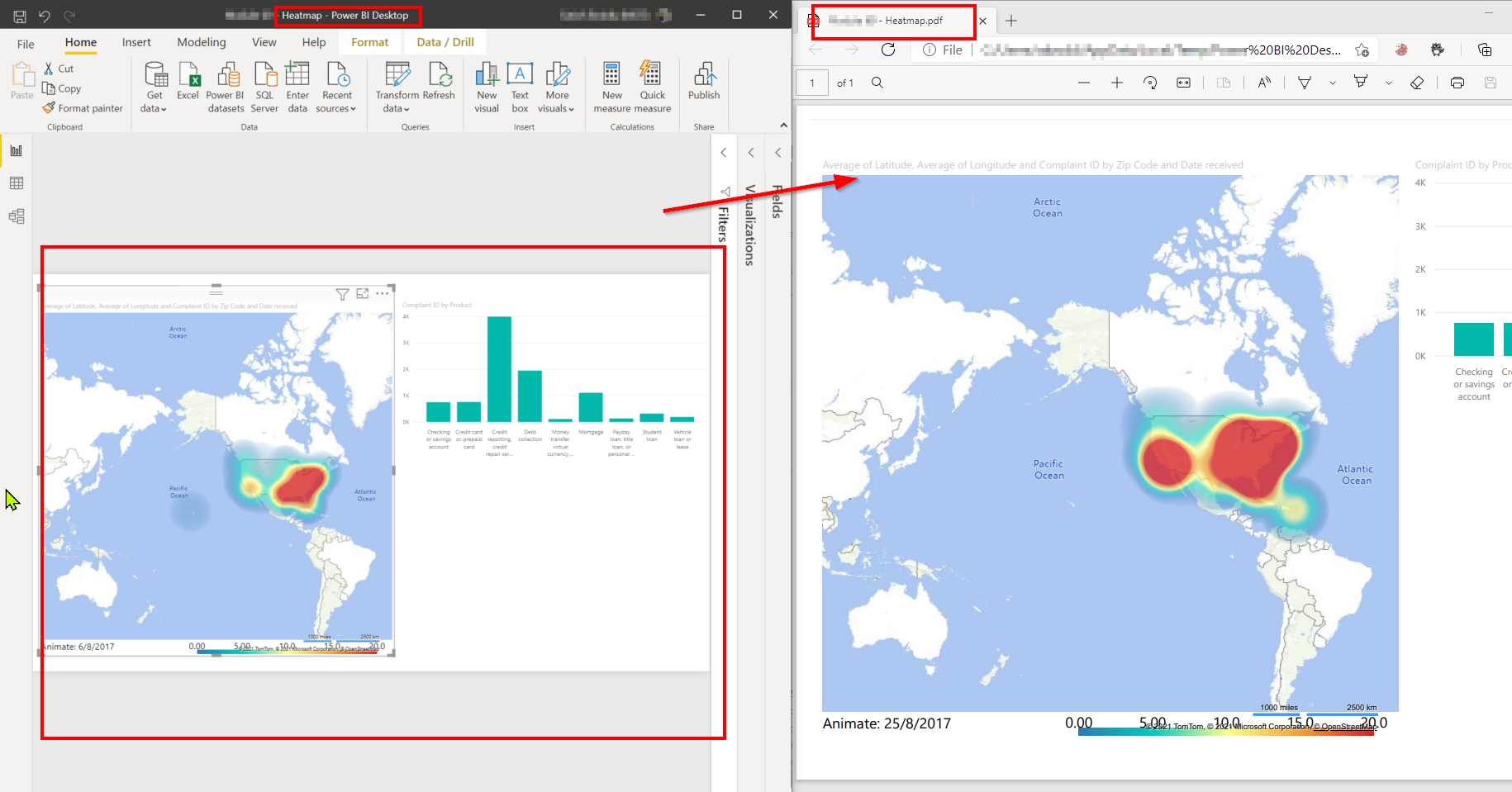
However, I suggest you post your further queries on Microsoft Power BI Community Forums Get Help with Power BI
If the response is helpful, please click "Accept Answer" and upvote it.