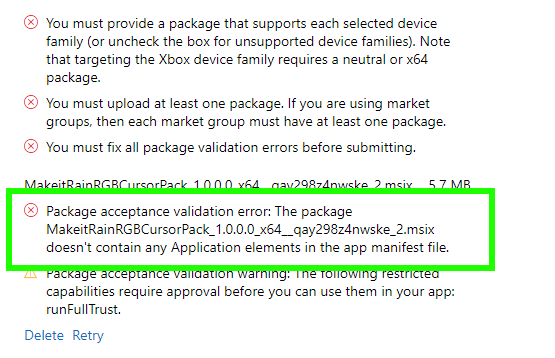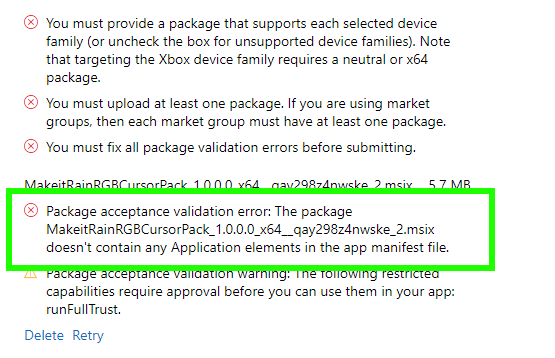I used the MSIX Packaging tool to generate an MSIX file from an existing .exe file.
This .exe only installs a cursor pack therefore only copying files over to the C:\Windows\Cursors directory.
There is no GUI with this app.
When uploading the .msix to the Microsoft partner center I get following error:
Package acceptance validation error: The package abc.msix doesn't contain any Application elements in the app manifest file.
How can I solve this? I can manually modify the manifest file but what to change/add?
Here's my current manifest file with a screenshot of the issue in the MS partner center.
<?xml version="1.0" encoding="utf-8"?>
<Package xmlns="http://schemas.microsoft.com/appx/manifest/foundation/windows10" xmlns:uap="http://schemas.microsoft.com/appx/manifest/uap/windows10" xmlns:uap2="http://schemas.microsoft.com/appx/manifest/uap/windows10/2" xmlns:uap3="http://schemas.microsoft.com/appx/manifest/uap/windows10/3" xmlns:uap4="http://schemas.microsoft.com/appx/manifest/uap/windows10/4" xmlns:uap6="http://schemas.microsoft.com/appx/manifest/uap/windows10/6" xmlns:uap7="http://schemas.microsoft.com/appx/manifest/uap/windows10/7" xmlns:uap8="http://schemas.microsoft.com/appx/manifest/uap/windows10/8" xmlns:uap10="http://schemas.microsoft.com/appx/manifest/uap/windows10/10" xmlns:mobile="http://schemas.microsoft.com/appx/manifest/mobile/windows10" xmlns:iot="http://schemas.microsoft.com/appx/manifest/iot/windows10" xmlns:desktop="http://schemas.microsoft.com/appx/manifest/desktop/windows10" xmlns:desktop2="http://schemas.microsoft.com/appx/manifest/desktop/windows10/2" xmlns:desktop6="http://schemas.microsoft.com/appx/manifest/desktop/windows10/6" xmlns:rescap="http://schemas.microsoft.com/appx/manifest/foundation/windows10/restrictedcapabilities" xmlns:rescap3="http://schemas.microsoft.com/appx/manifest/foundation/windows10/restrictedcapabilities/3" xmlns:rescap6="http://schemas.microsoft.com/appx/manifest/foundation/windows10/restrictedcapabilities/6" xmlns:com="http://schemas.microsoft.com/appx/manifest/com/windows10" xmlns:com2="http://schemas.microsoft.com/appx/manifest/com/windows10/2" xmlns:com3="http://schemas.microsoft.com/appx/manifest/com/windows10/3" IgnorableNamespaces="uap uap2 uap3 uap4 uap6 uap7 uap8 uap10 mobile iot desktop desktop2 desktop6 rescap rescap3 rescap6 com com2 com3">
<!--Package created by MSIX Packaging Tool version: 1.2019.1220.0-->
<Identity Name="myAppName" Publisher="CN=pubName" Version="1.0.0.0" ProcessorArchitecture="x64" />
<Properties>
<DisplayName>My App Name</DisplayName>
<PublisherDisplayName>Pub Name</PublisherDisplayName>
<Description></Description>
<Logo>Assets\StoreLogo.png</Logo>
</Properties>
<Resources>
<Resource Language="en-us" />
</Resources>
<Dependencies>
<TargetDeviceFamily Name="Windows.Desktop" MinVersion="10.0.17763.0" MaxVersionTested="10.0.18335.0" />
</Dependencies>
<Capabilities>
<rescap:Capability Name="runFullTrust" />
</Capabilities>
</Package>