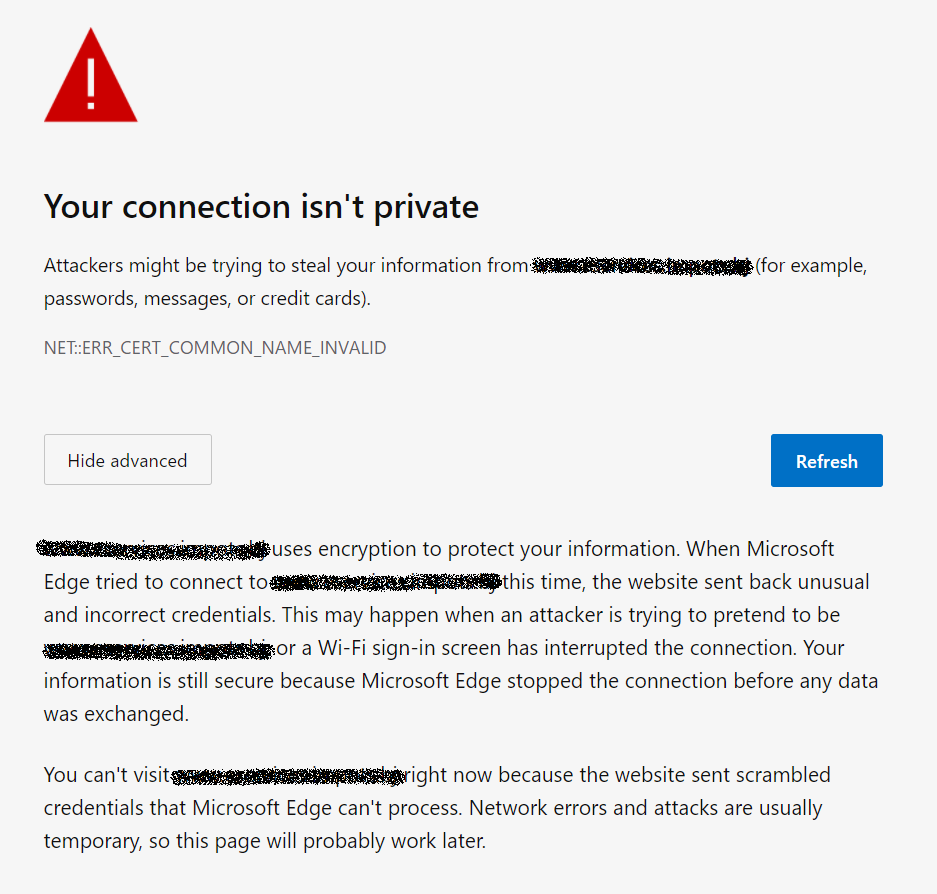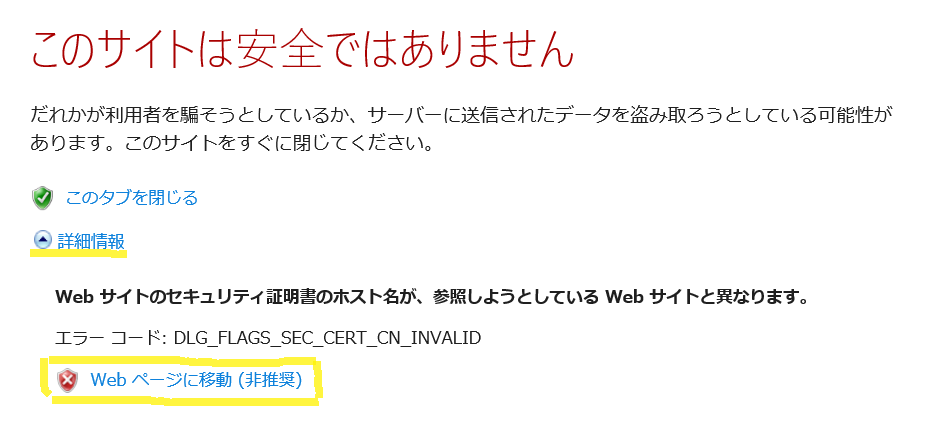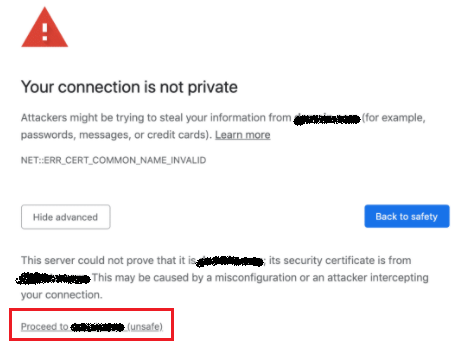Thank you for your response.
In my environment, "Proceed to xxxxxx (unsafe)" Link does not appear.
As the result of my investigation, it seems that GroupPolicy prevents to ignoring the certification error.
I disabled "Allow users to proceed from the HTTPS warning page", so I couldn't proceed to access the site.
(*) "ユーザーが HTTPS 警告ページから先に進むことを許可する" in Japanese.
(Referrence)
https://admx.help/?Category=EdgeChromium&Policy=Microsoft.Policies.Edge::SSLErrorOverrideAllowed