I'd work through this one.
https://learn.microsoft.com/en-us/troubleshoot/windows-server/identity/replication-error-8418
--please don't forget to Accept as answer if the reply is helpful--
This browser is no longer supported.
Upgrade to Microsoft Edge to take advantage of the latest features, security updates, and technical support.
Hi,
I have an AD environment with 8 ADC running 2008 R2, 1 ADC running 2012 R2. The root DC is running 2008 R2. We are functional level 2003.
We need to upgrade the base OS in phase manner and eventually get rid of all the older version.
We have installed a new ADC on OS 2016 Std, and facing issue in replication. Below is the error:
Replication of application directory partition DC=xxx,DC=com from source <xxxxxxx>) has been aborted. Replication requires consistent schema but last attempt to synchronize the schema had failed. It is crucial that schema replication functions properly. See previous errors for more diagnostics. If this issue persists, please contact Microsoft Product Support Services for assistance. Error 8418: The replication operation failed because of a schema mismatch between the servers involved..
Also event ids 1203 are observed specifying the schema mismatch. I have verified the schema version is 87, which is the default version of AD on windows server 2016. The root DC shows the schema update successful event log as well.
Need help to resolve the issue.
Also what if i decided to demote this failed ADC installation, does it have any impact in my running environment.
Pls help.

I'd work through this one.
https://learn.microsoft.com/en-us/troubleshoot/windows-server/identity/replication-error-8418
--please don't forget to Accept as answer if the reply is helpful--
Hello @Manu ,
Thank you for posting here.
Based on the description "I have verified the schema version is 87", do you mean the schema version on all DCs is 87?
From the error message, maybe there is AD replication issue between the new 2016 DC with the existing DC or between the existing DCs.
Have you check the AD replication status before you added the new 2016 DC? If no, we can demote the new 2016 DC and after that check AD replication status by running the following commands.
repadmin /showrepl >c:\repsum1.txt
repadmin /replsum >c:\repsum2.txt
repadmin /showrepl * /csv >c:\repsum.csv
If there is no any error message in the result, it means AD replication works fine.
Then we can add new 2016 DC again.
Hope the information above is helpful.
Should you have any question or concern, please feel free to let us know.
Best Regards,
Daisy Zhou
Hi,
Sorry for replying late on this thread. I now have issues with newly installed ADC on Windows 2008 r2 as well. The schema mismatch version is still comin, please help on this. attached is teh error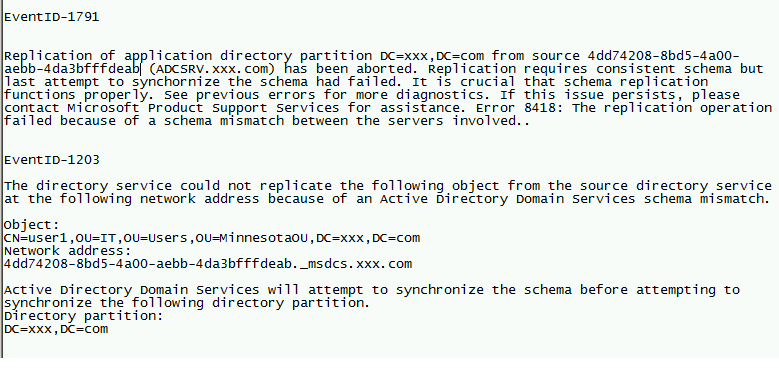
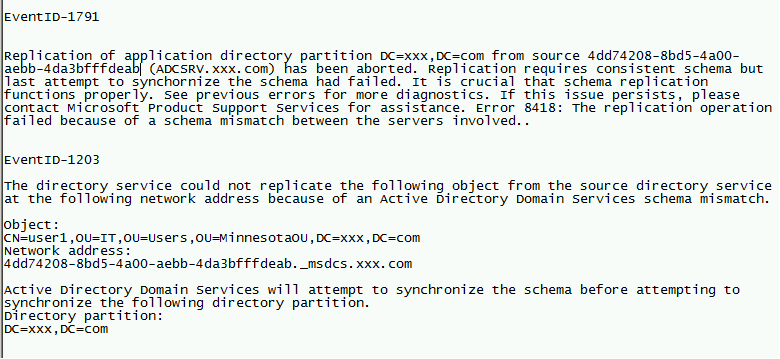
Hi
After so many logs reading I decided to delete the object which was shown in the event id, waited for replication cycle to complete and decommissioned the failed DC. Installed fresh VM with OS and patches and promoted to ADC and replication worked fine.
Thanks all for the help.