In this case, you can use Azure File share.
Check out Quickstart: Create and manage Azure Files share with Windows virtual machines and Use Azure File Share as Virtual Directory in IIS for the start.
Further, Azure File Share provides you Scheduled (frequency and retaining period as per your needs) and On-demand backups. Check out Back up Azure file shares for details about these backups.
In summary, you can set a backup policy, a snapshot of the file shares is taken at the scheduled time. The recovery point is also retained for the chosen period:
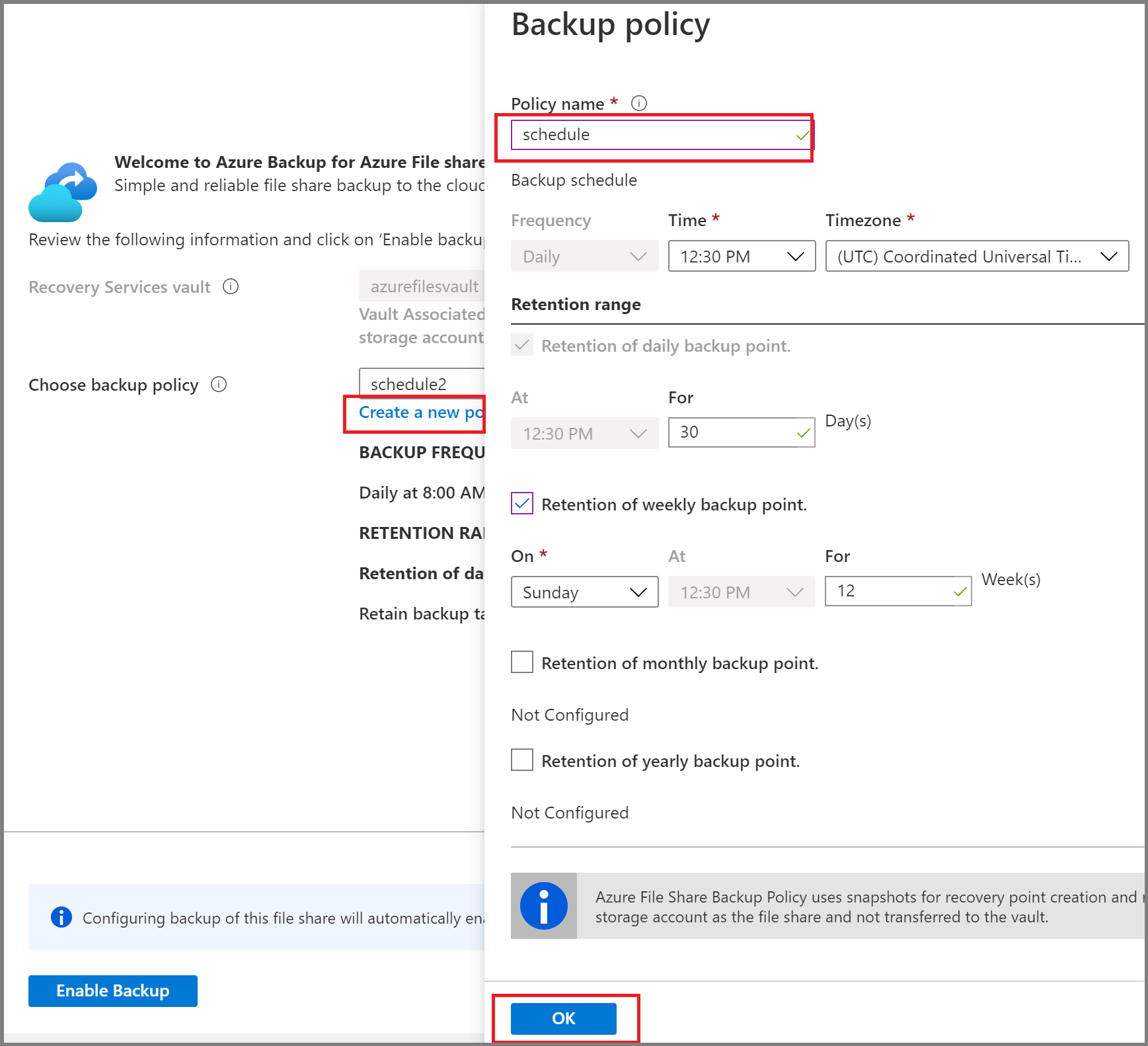
Further, to protect your data until the backup policy engages, initiate an on-demand backup:
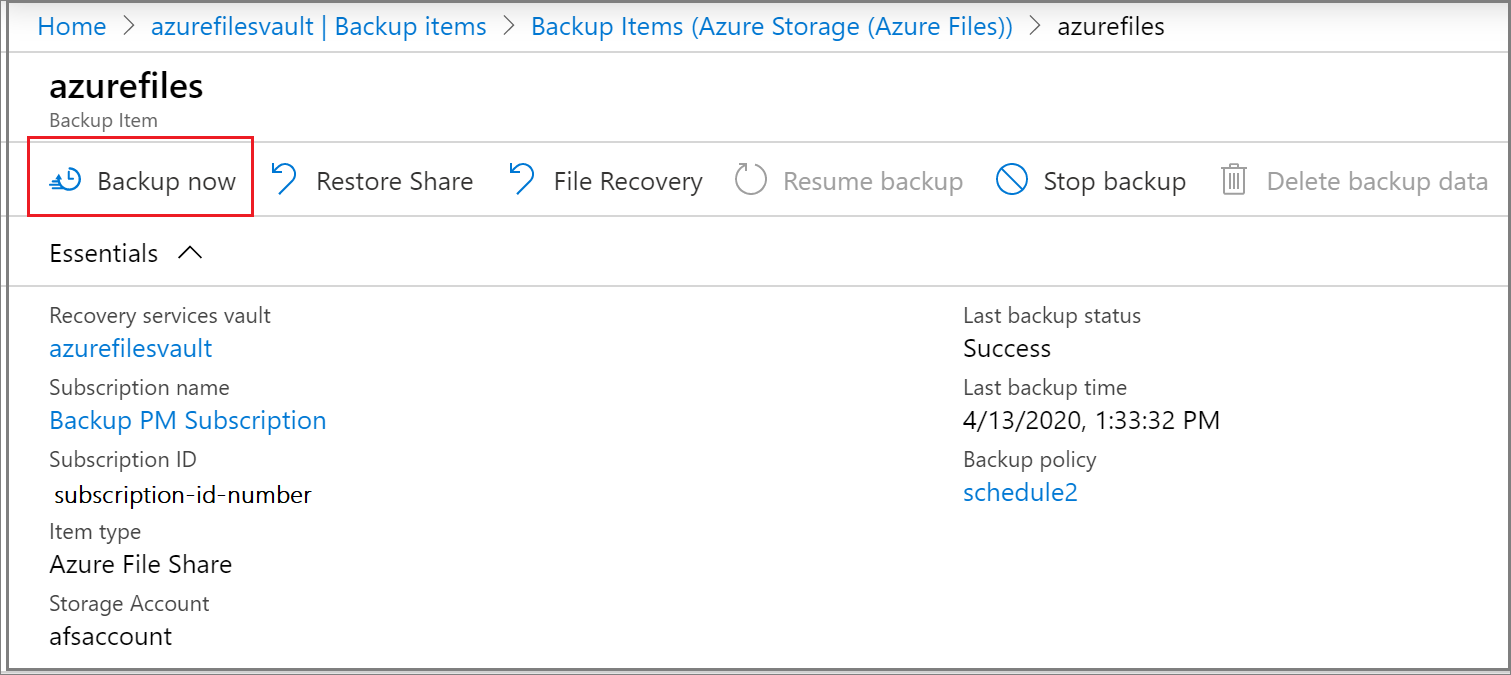
Please do not forget to "Accept the answer" if the information provided helps you. This will help others in the community as well.

