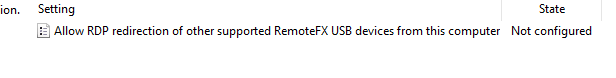Thank you very much @vipullag-MSFT , I'll go and see what it can be done.
Local storage redirection to WVD: how to block it
Hi everyone,
I do have a small question: how can I block the redirection of my local drive and printer to the WVD environment? I know about the GPO and the Powershell script version, but those are applied to all users that login to that tenant, and I'm not an Admin on the WVD environment, just a user.
Instead, I'm trying to figure out a way to deny this redirection from my local machine. Maybe there is a service or a registry that can be modified, to make this happen. Does anyone have any ideas?
Thank you again.
4 answers
Sort by: Most helpful
-
-
 Nizar BOUAZIZI 61 Reputation points
Nizar BOUAZIZI 61 Reputation points2021-03-08T14:59:19.53+00:00 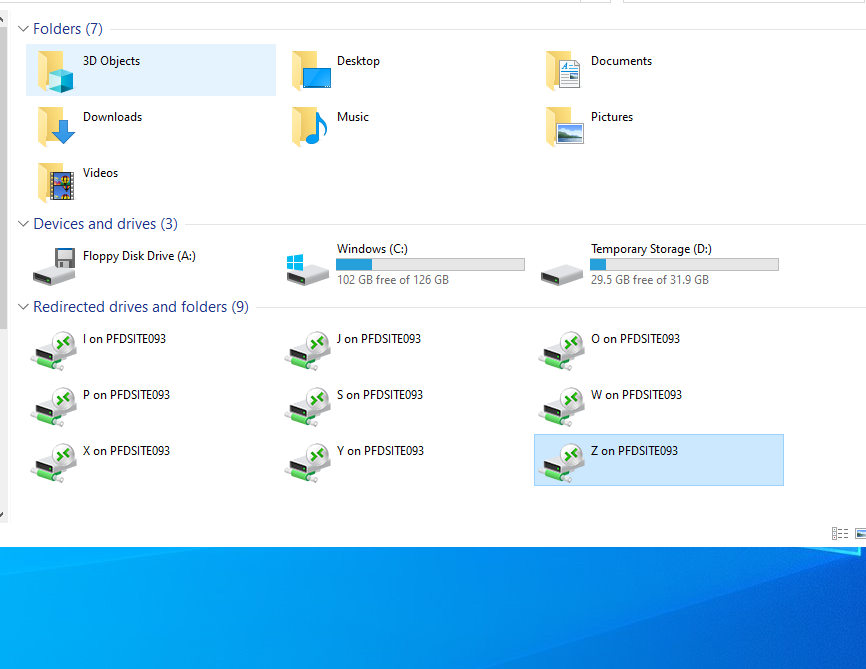
*Need help please , I have the same problem, I have disabled disk redirection at the host pool level ,but same problem
** -
Ullas Anand 1 Reputation point
2021-05-18T16:18:55.933+00:00 @Nizar BOUAZIZI and @vipullag-MSFT
From the testings that I have done so far, drive mapping is disabled if you access the WVD session from Web client.
Whereas, drive mapping is enabled if we access the WVD session from desktop client.On a Windows 10 Multi-session desktop, drive mapping is enabled by default.
Hence, we have not made any changes.Whereas, we have configured conditional policies. All Users will be able to launch the apps and desktops from Web client only. Even though they install desktop client on their desktops, they will not be able to access the WVD resources.
However, if the users are part of drivemapping exceptions group they will be able to access the WVD resources from desktop client.
By doing this we can have restricted users to access their local drives and printers from the WVD session, at the same time we also have users accessing their local drives and printers from their WVD session using desktop client connecting to the same session host. -
Moorthy Annadurai 1 Reputation point Microsoft Employee
2021-06-17T10:05:12.92+00:00 You can set the below policy at the client-side to prevent USB redirection
GPO: Computer Configuration\Administrative Templates\Windows Components\Remote Desktop Services/ Remote Desktop Connection Client\RemoteFX USB Device Redirection
“This policy setting allows you to permit RDP redirection of other supported RemoteFX USB devices from this computer.”