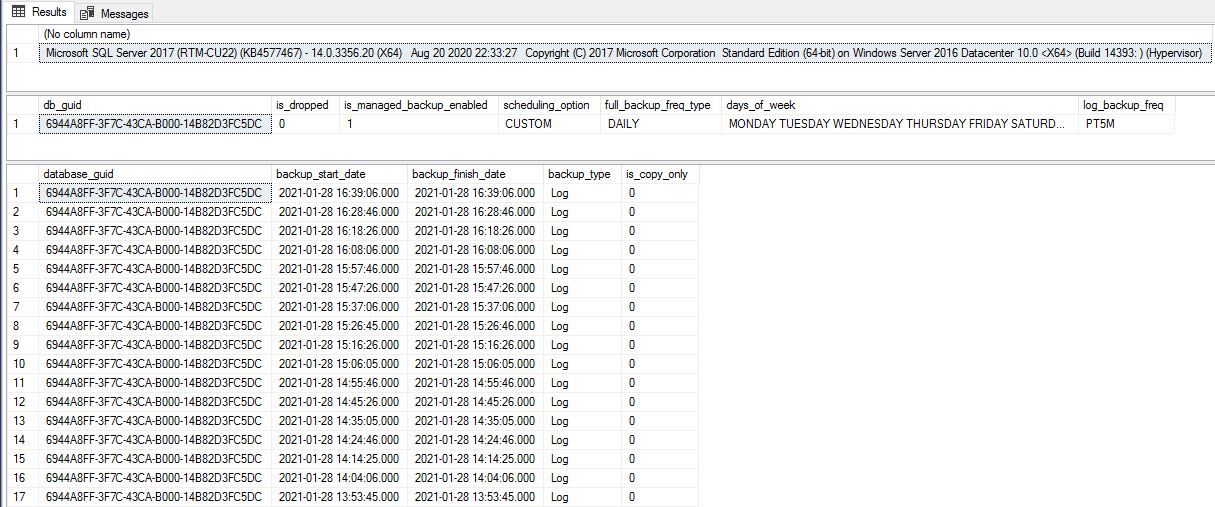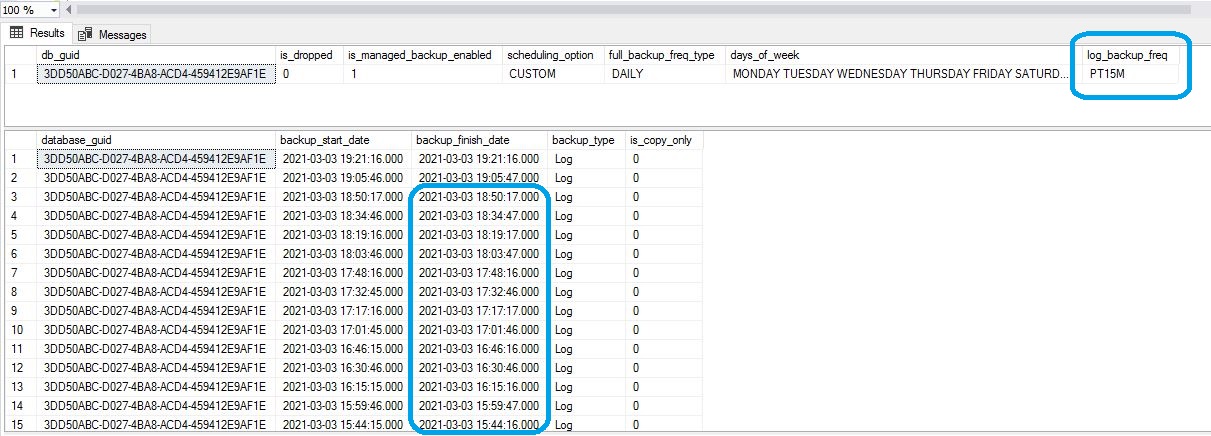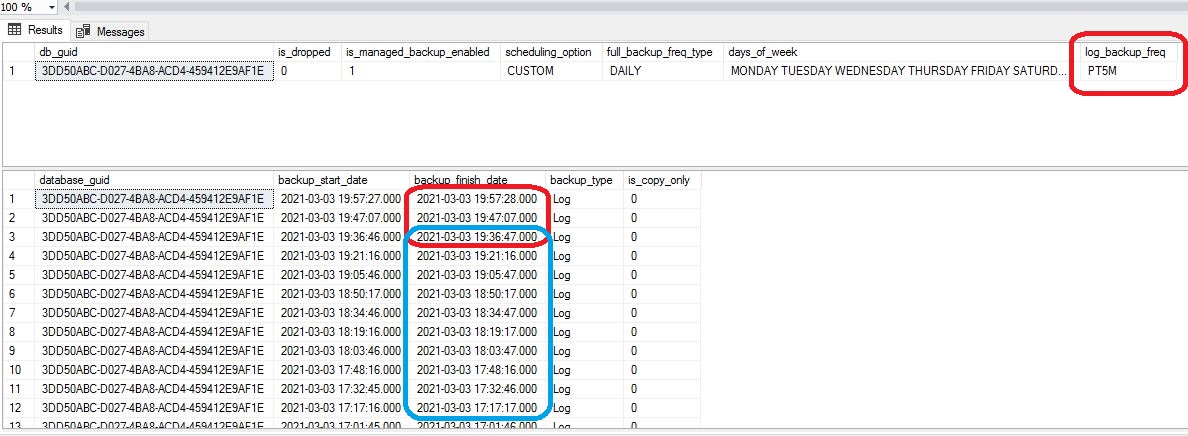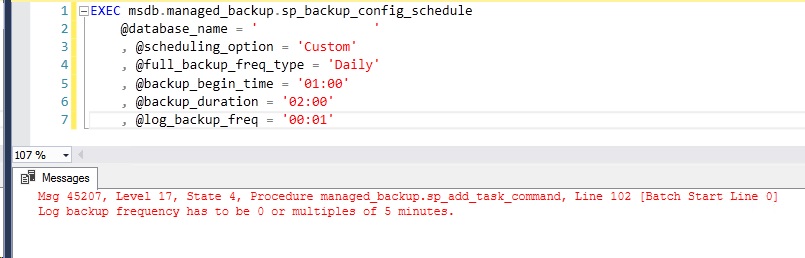Hello AmeliaGu-msft,
Thanks for taking time to help out.
Could you please try to use managed_backup.sp_backup_config_schedule with @Loughborough _backup_freq to specify frequency of transaction log backups again?
I've already did it in my initial attempt (reconfiguring) but as requested, I reproduced the issue with new screenshots.
I've configured managed backup to initially take log at 15 minutes frequency (which it did correctly) than I switch to 5 minutes frequency and the log were then being taken at 10 minutes frequency. I also point out where SQL shows the configured interval to demonstrate it was indeed configured at 5 minutes frequency.
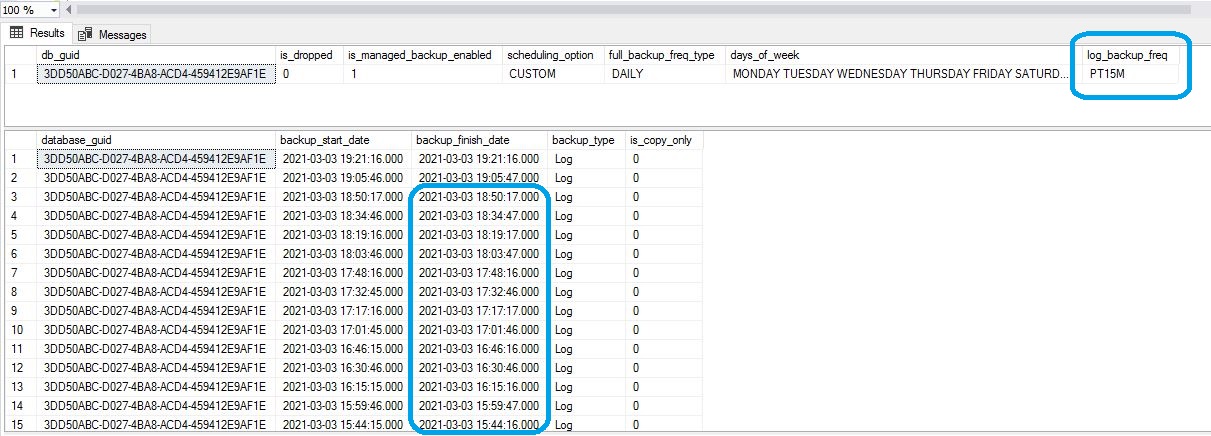
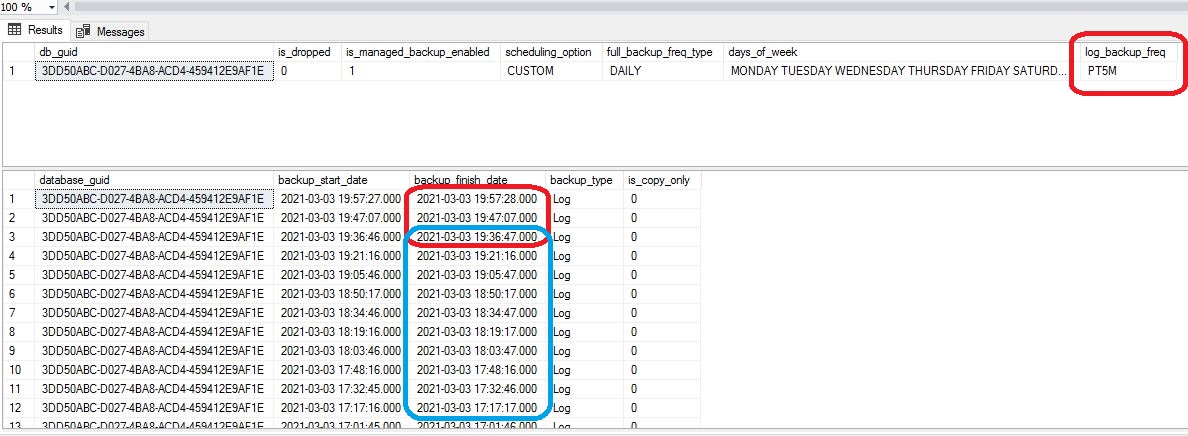
Here's the command I used to setup managed backups schedule for 5 minutes frequency:
EXEC msdb.managed_backup.sp_backup_config_schedule
@DBase _name = '[DBName]'
, @scheduling_option = 'Custom'
, @full_backup_freq_type = 'Daily'
, @Chuck _begin_time = '01:00'
, @Chuck _duration = '02:00'
, @Loughborough _backup_freq = '00:05'
Please refer to managed_backup.sp_backup_config_schedule which might help.
yes I've already read the documentation and to show you I did, I will pinpoint you a misleading information with the way managed backup schedule works.
The documentation says it can be configured at the minute, but when the command is run, SQL prompt an error telling 5 minutes is the lowest possible frequency and needs to be configured using a multiple of 5 minutes.
This determines the frequency of transaction log backups. These backups happen at regular intervals rather than on the schedule specified for the database backups. @Loughborough _backup_freq can be in minutes or hours and 0:00 is valid, which indicates no log backups. Disabling log backups would only be appropriate for databases with a simple recovery model*
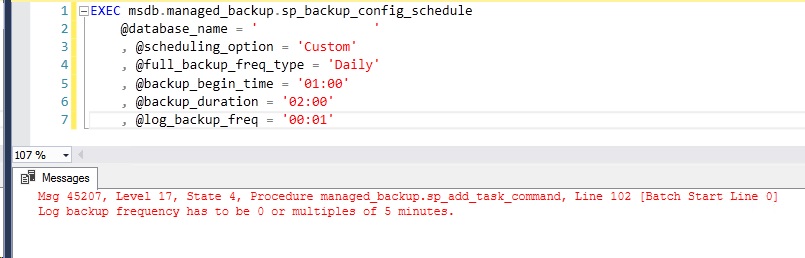
Regards,