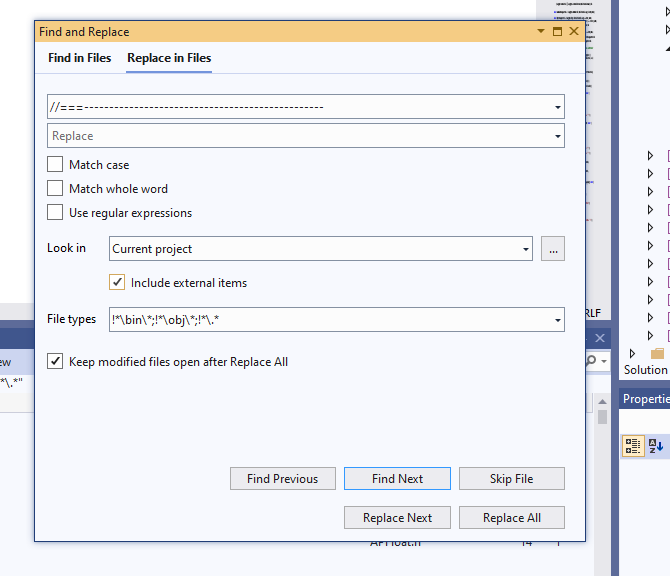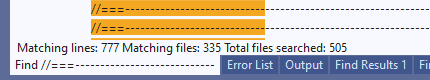Hi @Losmi97 ,
Welcome to Microsoft Q&A forum.
You can check the ItemGroup in proj file(right-click the project > Unload Project > right-click the project again > Edit Project File), the Reference list includes assemblies that will(must) be in place for a successful build, the Compile list includes code files that will(must) be compiled, and the Content list includes resources that will(must) be copied unaltered.
For directly see the files which are being compiled while building one of the projects, you may need to check the Output window. All the information from the build process is displayed in the Output window. You can set Tools > Options > Projects and Solutions > Build And Run > MSBuild project build output verbosity option to Detailed or Diagnostic to filter and see the information from Build process. For example, search Target CoreCompile in the Output window, for C# projects, in Task Csc you will see the compiled files(See the screenshot below).
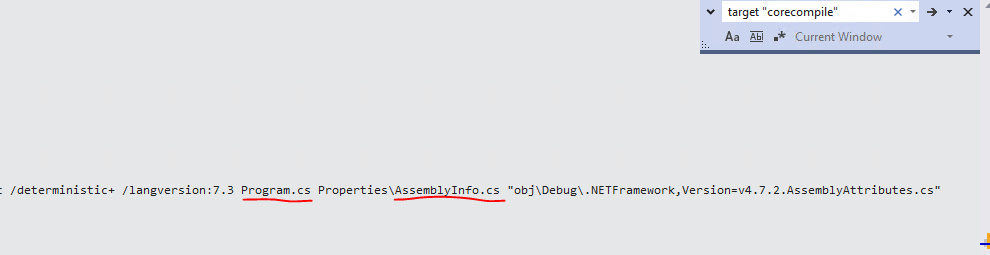
Best Regards,
Tianyu
- If the answer is helpful, please click "Accept Answer" and upvote it.
Note: Please follow the steps in our documentation to enable e-mail notifications if you want to receive the related email notification for this thread.