
Many thanks for your follow up.
I got the confirmed answer from MS support engineer that it is not possible to migrate Teams chat to target Tenant in Teams.
This browser is no longer supported.
Upgrade to Microsoft Edge to take advantage of the latest features, security updates, and technical support.
Hello All,
We are in the process of Tenant to Tenant migration, one of the challenge we are facing is with Teams Private Chat.
What I understand is when we migrate the Teams private chat from one source to target Tenant the Private chat will appeared in users outlook under "Migrated Teams Chat Folder" not in the MS Teams App. 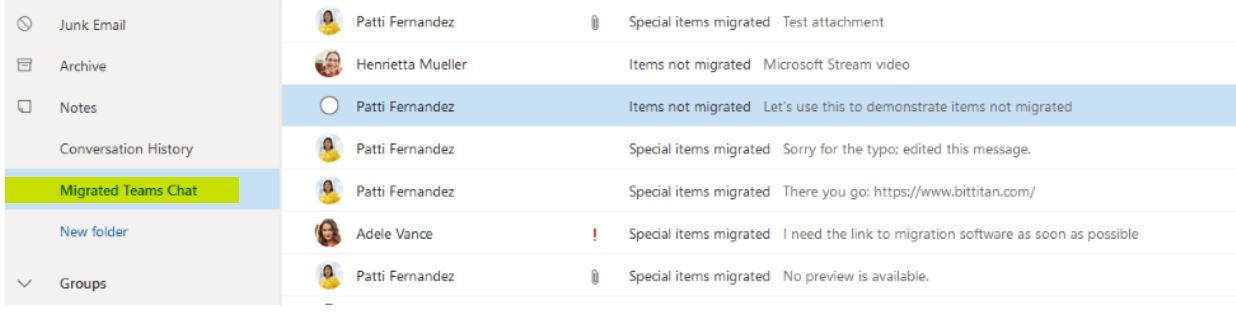
My Question is here : how to move private chat again back to MS Teams? is there any way we can export the "Migrated Teams Chat" and import into MS Teams so all private chat appears again in Teams on the target tenant.
Appreciate if anybody know how to achieve the same, I would be great help.
Thanks in advance,
Abul
Many thanks for your follow up.
I got the confirmed answer from MS support engineer that it is not possible to migrate Teams chat to target Tenant in Teams.

Currently, no official document provides solutions.
I found an article explaining how to migrate Teams private chat. You could refer to it. However, migrated chats can only be visible in Outlook, not in Teams.
It also has the following limitations:
Note: Microsoft is providing this information as a convenience to you. The sites are not controlled by Microsoft. Microsoft cannot make any representations regarding the quality, safety, or suitability of any software or information found there. Please make sure that you completely understand the risk before retrieving any suggestions from the above link.
If the response is helpful, please click "Accept Answer" and upvote it.
Note: Please follow the steps in our documentation to enable e-mail notifications if you want to receive the related email notification for this thread.

That's something you should be addressing with the third-party vendor you are using, as this scenario is not supported by Microsoft currently. Moreover, the copies of Teams messages stored inside a user's mailbox are used for compliance purposes only, whereas the Teams client uses the Azure Chat service. In effect, the vendors are using a "workaround", and you cannot expect it to match the experience in the client. At least until Microsoft provides proper APIs to address this scenario.
Has this changed or is it still the same? Is it now in late January of 2022 to export Teams private chats (1:1 chats) and import into a target tenant Teams client for the user? Thank you.
Hi.
In April 2022, there was still no solution for the possibility of migrating Teams chat history from one tenant to another? Without 3rd party tools.