Why not just export everything out to a pst and back in to the new calendar or simply copy the contents from one mailbox to the other?
Note that you may lose some organizer data if you move meetings to a new calendar
This browser is no longer supported.
Upgrade to Microsoft Edge to take advantage of the latest features, security updates, and technical support.
Hi all, I need to delete a resource mailbox from office 365. Is there a way to backup all the calendar entries? I want to move the calendar entries to a new resource mailbox I am going to create. Thanks in advance, Wayne

Why not just export everything out to a pst and back in to the new calendar or simply copy the contents from one mailbox to the other?
Note that you may lose some organizer data if you move meetings to a new calendar
Hi @OlympusMons ,
Agree with what Andy said. You could export the resource mailbox to .pst file. Then import the .pst file to new resource mailbox.
Accoridng to my test. Grant the "Full Access" permission of the resource mailbox to another mailbox. Then login to resource mailbox in outlook client, then click File -> Open&Export -> Import/Export -> Export to a file. Then grant the “Full Access” permissions of the new resource mailbox to another mailbox. Log in to the new resource mailbox. And use the above steps, and finally select "Import from another program or file" to import the .pst file. As Andy said, migration may cause some information to be lost. Please ensure that the calendar information is complete before deleting the previous resource mailbox.
For more information you could refer to: How to import and export calendar in resource mailbox?
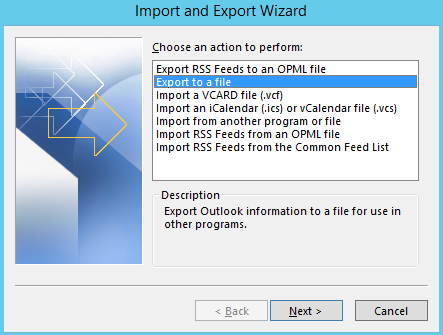
The following screenshots is the test in my lab environmennt, I export the Room2 mailbox to .pst file and import the .pst file to EXORoom3 mailbox. We can see that the calendar information in Room2 appears in EXORoom3.

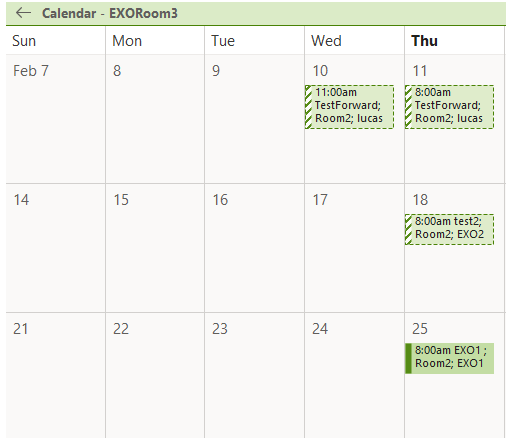
----------
If the response is helpful, please click "Accept Answer" and upvote it.
Note: Please follow the steps in our documentation to enable e-mail notifications if you want to receive the related email notification for this thread.