In order set a fixed image in Microsoft Outlook:
- Create a new message;
- Click insert (ribbon);
- Click signatures and signatures
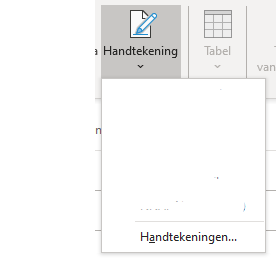
- Write your signature and add an image using the image button
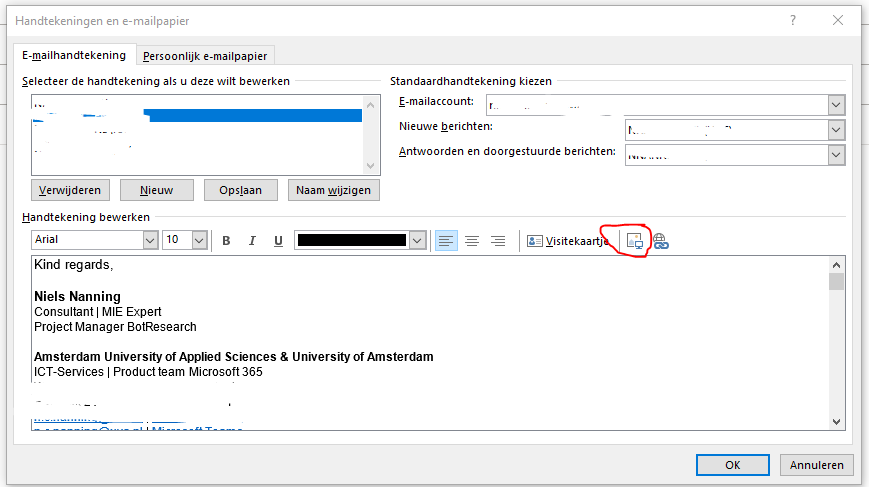
- Save
If everything went right, your signature must include the image right away now.
