I fixed this problem by creating a new compute instance and using it to load the pickle file. Sounds strange but it seems this error happens due to a mismatch between the azureml sdk on the jupyter instance and on the compute instance.
How to use a model trained by Azure AutoML
Hi,
I've trained a classification model using Azure AutoML. In the "Output" folder of the best model page I can see these files:
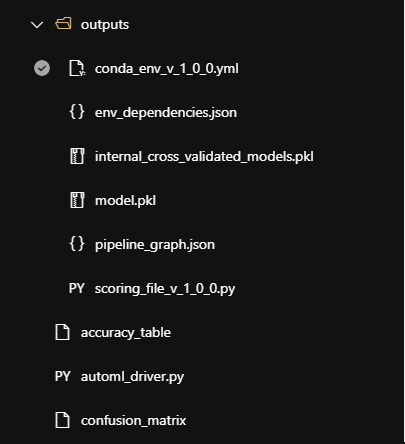 ]1]1
]1]1
1- How should I use this model to predict new observations. I want to do this on Azure Machine Learning Studio, so no need to deploy it as a web service or take it to a local computer as a pickle file.
2- I saw a few examples where people downloading their model as a PKL file and loading and running it to get predictions. I tried it by using the following code:
import pickle
Pkl_Filename = "testPickle.pkl"
with open(Pkl_Filename, 'rb') as file:
Pickled_LR_Model = pickle.load(file)
Pickled_LR_Model
and got the below error:
ModuleNotFoundError Traceback (most recent call last)
<ipython-input-14-1e47995f2929> in <module>
2 Pkl_Filename = "testPickle.pkl"
3 with open(Pkl_Filename, 'rb') as file:
----> 4 Pickled_LR_Model = pickle.load(file)
5
6 Pickled_LR_Model
ModuleNotFoundError: No module named 'azureml.automl.runtime._ml_engine.featurizer_suggestion'
Also used the joblib library to load the model and got the same error. Please help me with detailed step-by-step instructions (including scripts) if it is possible. I'm new to Azure Machine Learning Studio.
1 additional answer
Sort by: Most helpful
-
GiftA-MSFT 11,151 Reputation points
2021-03-04T22:04:35.927+00:00 Hi, it is possible to unpickle a
model.pklfile, but you need to do so in a conda environment that is compatible with the runtime env where the pickle was created. Try installing the full automl package:pip install azureml-automl-runtimeto see if it helps resolve the issue.