Hello,
Welcome to Microsoft Q&A!
First, if you want to get smaller steam from CapturePhotoToStreamAsync, you could try to lower the steam resolution before you capture the photo using VideoDeviceController.SetMediaStreamPropertiesAsync() Method.
Here is the test I tried on my side:
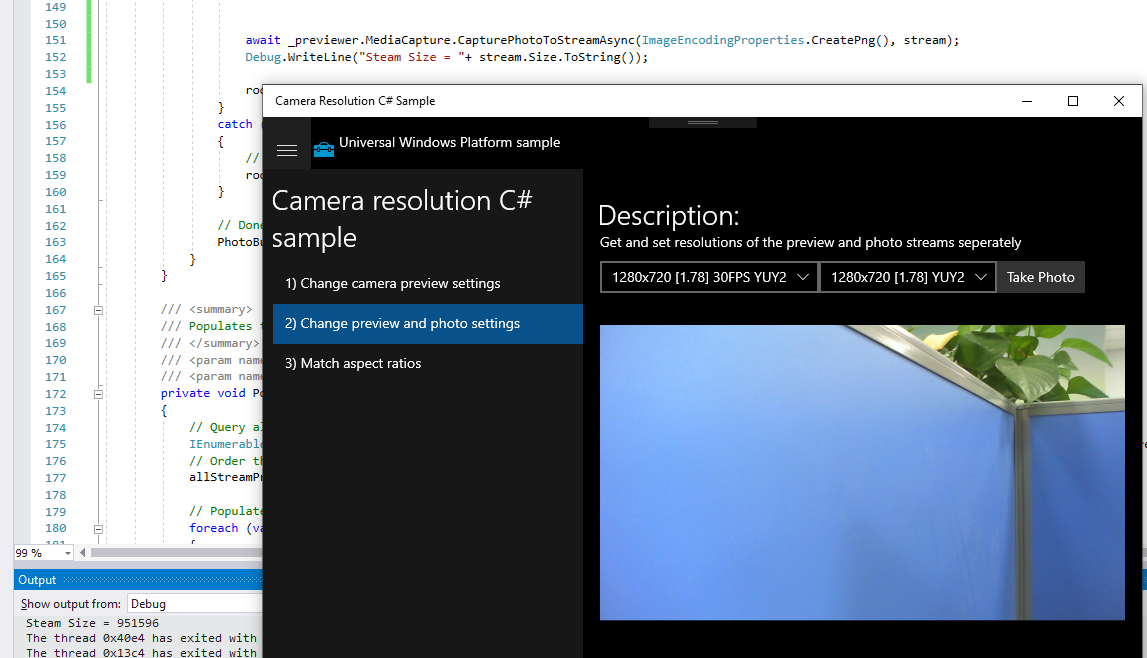
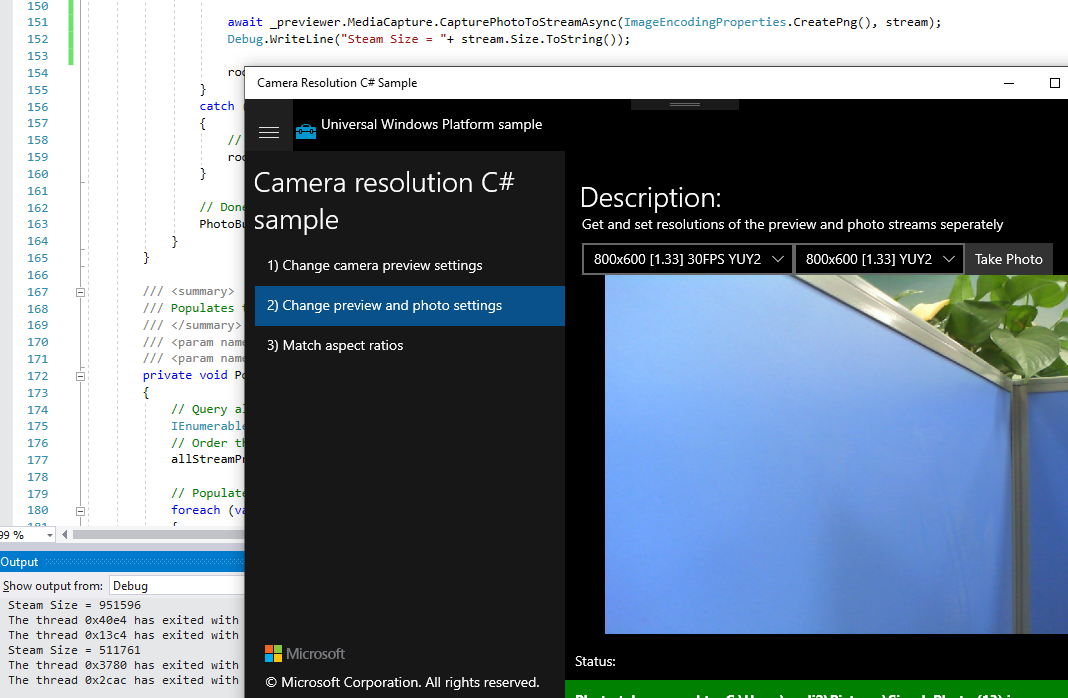
From the screenshot, you could see that the size of the steam is smaller in the second test.
For more information, you could refer to Scenario 2 of the official sample here: CameraResolution.