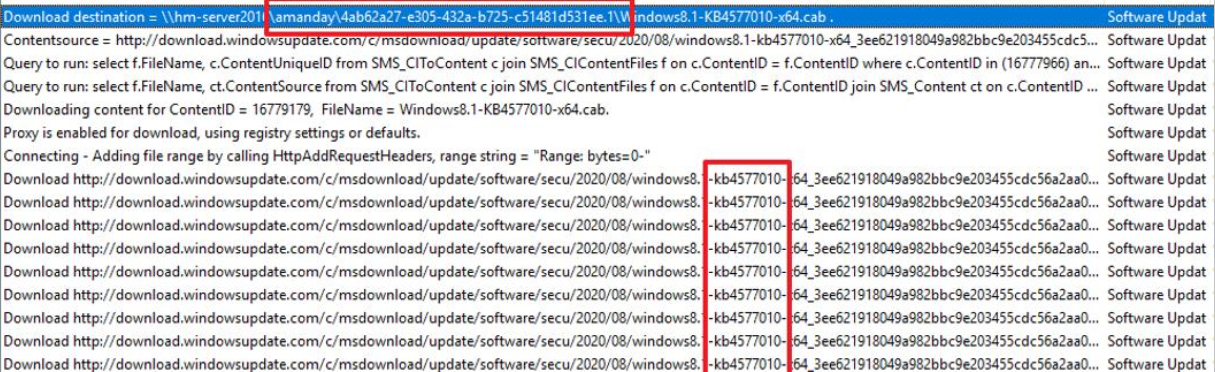Hello Everyone,
SCCM WSUS Sync Failed with error ID: 0X80131500 in SCCM Console.
WHen i checked the log file.
synchmgr.log shows the following error:
Failed to sync update d47a0dd6-d203-4e97-a131-3d49ec149668. Error: Failed to save update ca2ac99e-a92e-41f6-abc8-ddd966c93571. CCISource error: -1. Source: Microsoft.SystemsManagementServer.SoftwareUpdatesManagement.UpdatesManager.UpdatesManagerClass.DefineUpdate SMS_WSUS_SYNC_MANAGER 3/4/2021 9:28:42 AM 12228 (0x2FC4)
Failed to sync update 8a5271ac-3d42-4ddf-b49e-dc0f674f2402. Error: Failed to save update 7d91715f-cf0b-43ef-947f-b3105db726e9. CCISource error: -1. Source: Microsoft.SystemsManagementServer.SoftwareUpdatesManagement.UpdatesManager.UpdatesManagerClass.DefineUpdate SMS_WSUS_SYNC_MANAGER 3/4/2021 9:28:42 AM 12228 (0x2FC4)
Sync failed: Failed to sync some of the updates. Source: Microsoft.SystemsManagementServer.SoftwareUpdatesManagement.WsusSyncAction.WSyncAction.SyncUpdates SMS_WSUS_SYNC_MANAGER 3/4/2021 9:28:42 AM 9736 (0x2608)
STATMSG: ID=6703 SEV=E LEV=M SOURCE="SMS Server" COMP="SMS_WSUS_SYNC_MANAGER" SYS=ISB-SCCM1.IIAP.HQCAA.NET SITE=P01 PID=3456 TID=9736 GMTDATE=Thu Mar 04 04:28:42.474 2021 ISTR0="Microsoft.SystemsManagementServer.SoftwareUpdatesManagement.WsusSyncAction.WSyncAction.SyncUpdates" ISTR1="Failed to sync some of the updates" ISTR2="" ISTR3="" ISTR4="" ISTR5="" ISTR6="" ISTR7="" ISTR8="" ISTR9="" NUMATTRS=0 SMS_WSUS_SYNC_MANAGER 3/4/2021 9:28:42 AM 9736 (0x2608)
Sync failed. Will retry in 60 minutes SMS_WSUS_SYNC_MANAGER 3/4/2021 9:28:42 AM 9736 (0x2608)
WSUS is on remote Server.....Softwaredistribution log shows the following error.
Failed Event:EventInstanceId=[de382efe-3869-406d-bbeb-80bb224ef29c] EventId=[147] TargetId=[Id=[21856c2c-4fc1-403f-aa45-363ef303e445] ] TimeAtTarget=[2021-03-04 04:55:08.954 UTC] SequenceNumber=[0] SourceId=[101] NamespaceId=[1] Win32HResult=[0] AppName=[UpdateOrchestrator] TargetGroup=[00000000-0000-0000-0000-000000000000] ComputerBrand=[Microsoft Corporation] ComputerModel=[Virtual Machine] BiosRevision=[090006 ] ProcessorArchitecture=[Amd64Compatible] OSVersion=[10.0.14393.197008.0.0.0.0.0] OSLocaleId=[1033] ClientVersion=[0.0.0.0.0.0.0.0.0] BundleId=[UpdateId=[00000000-0000-0000-0000-000000000000] RevisionNumber=[0] ] LastErrorCode=[0] ByteCount=[0] RepeatFailCount=[0] NumberApplicable=[0] ClientsUsed=[0] ClientSamplingValue=[0] BiosName=[] BiosReleaseDate=[1/1/1900] ServiceGroupId=[0] ServerErrorType=[] ServerErrorMessage=[] EventType=[0] BundleByteCount=[0] BundleRepeatFailCount=[0] MsiAction=[] MsiPatchCode=[00000000-0000-0000-0000-000000000000] MsiProductCode=[00000000-0000-0000-0000-000000000000] ServerFileHash=[] MiscInt1=[0] MiscInt2=[0] MiscVarChar1=[] MiscVarChar2=[] ReplacementStrings=[0] miscData=[B=18314,C=2,G=10.0.14393.3659,J=175,K=Intel(R) Xeon(R) CPU E5-2670 v3 @ 2.30GHz,L=2016-04-28T00:00:00,O=177,Q=1,T=American Megatrends Inc.,DetectFailed=C2C7F37A-8214-4D2C-B8BF-8330565B3E15;C2C7F37A-8214-4D2C-B8BF-8330565B3E15;B9D7F6AA-0218-444A-9865-648B27EE3CB6;B9D7F6AA-0218-444A-9865-648B27EE3CB6;728F2E05-6582-4FD9-BACE-D8C5B8BF15AB;728F2E05-6582-4FD9-BACE-D8C5B8BF15AB;CD6F9745-4F82-49D6-9C8F-3C81E2C44EBE;CD6F9745-4F82-49D6-9C8F-3C81E2C44EBE;A913AAFF-CE78-43AE-9981-8C43E3267CF8;A913AAFF-CE78-43AE-9981-8C43E3267CF8;BEB98D88-0058-4653-895C-293449627C52;BEB98D88-0058-4653-895C-293449627C52;89DBFCE9-C233-41C0-914A-F0B44DC7683A;89DBFCE9-C233-41C0-914A-F0B44DC7683A;111800AD-0E6E-419C-8BEA-DA859201EE4A;111800AD-0E6E-419C-8BEA-DA859201EE4A;FB679AFF-764F-42A2-AA87-086CF488783C;FB679AFF-764F-42A2-AA87-086CF488783C;FE05B7DF-20EB-4E49-ACCA-D17DE0952680;FE05B7DF-20EB-4E49-ACCA-D17DE0952680;42BE8828-AC83-4D94-B0C1-4B61AA585A0D;42BE8828-AC83-4D94-B0C1-4B61AA585A0D;9353CAB8-670A-41A3-BEDA-86CC5865BC4E;9353CAB8-670A-41A3-BEDA-86CC5865BC4E;E5FF5774-0B54-4B51-9633-C1C32750CED6;E5FF5774-0B54-4B51-9633-C1C32750CED6;660177FF-2443-4437-B337-0EF7277AF741;660177FF-2443-4437-B337-0EF7277AF741;13B504FF-846B-42A2-883B-303817F8F796;13B504FF-846B-42A2-883B-303817F8F796;6C3774FD-A668-40E8-95AC-F2BAEB3B8C02;6C3774FD-A668-40E8-95AC-F2BAEB3B8C02;3C2A4BF7-8694-4A22-AFD6-58734BDE54DF;3C2A4BF7-8694-4A22-AFD6-58734BDE54DF;C1F80FD5-19A2-4579-BAA7-AC33A820702E;C1F80FD5-19A2-4579-BAA7-AC33A820702E;B07974EA-0BEE-4E91-8537-D11C470C5ACB;B07974EA-0BEE-4E91-8537-D11C470C5ACB;D19803FD-C4A1-4D7C-A120-6653C68CB8F3;D19803FD-C4A1-4D7C-A120-6653C68CB8F3;4379CFF1-A17B-49D2-B72F-DDF850CB82A1;4379CFF1-A17B-49D2-B72F-DDF850CB82A1;995B5B9E-9CAD-4D7C-B110-6FF25FA6C75D;995B5B9E-9CAD-4D7C-B110-6FF25FA6C75D;6409A84E-0455-45B1-9AE4-1AD2A237CE4A;6409A84E-0455-45B1-9AE4-1AD2A237CE4A;D70DF3FC-0D67-4C1E-9016-6C6F94CB1540;D70DF3FC-0D67-4C1E-9016-6C6F94CB1540;5E3DF54F-FF6D-4DA3-B135-DFBB050A96D6;5E3DF54F-FF6D-4DA3-B135-DFBB050A96D6;E587A694-C67B-41BF-8EAA-5819071F37F8;E587A694-C67B-41BF-8EAA-5819071F37F8;22792524-E59A-4408-9411-2E88BEC087CC;22792524-E59A-4408-9411-2E88BEC087CC;60B2E21A-7A8D-4B01-A172-95BC30C5D9D7;60B2E21A-7A8D-4B01-A172-95BC30C5D9D7;550712FC-5474-47B4-9422-825B6790C1F6;550712FC-5474-47B4-9422-825B6790C1F6;1BABECF7-9FF4-429F-9CE5-5CA531EB47E3;1BABECF7-9FF4-429F-9CE5-5CA531EB47E3;B71FF1F5-0D50-4C0C-9DE1-1A7EA689AA7C;B71FF1F5-0D50-4C0C-9DE1-1A7EA689AA7C;C3D21076-1EF5-498C-9E3E-083CCEDE3749;C3D21076-1EF5-498C-9E3E-083CCEDE3749;DA4BC176-90D3-45B9-B978-AC9530E1A4FE;DA4BC176-90D3-45B9-B978-AC9530E1A4FE;D75DA5F4-9A87-4240-A590-4240699E043A;D75DA5F4-9A87-4240-A590-4240699E043A;CA0255F4-50C3-4C06-849D-41EC2974EE91;CA0255F4-50C3-4C06-849D-41EC2974EE91;613F4D01-1D5E-4153-8F8D-AF898DC26171;613F4D01-1D5E-4153-8F8D-AF898DC26171;F3092E00-5A9A-4DB8-A1CB-1AF1B8209E92;F3092E00-5A9A-4DB8-A1CB-1AF1B8209E92;093425F4-1BF5-43D8-9480-F5B315F61471;093425F4-1BF5-43D8-9480-F5B315F61471;2612FDE1-1A16-4F30-94A3-6DB81C8C9703;2612FDE1-1A16-4F30-94A3-6DB81C8C9703;FB3F42BF-3AC3-43D5-B59F-378E4BDBDD32;FB3F42BF-3AC3-43D5-B59F-378E4BDBDD32;0A7B0EF4-04AB-452C-9829-CC2CBB8D550D;0A7B0EF4-04AB-452C-9829-CC2CBB8D550D;258384A0-7ED5-4CC3-816B-C1490A9ACD09;258384A0-7ED5-4CC3-816B-C1490A9ACD09;8624320A-28A2-446C-907C-B5A1627C0B1F;8624320A-28A2-446C-907C-B5A1627C0B1F;F566E3F3-3A48-4755-891A-BD5772D4B785;F566E3F3-3A48-4755-891A-BD5772D4B785;ABBE69F3-14B4-46D8-9D77-9A2D226B2B1C;ABBE69F3-14B4-46D8-9D77-9A2D226B2B1C;065E74F1-D4D1-4558-8F68-3DBAA6BDD202;065E74F1-D4D1-4558-8F68-3DBAA6BDD202;889230F0-2167-4E87-AC22-EDDC8A063310;889230F0-2167-4E87-AC22-EDDC8A063310;38F6A852-5B7A-42D6-B00A-3B4E0AD4A123;38F6A852-5B7A-42D6-B00A-3B4E0AD4A123;FF2A0831-A786-49DE-830E-E7E0E0C26E18;FF2A0831-A786-49DE-830E-E7E0E0C26E18;1E15FCF5-382A-4039-816C-F3FBEA327CF3;1E15FCF5-382A-4039-816C-F3FBEA327CF3;C85D3EEF-07CD-4EE8-858D-7D2B1B9D7246;C85D3EEF-07CD-4EE8-858D-7D2B1B9D7246;C8E385B0-078C-41DC-8FB9-2A69B544A8D1;C8E385B0-078C-41DC-8FB9-2A69B544A8D1;DDBC4ED6-8E71-4391-A035-67AECC797013;DDBC4ED6-8E71-4391-A035-67AECC797013;03DA16C0-41E3-4590-9554-3D0452D9D2CB;03DA16C0-41E3-4590-9554-3D0452D9D2CB;F4C090DD-97A4-472A-97B1-BC477D3B280F;F4C090DD-97A4-472A-97B1-BC477D3B280F;95F4B2EE-FBC4-44A8-8A87-B4C59AA46310;95F4B2EE-FBC4-44A8-8A87-B4C59AA46310;6939CFEB-9E2B-4121-8D77-FB9492DC446E;6939CFEB-9E2B-4121-8D77-FB9492DC446E;99D637EA-4AAA-4B89-AAC0-8FA75B5DBBE2;99D637EA-4AAA-4B89-AAC0-8FA75B5DBBE2;F4F56548-5BA2-42AC-B7CC-909590F27B95;F4F56548-5BA2-42AC-B7CC-909590F27B95;49A40717-9BE0-4E62-BA89-E088AFC2C0AC;49A40717-9BE0-4E62-BA89-E088AFC2C0AC;7621B6E1-4697-4247-AD3A-D71F70313C8D;7621B6E1-4697-4247-AD3A-D71F70313C8D;3BFF75E9-58BD-4700-BC04-19BEC1298076;3BFF75E9-58BD-4700-BC04-19BEC1298076;99223A9C-79EE-424A-9305-DB451AB59C28;99223A9C-79EE-424A-9305-DB451AB59C28;8F1962C2-4E96-4E3A-9CA1-2196952D7AA0;8F1962C2-4E96-4E3A-9CA1-2196952D7AA0;A9F347B1-2987-4E05-9873-D3D4FF9AD7DA;A9F347B1-2987-4E05-9873-D3D4FF9AD7DA;5DBFF7BD-260E-422B-A8C3-0B94D038976C;5DBFF7BD-260E-422B-A8C3-0B94D038976C;3C72EBE8-1AF6-4B43-92C0-CD5031B43B23;3C72EBE8-1AF6-4B43-92C0-CD5031B43B23;BBE9B633-D575-4097-874F-88DC2DA667D9;BBE9B633-D575-4097-874F-88DC2DA667D9;BC31CCDC-1511-4B54-AFEA-AA63C7FF0F10;BC31CCDC-1511-4B54-AFEA-AA63C7FF0F10;FA55276C-250C-4EE6-974F-4606BE5EE6CE;FA55276C-250C-4EE6-974F-4606BE5EE6CE;75119996-05A3-4720-A07A-BC04EE13CC74;75119996-05A3-4720-A07A-BC04EE13CC74;1758F6E7-EC35-4F61-B89B-5F199BBCBE46;1758F6E7-EC35-4F61-B89B-5F199BBCBE46;A664B575-6A90-442E-8F33-6CEFA5E4DED3;A664B575-6A90-442E-8F33-6CEFA5E4DED3;218DD2CC-CB90-4478-8D74-A9FD372D1205;218DD2CC-CB90-4478-8D74-A9FD372D1205;19D25E99-433A-47CC-8BE5-25DBCBFC3408;19D25E99-433A-47CC-8BE5-25DBCBFC3408;AEC717E7-687B-4A20-98C6-315CCAFB744A;AEC717E7-687B-4A20-98C6-315CCAFB744A;4A402BB3-FA43-456B-95E6-8B28E6BB65C6;4A402BB3-FA43-456B-95E6-8B28E6BB65C6;7F7B0623-2373-4976-A488-983CC2180333;7F7B0623-2373-4976-A488-983CC2180333;FE9A6B36-D0FC-44C5-A6E7-F7F6DA33092D;FE9A6B36-D0FC-44C5-A6E7-F7F6DA33092D;80F0D19B-5F1B-4676-9339-A8B17984E4B8;80F0D19B-5F1B-4676-9339-A8B17984E4B8;A6E7A1E6-DAD6-4EF0-BE4C-1EA9F46EE65B;A6E7A1E6-DAD6-4EF0-BE4C-1EA9F46EE65B;0ABB406C-DC23-49F1-8636-52D89AF4C833;0ABB406C-DC23-49F1-8636-52D89AF4C833;DB05ECE3-6E65-4D3E-97EA-F79F9F9EEE3A;DB05ECE3-6E65-4D3E-97EA-F79F9F9EEE3A;6FDF56E3-6B8B-41ED-8873-D7635B3F3BD9;6FDF56E3-6B8B-41ED-8873-D7635B3F3BD9;6458F37D-2AA7-4F71-904B-013FD30BDC7B;6458F37D-2AA7-4F71-904B-013FD30BDC7B;7835CF99-71CA-4110-BE09-235BC4607F75;7835CF99-71CA-4110-BE09-235BC4607F75;04D7A9CC-277E-4130-8099-C419E21EDA26;04D7A9CC-277E-4130-8099-C419E21EDA26;5F4205E2-E913-4D2E-9148-47ACFAB85CCB;5F4205E2-E913-4D2E-9148-47ACFAB85CCB;0AF36218-6D35-47B4-91C6-B7CE706FE6B7;0AF36218-6D35-47B4-91C6-B7CE706FE6B7;E2EA6430-20D5-464C-A4A0-27CC8D16F0B4;E2EA6430-20D5-464C-A4A0-27CC8D
2021-03-04 04:56:36.149 UTC Warning w3wp.55 WebService.ValidateEventBatch Event in batch failed to validate. Exception: "ReportingEvent is invalid. Size 616950 of field ExtendedData.MiscData[i] exceeded the
maximum size of 409600."
Failed Event:EventInstanceId=[7eb8fc98-bda2-484b-9004-40b1b80c97a5] EventId=[147] TargetId=[Id=[0cabf428-4ce8-4160-8092-c153be7f3f86] ] TimeAtTarget=[2021-03-04 04:56:27.578 UTC] SequenceNumber=[0] SourceId=[101] NamespaceId=[1] Win32HResult=[0] AppName=[UpdateOrchestrator] TargetGroup=[00000000-0000-0000-0000-000000000000] ComputerBrand=[Microsoft Corporation] ComputerModel=[Virtual Machine] BiosRevision=[090006 ] ProcessorArchitecture=[Amd64Compatible] OSVersion=[10.0.14393.197008.0.0.0.0.0] OSLocaleId=[1033] ClientVersion=[0.0.0.0.0.0.0.0.0] BundleId=[UpdateId=[00000000-0000-0000-0000-000000000000] RevisionNumber=[0] ] LastErrorCode=[0] ByteCount=[0] RepeatFailCount=[0] NumberApplicable=[0] ClientsUsed=[0] ClientSamplingValue=[0] BiosName=[] BiosReleaseDate=[1/1/1900] ServiceGroupId=[0] ServerErrorType=[] ServerErrorMessage=[] EventType=[0] BundleByteCount=[0] BundleRepeatFailCount=[0] MsiAction=[] MsiPatchCode=[00000000-0000-0000-0000-000000000000] MsiProductCode=[00000000-0000-0000-0000-000000000000] ServerFileHash=[] MiscInt1=[0] MiscInt2=[0] MiscVarChar1=[] MiscVarChar2=[] ReplacementStrings=[0] miscData=[B=18314,C=2,G=10.0.14393.3930,J=340,K=Intel(R) Xeon(R) CPU E5-2670 v3 @ 2.30GHz,L=2016-04-28T00:00:00,O=205,Q=1,T=American Megatrends Inc.,DetectFailed=C2C7F37A-8214-4D2C-B8BF-8330565B3E15;C2C7F37A-8214-4D2C-B8BF-8330565B3E15;B9D7F6AA-0218-444A-9865-648B27EE3CB6;B9D7F6AA-0218-444A-9865-648B27EE3CB6;728F2E05-6582-4FD9-BACE-D8C5B8BF15AB;728F2E05-6582-4FD9-BACE-D8C5B8BF15AB;CD6F9745-4F82-49D6-9C8F-3C81E2C44EBE;CD6F9745-4F82-49D6-9C8F-3C81E2C44EBE;A913AAFF-CE78-43AE-9981-8C43E3267CF8;A913AAFF-CE78-43AE-9981-8C43E3267CF8;BEB98D88-0058-4653-895C-293449627C52;BEB98D88-0058-4653-895C-293449627C52;89DBFCE9-C233-41C0-914A-F0B44DC7683A;89DBFCE9-C233-41C0-914A-F0B44DC7683A;111800AD-0E6E-419C-8BEA-DA859201EE4A;111800AD-0E6E-419C-8BEA-DA859201EE4A;FB679AFF-764F-42A2-AA87-086CF488783C;FB679AFF-764F-42A2-AA87-086CF488783C;FE05B7DF-20EB-4E49-ACCA-D17DE0952680;FE05B7DF-20EB-4E49-ACCA-D17DE0952680;42BE8828-AC83-4D94-B0C1-4B61AA585A0D;42BE8828-AC83-4D94-B0C1-4B61AA585A0D;9353CAB8-670A-41A3-BEDA-86CC5865BC4E;9353CAB8-670A-41A3-BEDA-86CC5865BC4E;E5FF5774-0B54-4B51-9633-C1C32750CED6;E5FF5774-0B54-4B51-9633-C1C32750CED6;660177FF-2443-4437-B337-0EF7277AF741;660177FF-2443-4437-B337-0EF7277AF741;13B504FF-846B-42A2-883B-303817F8F796;13B504FF-846B-42A2-883B-303817F8F796;6C3774FD-A668-40E8-95AC-F2BAEB3B8C02;6C3774FD-A668-40E8-95AC-F2BAEB3B8C02;3C2A4BF7-8694-4A22-AFD6-58734BDE54DF;3C2A4BF7-8694-4A22-AFD6-58734BDE54DF;C1F80FD5-19A2-4579-BAA7-AC33A820702E;C1F80FD5-19A2-4579-BAA7-AC33A820702E;B07974EA-0BEE-4E91-8537-D11C470C5ACB;B07974EA-0BEE-4E91-8537-D11C470C5ACB;D19803FD-C4A1-4D7C-A120-6653C68CB8F3;D19803FD-C4A1-4D7C-A120-6653C68CB8F3;4379CFF1-A17B-49D2-B72F-DDF850CB82A1;4379CFF1-A17B-49D2-B72F-DDF850CB82A1;995B5B9E-9CAD-4D7C-B110-6FF25FA6C75D;995B5B9E-9CAD-4D7C-B110-6FF25FA6C75D;6409A84E-0455-45B1-9AE4-1AD2A237CE4A;6409A84E-0455-45B1-9AE4-1AD2A237CE4A;D70DF3FC-0D67-4C1E-9016-6C6F94CB1540;D70DF3FC-0D67-4C1E-9016-6C6F94CB1540;5E3DF54F-FF6D-4DA3-B135-DFBB050A96D6;5E3DF54F-FF6D-4DA3-B135-DFBB050A96D6;E587A694-C67B-41BF-8EAA-5819071F37F8;E587A694-C67B-41BF-8EAA-5819071F37F8;22792524-E59A-4408-9411-2E88BEC087CC;22792524-E59A-4408-9411-2E88BEC087CC;60B2E21A-7A8D-4B01-A172-95BC30C5D9D7;60B2E21A-7A8D-4B01-A172-95BC30C5D9D7;550712FC-5474-47B4-9422-825B6790C1F6;550712FC-5474-47B4-9422-825B6790C1F6;1BABECF7-9FF4-429F-9CE5-5CA531EB47E3;1BABECF7-9FF4-429F-9CE5-5CA531EB47E3;B71FF1F5-0D50-4C0C-9DE1-1A7EA689AA7C;B71FF1F5-0D50-4C0C-9DE1-1A7EA689AA7C;C3D21076-1EF5-498C-9E3E-083CCEDE3749;C3D21076-1EF5-498C-9E3E-083CCEDE3749;DA4BC176-90D3-45B9-B978-AC9530E1A4FE;DA4BC176-90D3-45B9-B978-AC9530E1A4FE;D75DA5F4-9A87-4240-A590-4240699E043A;D75DA5F4-9A87-4240-A590-4240699E043A;CA0255F4-50C3-4C06-849D-41EC2974EE91;CA0255F4-50C3-4C06-849D-41EC2974EE91;613F4D01-1D5E-4153-8F8D-AF898DC26171;613F4D01-1D5E-4153-8F8D-AF898DC26171;F3092E00-5A9A-4DB8-A1CB-1AF1B8209E92;F3092E00-5A9A-4DB8-A1CB-1AF1B8209E92;093425F4-1BF5-43D8-9480-F5B315F61471;093425F4-1BF5-43D8-9480-F5B315F61471;2612FDE1-1A16-4F30-94A3-6DB81C8C9703;2612FDE1-1A16-4F30-94A3-6DB81C8C9703;FB3F42BF-3AC3-43D5-B59F-378E4BDBDD32;FB3F42BF-3AC3-43D5-B59F-378E4BDBDD32;0A7B0EF4-04AB-452C-9829-CC2CBB8D550D;0A7B0EF4-04AB-452C-9829-CC2CBB8D550D;258384A0-7ED5-4CC3-816B-C1490A9ACD09;258384A0-7ED5-4CC3-816B-C1490A9ACD09;8624320A-28A2-446C-907C-B5A1627C0B1F;8624320A-28A2-446C-907C-B5A1627C0B1F;F566E3F3-3A48-4755-891A-BD5772D4B785;F566E3F3-3A48-4755-891A-BD5772D4B785;ABBE69F3-14B4-46D8-9D77-9A2D226B2B1C;ABBE69F3-14B4-46D8-9D77-9A2D226B2B1C;065E74F1-D4D1-4558-8F68-3DBAA6BDD202;065E74F1-D4D1-4558-8F68-3DBAA6BDD202;889230F0-2167-4E87-AC22-EDDC8A063310;889230F0-2167-4E87-AC22-EDDC8A063310;38F6A852-5B7A-42D6-B00A-3B4E0AD4A123;38F6A852-5B7A-42D6-B00A-3B4E0AD4A123;FF2A0831-A786-49DE-830E-E7E0E0C26E18;FF2A0831-A786-49DE-830E-E7E0E0C26E18;1E15FCF5-382A-4039-816C-F3FBEA327CF3;1E15FCF5-382A-4039-816C-F3FBEA327CF3;C85D3EEF-07CD-4EE8-858D-7D2B1B9D7246;C85D3EEF-07CD-4EE8-858D-7D2B1B9D7246;C8E385B0-078C-41DC-8FB9-2A69B544A8D1;C8E385B0-078C-41DC-8FB9-2A69B544A8D1;DDBC4ED6-8E71-4391-A035-67AECC797013;DDBC4ED6-8E71-4391-A035-67AECC797013;03DA16C0-41E3-4590-9554-3D0452D9D2CB;03DA16C0-41E3-4590-9554-3D0452D9D2CB;F4C090DD-97A4-472A-97B1-BC477D3B280F;F4C090DD-97A4-472A-97B1-BC477D3B280F;95F4B2EE-FBC4-44A8-8A87-B4C59AA46310;95F4B2EE-FBC4-44A8-8A87-B4C59AA46310;6939CFEB-9E2B-4121-8D77-FB9492DC446E;6939CFEB-9E2B-4121-8D77-FB9492DC446E;99D637EA-4AAA-4B89-AAC0-8FA75B5DBBE2;99D637EA-4AAA-4B89-AAC0-8FA75B5DBBE2;F4F56548-5BA2-42AC-B7CC-909590F27B95;F4F56548-5BA2-42AC-B7CC-909590F27B95;49A40717-9BE0-4E62-BA89-E088AFC2C0AC;49A40717-9BE0-4E62-BA89-E088AFC2C0AC;7621B6E1-4697-4247-AD3A-D71F70313C8D;7621B6E1-4697-4247-AD3A-D71F70313C8D;3BFF75E9-58BD-4700-BC04-19BEC1298076;3BFF75E9-58BD-4700-BC04-19BEC1298076;99223A9C-79EE-424A-9305-DB451AB59C28;99223A9C-79EE-424A-9305-DB451AB59C28;8F1962C2-4E96-4E3A-9CA1-2196952D7AA0;8F1962C2-4E96-4E3A-9CA1-2196952D7AA0;A9F347B1-2987-4E05-9873-D3D4FF9AD7DA;A9F347B1-2987-4E05-9873-D3D4FF9AD7DA;5DBFF7BD-260E-422B-A8C3-0B94D038976C;5DBFF7BD-260E-422B-A8C3-0B94D038976C;3C72EBE8-1AF6-4B43-92C0-CD5031B43B23;3C72EBE8-1AF6-4B43-92C0-CD5031B43B23;BBE9B633-D575-4097-874F-88DC2DA667D9;BBE9B633-D575-4097-874F-88DC2DA667D9;BC31CCDC-1511-4B54-AFEA-AA63C7FF0F10;BC31CCDC-1511-4B54-AFEA-AA63C7FF0F10;FA55276C-250C-4EE6-974F-4606BE5EE6CE;FA55276C-250C-4EE6-974F-4606BE5EE6CE;75119996-05A3-4720-A07A-BC04EE13CC74;75119996-05A3-4720-A07A-BC04EE13CC74;1758F6E7-EC35-4F61-B89B-5F199BBCBE46;1758F6E7-EC35-4F61-B89B-5F199BBCBE46;A664B575-6A90-442E-8F33-6CEFA5E4DED3;A664B575-6A90-442E-8F33-6CEFA5E4DED3;218DD2CC-CB90-4478-8D74-A9FD372D1205;218DD2CC-CB90-4478-8D74-A9FD372D1205;19D25E99-433A-47CC-8BE5-25DBCBFC3408;19D25E99-433A-47CC-8BE5-25DBCBFC3408;AEC717E7-687B-4A20-98C6-315CCAFB744A;AEC717E7-687B-4A20-98C6-315CCAFB744A;4A402BB3-FA43-456B-95E6-8B28E6BB65C6;4A402BB3-FA43-456B-95E6-8B28E6BB65C6;7F7B0623-2373-4976-A488-983CC2180333;7F7B0623-2373-4976-A488-983CC2180333;FE9A6B36-D0FC-44C5-A6E7-F7F6DA33092D;FE9A6B36-D0FC-44C5-A6E7-F7F6DA33092D;80F0D19B-5F1B-4676-9339-A8B17984E4B8;80F0D19B-5F1B-4676-9339-A8B17984E4B8;A6E7A1E6-DAD6-4EF0-BE4C-1EA9F46EE65B;A6E7A1E6-DAD6-4EF0-BE4C-1EA9F46EE65B;0ABB406C-DC23-49F1-8636-52D89AF4C833;0ABB406C-DC23-49F1-8636-52D89AF4C833;DB05ECE3-6E65-4D3E-97EA-F79F9F9EEE3A;DB05ECE3-6E65-4D3E-97EA-F79F9F9EEE3A;6FDF56E3-6B8B-41ED-8873-D7635B3F3BD9;6FDF56E3-6B8B-41ED-8873-D7635B3F3BD9;6458F37D-2AA7-4F71-904B-013FD30BDC7B;6458F37D-2AA7-4F71-904B-013FD30BDC7B;7835CF99-71CA-4110-BE09-235BC4607F75;7835CF99-71CA-4110-BE09-235BC4607F75;04D7A9CC-277E-4130-8099-C419E21EDA26;04D7A9CC-277E-4130-8099-C419E21EDA26;5F4205E2-E913-4D2E-9148-47ACFAB85CCB;5F4205E2-E913-4D2E-9148-47ACFAB85CCB;0AF36218-6D35-47B4-91C6-B7CE706FE6B7;0AF36218-6D35-47B4-91C6-B7CE706FE6B7;E2EA6430-20D5-464C-A4A0-27CC8D16F0B4;E2EA6430-20D5-464C-A4A0-27CC8D
2021-03-04 04:56:45.845 UTC Warning w3wp.69 WebService.ValidateEventBatch Event in batch failed to validate. Exception: "ReportingEvent is invalid. Size 616950 of field ExtendedData.MiscData[i] exceeded the
maximum size of 409600."
Failed Event:EventInstanceId=[4197b9a2-
WCM Logs are OK and Connected successfully with remote Server.
If I create a update package and tries to download updates ,no update is able to download, i think sync is not working..
any one can help....