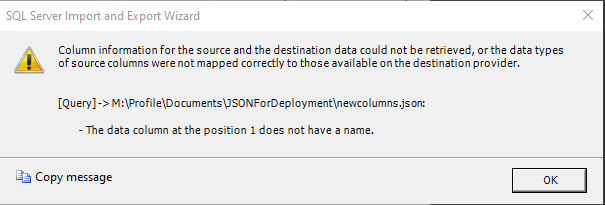Hi @Dimitris Vayenas ,
SQL Server Integration Services (SSIS) has been used widely as an ETL tool. In addition, you can also use SSIS to export data to files such as CSV, tab delimited, Excel or XML. In this tip, we will export data in JSON format using SQL Server Integration Services.
1. In this method, we will be creating a SSIS package with a dataflow. In this data flow, we will extract data using the above-mentioned T-SQL query. The resultant JSON data content will be sent to a flat file destination.
2. This method will make use of the script task to export data in JSON format. In this method, a script task will execute the SQL query. The output of the T-SQL query will be read using C# and the result set will be written to a flat file.
Please refer to Using SQL Server Integration Services to Export Data in JSON Format.
Best regards,
Mona
----------
If the answer is helpful, please click "Accept Answer" and upvote it.
Note: Please follow the steps in our documentation to enable e-mail notifications if you want to receive the related email notification for this thread.