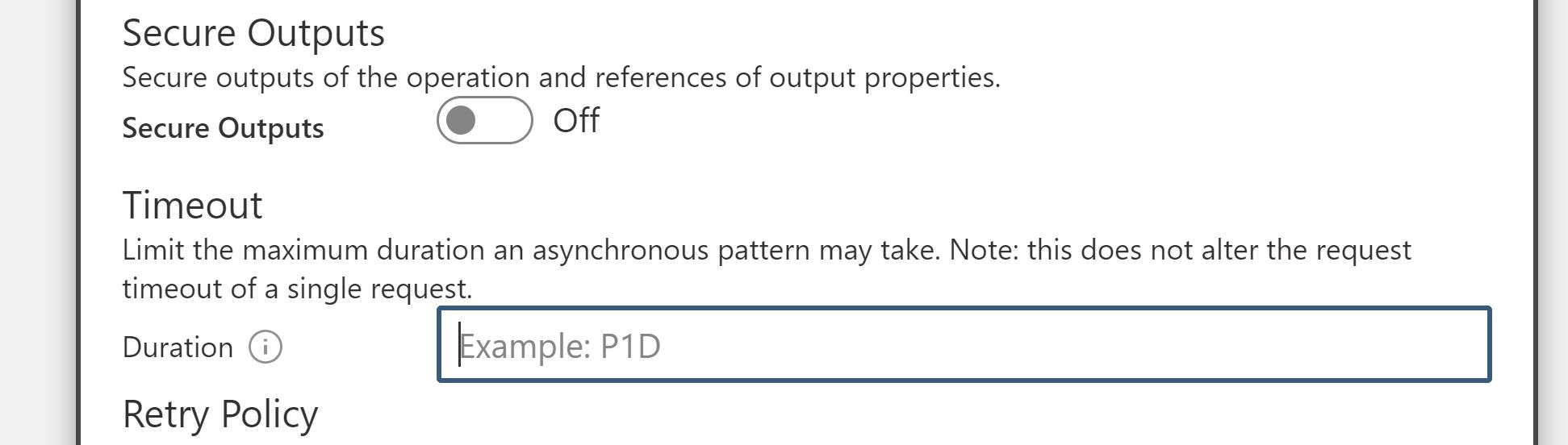Hi,
Please see the topic Timeouts on the page you posted a link to:
Timeout duration
Some connector operations make asynchronous calls or listen for webhook requests, so the timeout for these operations might be longer than these limits. For more information, see the technical details for the specific connector and also Workflow triggers and actions.
TIMEOUT DURATION
Name Logic Apps (multi-tenant) Logic Apps (preview) Integration service environment Notes
Outbound request 120 seconds
(2 minutes) 230 seconds
(3.9 minutes) 240 seconds
(4 minutes) Examples of outbound requests include calls made by the HTTP trigger or action. For more information about the preview version, see Azure Logic Apps Preview.
Tip: For longer running operations, use an asynchronous polling pattern or an until loop. To work around timeout limits when you call another logic app that has a callable endpoint, you can use the built-in Azure Logic Apps action instead, which you can find in the connector picker under Built-in.
Inbound request 120 seconds
(2 minutes) 230 seconds
(3.9 minutes) 240 seconds
(4 minutes) Examples of inbound requests include calls received by the Request trigger, HTTP Webhook trigger, and HTTP Webhook action. For more information about the preview version, see Azure Logic Apps Preview.
Note: For the original caller to get the response, all steps in the response must finish within the limit unless you call another logic app as a nested workflow. For more information, see Call, trigger, or nest logic apps.
Br
Leo