Hey @DrugoBot
I'll assume by Authenticator app we are talking about the Microsoft Authenticator application found in the Google Play-store.
Now you've registered MFA in Tenant #1, and for the example let's say Bob has registered Bob.Wood@tenant1.onmicrosoft.com on his Android Phone.
And you @DrugoBot have made Tenant #2 and here Bob will need to configure his Multi-Factor Authentication again.
My second assumption is that Bob will get a new User Account in Tenant #2 and as such he will be asked to register Multi-Factor Authentication options, and he chooses Microsoft Authenticator from the Google Play-store.
Now Bob will have two identities in his Microsoft authenticator application on his Android phone.
To illustrate it will be like this:
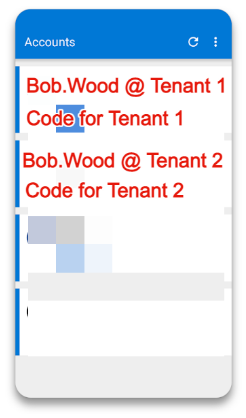
Hope this helps
Best regards,
Ulv
