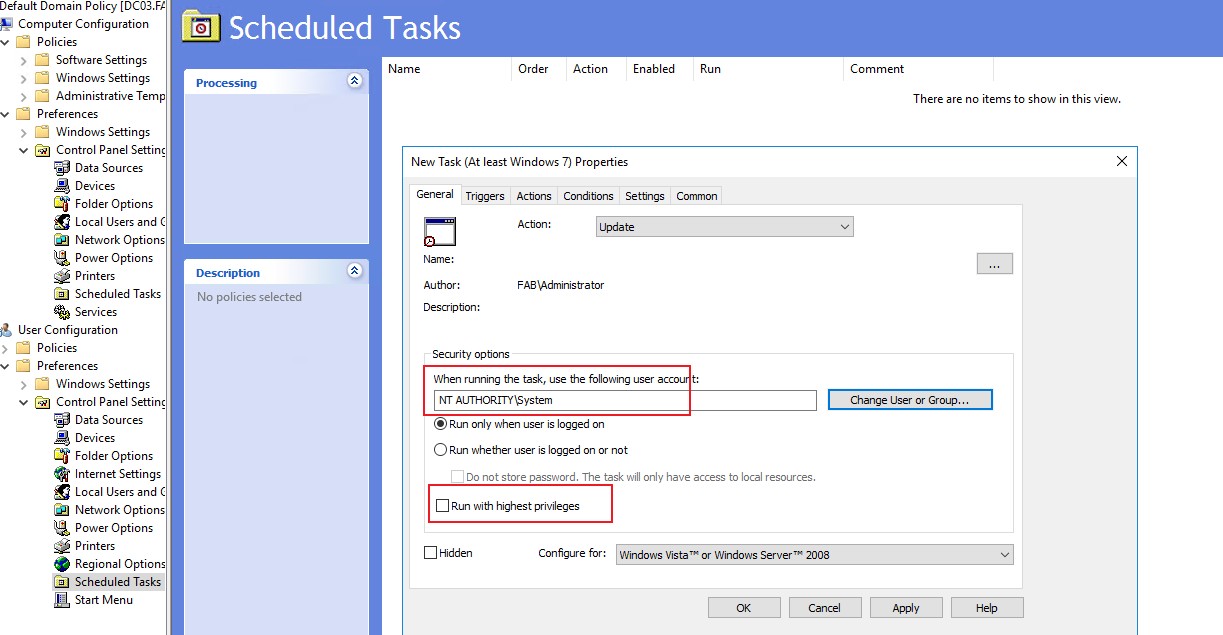Hello,
I am a bit unsure why this stopped working but we have a DC (2016) that runs a daily bat file for reporting, it randomly stopped working.
We had this account defined in the Default domain controller policy for "Allow log on as a batch job" and the account was not listed in "Deny log on as a batch job" under this policy.
This task does not run (set to run even when user is not logged in) and when we edit the task to reverify the creds it comes up with the following;
This task requires that the user account specified has log on as batch job rights....
We undefined the settings in the default domain controller policy and it is also not specified in the default server policy, we ran gpupdate/restarted, and then in local policy on the machine iteself ( we could amend the setting and added the user, also checking the deny. The blasted task still comes up as the same error.
In task history we get "Task Scheduler failed to start "\Daily Reports" task for user "USERACCOUNT123". Additional Data: Error Value: 2147943785."
We can run the script manually and it works, I am at a loss?!
would appreciate some help and thanks in advance!