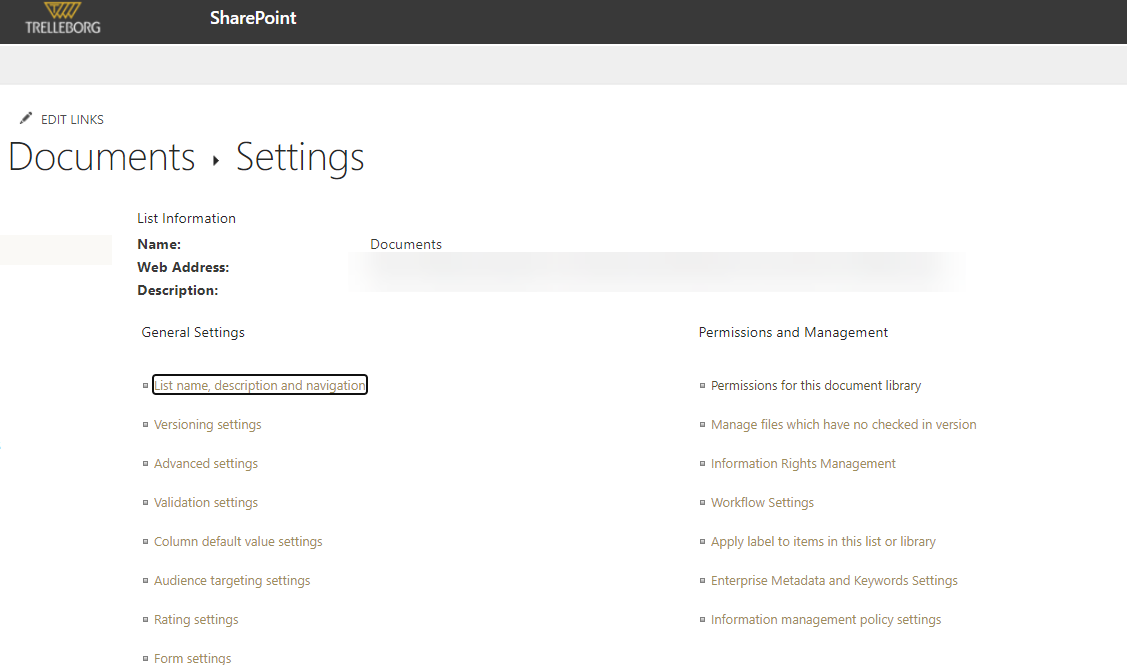Hi @Virtual Tech ,
To answer your questions:
①We could not set read only access to members group, which has the default Edit permission, if we set "Can view" for the user, it will be moved to Visitors group automatically.
②There is no sub-channel in Teams, if we add a new folder under the private channel folder, it will inheirt permissions from its parent.
③If you change the permission for the document library, it will also affect the folder permission, as document library is the parent of folder.
If an Answer is helpful, please click "Accept Answer" and upvote it.
Note: Please follow the steps in our documentation to enable e-mail notifications if you want to receive the related email notification for this thread.