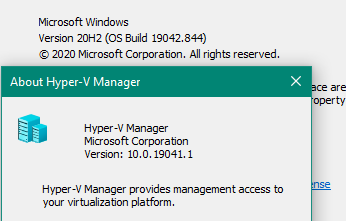Hi,
According to the "Get-VMHostSupportedVersion", version 9.1 and 9.2 is not supported, so the VM is unable to update configuration version, would you please run "winver" in powershell and then show the screenshot of the Hyper V host system version for us.
Thanks for your time!
Best Regards,
Anne
If the Answer is helpful, please click "Accept Answer" and upvote it.
Note: Please follow the steps in our documentation to enable e-mail notifications if you want to receive the related email notification for this thread.