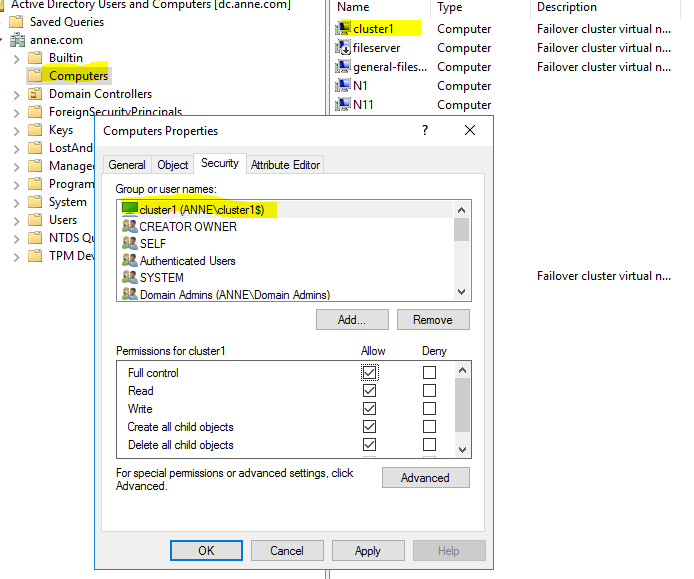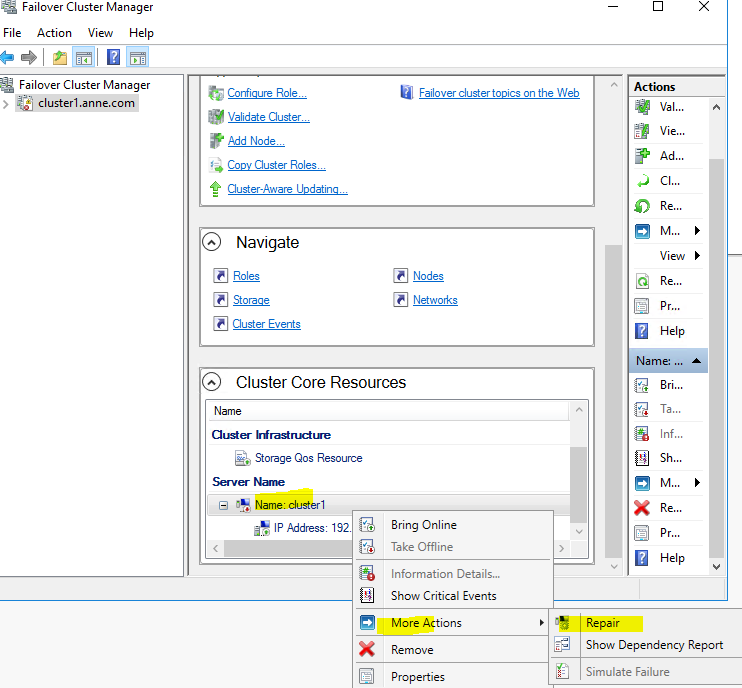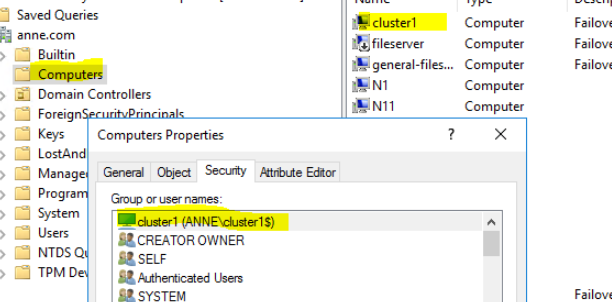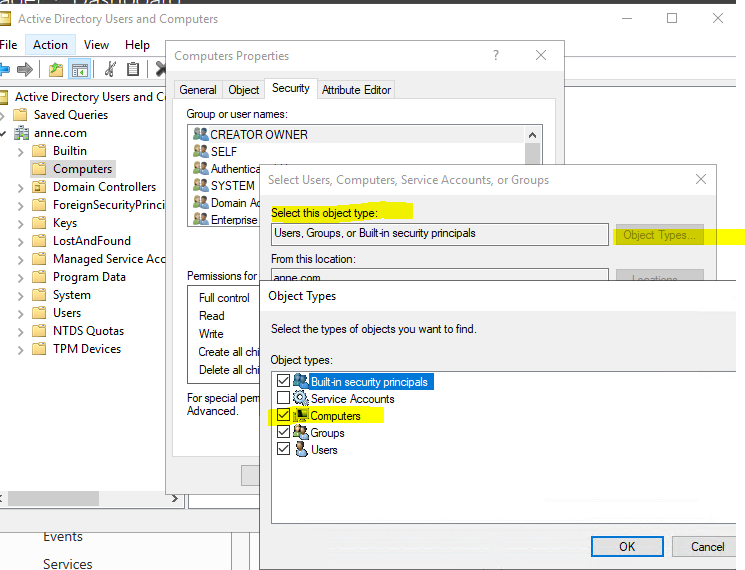Can you check the virtual cluster name in ad and see if the object “cluster_hv-pre” has hv-pre-02 in the security permission to update the object
Also check the cluster dns name and make sure both nodes can update that.
Did the account used to create the cluster have rights in the domain?