Thanks for asking question! If I have understood right you are using S1 Pricing Tier. This is the whole instance memory which you see at app service plan level. This includes all memory used by system processes + application's processes. And most of the time 50 % of memory might be consumed by the processes or services running for the operating system as that is just the base memory usage for processes running on the machine.
Process explorer of KUDU shows the process memory for that sandbox which does not include system processes.
So when you look only at app level, you see the memory consumed for that application.
Also, RAM – Often referred to as physical memory and This is fixed on an instance.
Refer to What is private bytes, virtual bytes, working set? for concepts are important to understand w.r.t memory.
Watch a quick video to understand different aspects shown in this view https://www.youtube.com/watch?v=lWeutt1GvRs
- Go to the Diagnose and Solve Problems blade for your Azure App in the Azure Portal.
- Choose the Availability and Performance category
- Choose Memory Analysis on the left
- This launches the Memory Analysis tool.
Under the Memory analysis tool:-
• The very first thing shown is App Service Plan Density – This checks looks for overstuffed App Service Plans and beeps if it finds that you have too many apps in the same app service plan
• An insight is shown if we detect or more apps consuming high memory
• Private Bytes consumption for the current app
• Physical memory in use for each instance allotted to the App Service Plan
• And then Memory Drill down shows Per instance memory drilldown for each app and its associated process running on that instance.
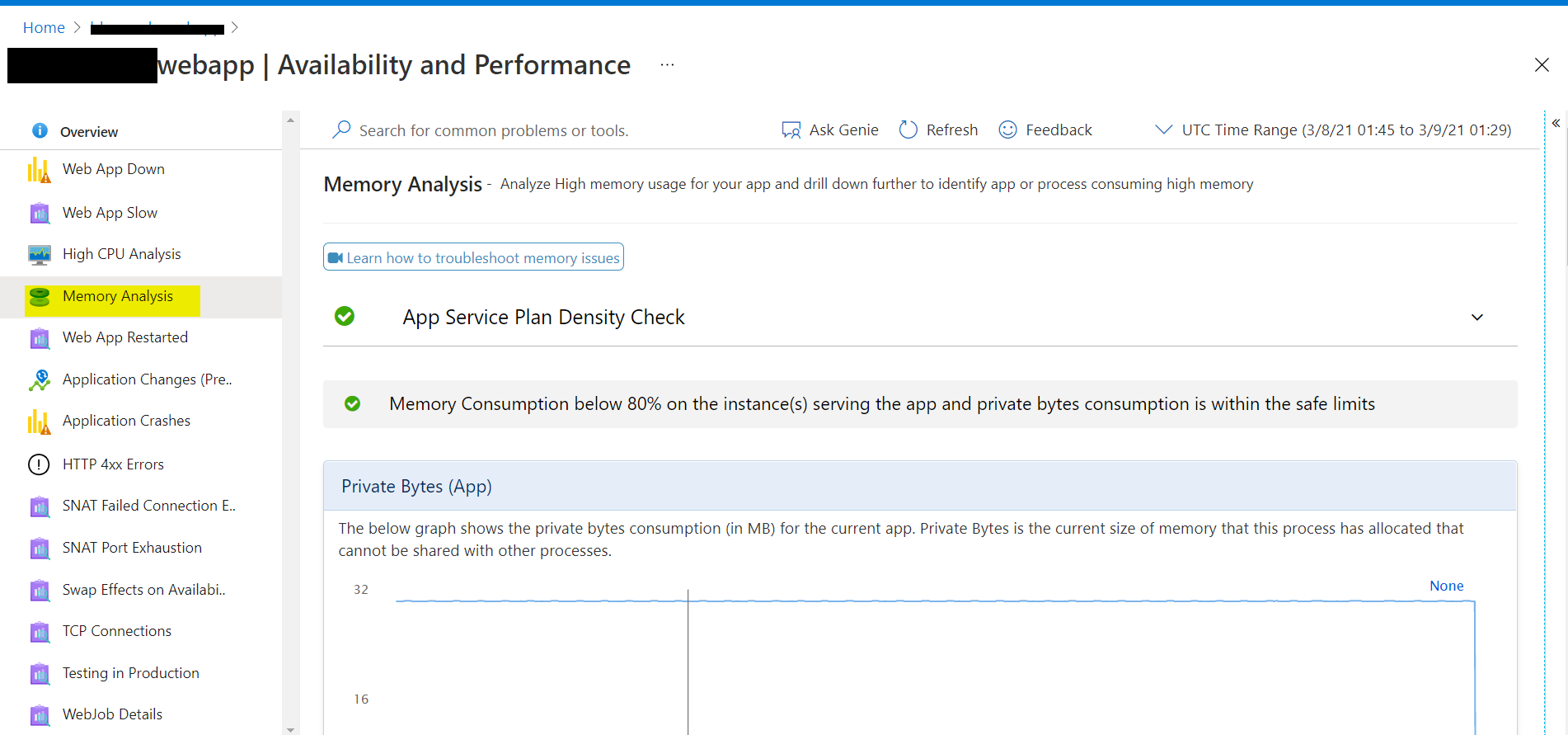
Hope this helps.