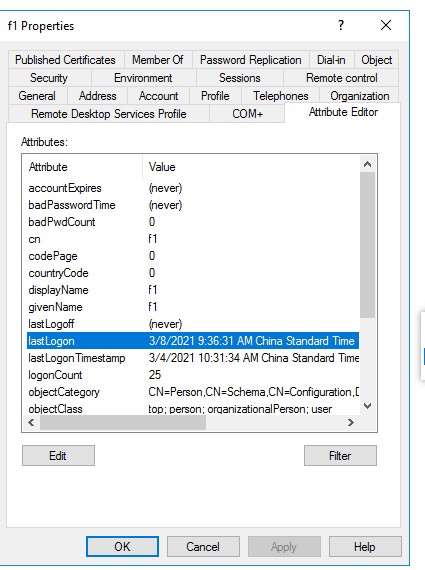Hi @Noob9590 ,
how many domain controllers are you running for the domain?
In short some details:
The lastLogon" attribute is the timestamp on a specific DC of a domain. The lastLogon` attribute is not replicated between the DCs in the domain.
https://learn.microsoft.com/en-us/windows/win32/adschema/a-lastlogon#remarks
The lastLogonTimestamp attribute is replicated to all DC within the domain.
https://learn.microsoft.com/en-us/windows/win32/adschema/a-lastlogontimestamp
How often/how fast the lastLogonTimestap is replicated between the DCs is configured in the ms-DS-Logon-Time-Sync-Interval
https://learn.microsoft.com/en-us/windows/win32/adschema/a-msds-logontimesyncinterval
https://learn.microsoft.com/en-us/openspecs/windows_protocols/ms-ada2/1516361f-e412-46af-bcdb-caacf27158bd
----------
(If the reply was helpful please don't forget to upvote and/or accept as answer, thank you)
Regards
Andreas Baumgarten