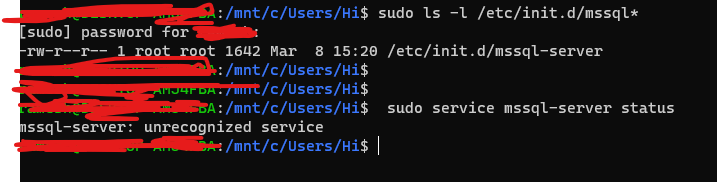Hi @Ramesh Chandra RC ,
Quote from the blog Dealing with SQL Server on Linux on WSL2,
I would say you can use your new fresh installed SQL Server instance, but it requires to manually start / stop it because there are no systemctl commands to handle it. A good alternative could be to rely on init scripts and start-stop-daemon wrapped into LSB-compliant init scripts.
Suggest you read the blog to get the detail steps to resolve the issue.
If the response is helpful, please click "Accept Answer" and upvote it, thank you.
Note: Please follow the steps in our documentation to enable e-mail notifications if you want to receive the related email notification for this thread.