
To delete an Office 365 tenant, you could follow this article.
You can’t delete an organization in Azure AD until it passes the following checks:
①There can be no users in the Azure AD organization(tenant) except one global administrator who is to delete the organization.
②There can be no applications in the organization.
③There can be no multi-factor authentication providers linked to the organization.
④There can be no subscriptions for any Microsoft Online Services such as Microsoft Azure, Microsoft 365, or Azure AD Premium associated with the organization.
Then, sign into the Azure AD admin center with an account that is the global administrator for your organization. Select Azure Active Directory and switch to the organization you want to delete. Click Delete tenant.
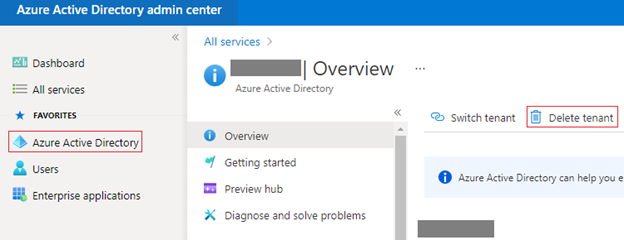
If your organization does not pass one or more checks, you’re provided with a link to more information on how to pass. After you pass all checks, select Delete to complete the process.
If you are using Teams for free, just following what @David Gabriel Moreta said.
If the response is helpful, please click "Accept Answer" and upvote it.
Note: Please follow the steps in our documentation to enable e-mail notifications if you want to receive the related email notification for this thread.

