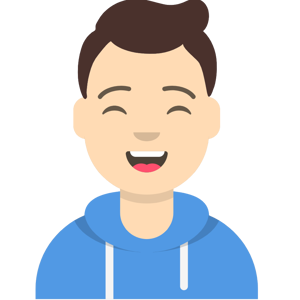Hi,
The issue itself may be various and complex. Take it easy. Let's try other ideas.
- go to the control panel firewall menu (as opposed to the server dashboard firewall interface)
select the 'Allow apps through the firewall' option
enable all apps and give permissions to all 'remote' options in this list - Check if you have set value of following parameter: Computer Configuration -> Policies -> Windows Settings -> Security Settings -> Local Policies -> Security Options -> Network Security: Restrict NTLM: NTLM Authentication in this domain.
It should be set to "Disable" to allow NTLM authentication for all machines.
3 What is the OS version running on the servers and clients? Do you involved WVD in the RDS deployment?
- check if you could successfully open chrome via RD web page in URL instead of RD web client.
- check the prerequisites of "Set up the Remote Desktop web client for your users" as well as the known issue"What to do if the user can't connect to a resource with the web client even though they can see the items under All Resources"
https://learn.microsoft.com/en-us/windows-server/remote/remote-desktop-services/clients/remote-desktop-web-client-admin
https://learn.microsoft.com/en-us/windows-server/remote/remote-desktop-services/clients/remote-desktop-web-client-admin#what-to-do-if-the-user-cant-connect-to-a-resource-with-the-web-client-even-though-they-can-see-the-items-under-all-resources - Please check the RD Console Logs.txt to diagnose the issue further.
Select the ellipsis in the upper-right corner and navigate to the About page in the dropdown menu.
Under Capture support information select the Start recording button.
Perform the operation(s) in the web client that produced the issue you are trying to diagnose.
Navigate to the About page and select Stop recording.
Your browser will automatically download a .txt file titled RD Console Logs.txt. This file will contain the full console log activity
generated while reproducing the target issue.
---If the suggestions above are helpful, please ACCEPT ANSWER. Really appreciate. This will also help others with similar issue to find this post quickly. ---