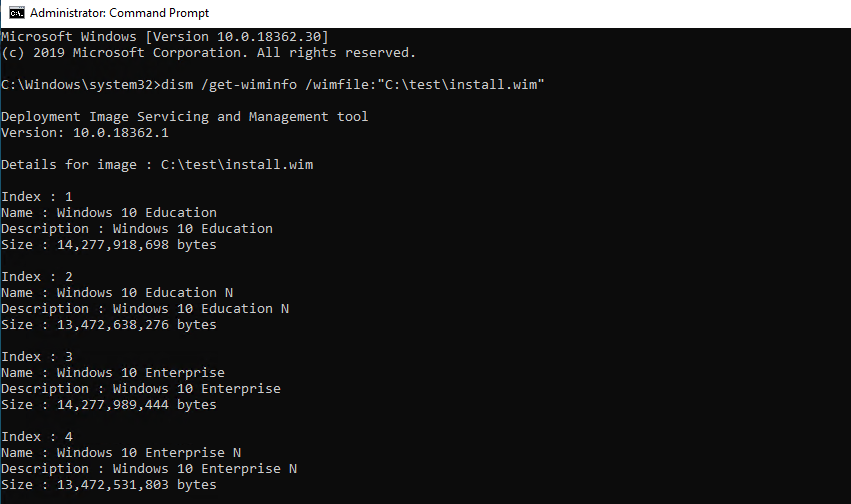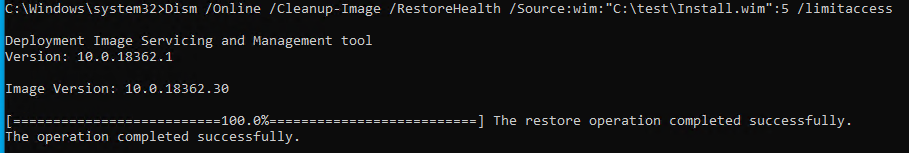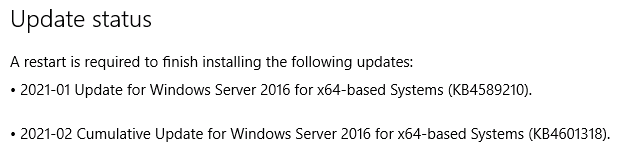The best way to fix this is as follows:
In the logs you see 2 updates being referenced in error:
KB4499177
KB4601318
CBS Failed to pin deployment while resolving Update: Package_3105_for_KB4499177~31bf3856ad364e35~amd64~~10.0.1.10.4499177-6706_neutral from file: (null) [HRESULT = 0x80073701 - ERROR_SXS_ASSEMBLY_MISSING]
True 401104 2021-03-08 17:02:11, Info CBS Failed to bulk stage deployment manifest and pin deployment for package:Package_9919_for_KB4601318~31bf3856ad364e35~amd64~~10.0.1.3 [HRESULT = 0x80073701 -
ERROR_SXS_ASSEMBLY_MISSING]
- Download the update(s)
- Extract the CAB File from the .MSU files
- Open an Elevated Command Window
DISM /Online /Add-Package /PackagePath:<Path to Cab File including Extension>
Example:
DISM /Online /Add-Package /PackagePath:C:\Temp\KB4499177.cab>
- Once the update is injected restart the server
- Carryout the same steps to inject the other update using DISM
Once completed run the following:
DISM /Online /Cleanup-Image /RestoreHealth /LimitAccess
Note:
There could still be corruptions and this will be highlighted by 0x800f081f in the command Windows when the command is run
Once DISM has run open the latest CBS log at C:\Windows\Logs\CBS
Search the word "Readiness"
This will show you a section in the log and confirm if there are any missing cataloge or MUM files for specific Updates
If there are do this:
- Download the Update to C:\Temp\<UpdateNameFolder>
You will need to extract the CAB files completely, a single CAB has approx 6 child CAB Files
- Open an elevated command
- CD C:\Temp\<UpdateNameFolder>
- Expand -F:* .\<UpdateName> .\
Once this is completed do the following
- Expand -F:* .\CAB_* .\
This will expand all CAB files
Then run:
DISM /Online /Cleanup-Image /RestoreHealth /Source:C:\Temp\<UpdateNameFolder> /LimitAccess
Check the CBS Log
Search for "Readiness"
Confirm the corruptions are fixed