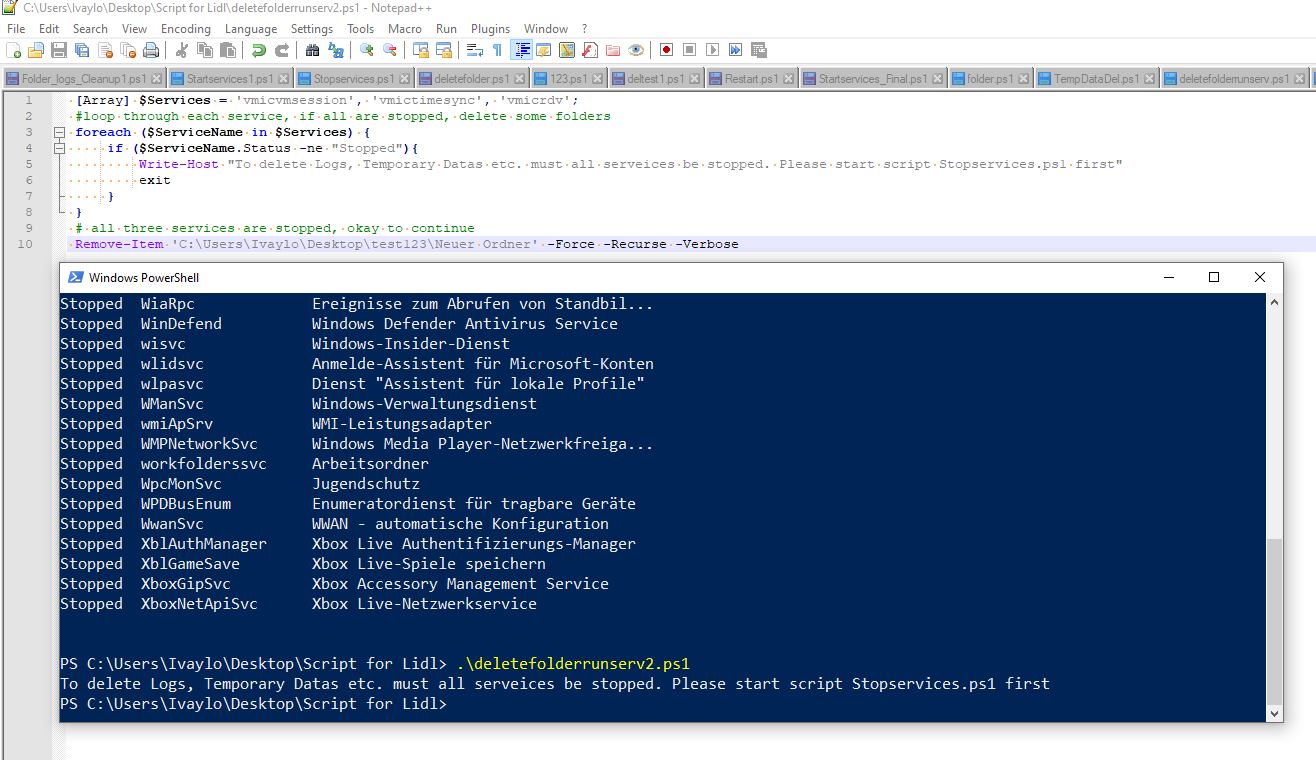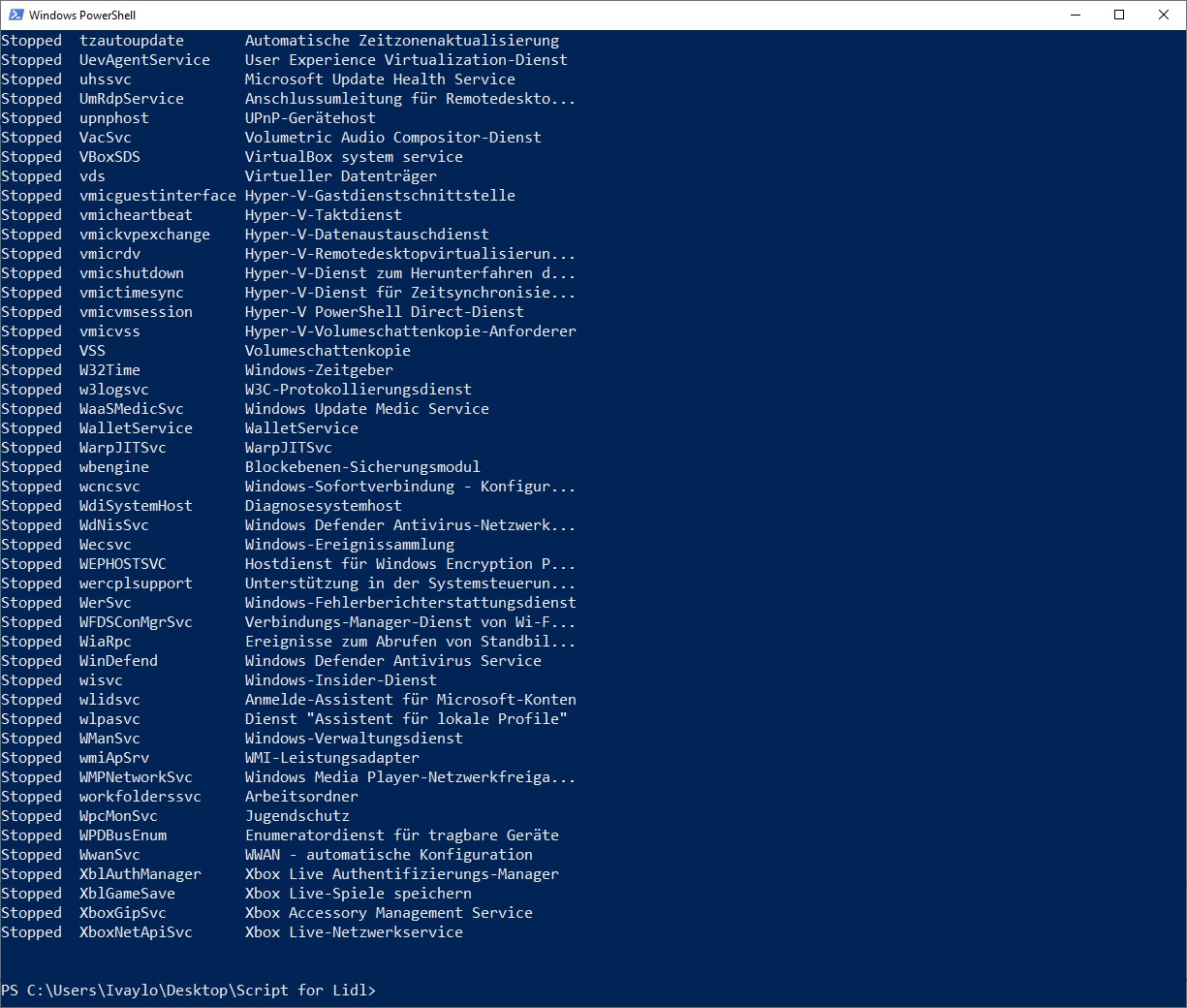Hi, i need a help with this script
generell viel mehr mit Variablen arbeiten. Also nicht ganze Pfade komplett definieren sondern eher:
[Array] $Services = 'vmicvmsession','vmictimesync','vmicrdv';
$las_path = "D:\LAS"
$tomcat_path = "$las_path\tomcat_"
$log_folder = "D:\LAS\tomcat_\logs"
$temp_folder = "D:\LAS\temp*"
$localhost_folder = "D:\LAS\tomcat_web\work\Catalina\localhost"
loop through each service, if its stopped, delete some folders
foreach($ServiceName in $Services) {
$arrService = Get-Service -Name $ServiceName
while( Get-Service $Services | Where-Object Status -eq 'Stopped')
{
Remove-Item 'C:\Users\Ivaylo\Desktop\test123\Neuer Ordner' -Force -Recurse -Verbose
Remove-Item $localhost_folder, $temp_folder -Force -Recurse -Verbose
Get-ChildItem -Path $log_folder -Recurse -include * | Where-Object {$_.LastWriteTime -lt (Get-Date).AddDays(-7)} | Remove-Item -Verbose
#if ($arrService.Status -eq 'Running')
#{
# Write-Host "To delete Logs, Temporary Datas etc. must all serveices be stopped. Please start script Stopservices.ps1 first"
#}
}
}
The script must Delete a folders, when 3 or more services all are stopped the same time. When one is started, must write this message. -To delete Logs, Temporary Datas etc. must all serveices be stopped. Please start script Stopservices.ps1 first". And this not work for me. Can anybody help me, where i make error?