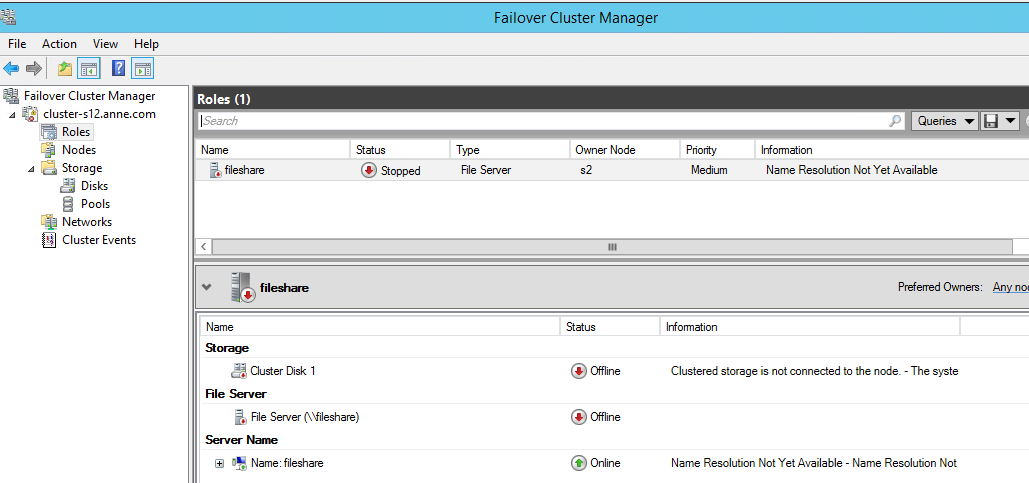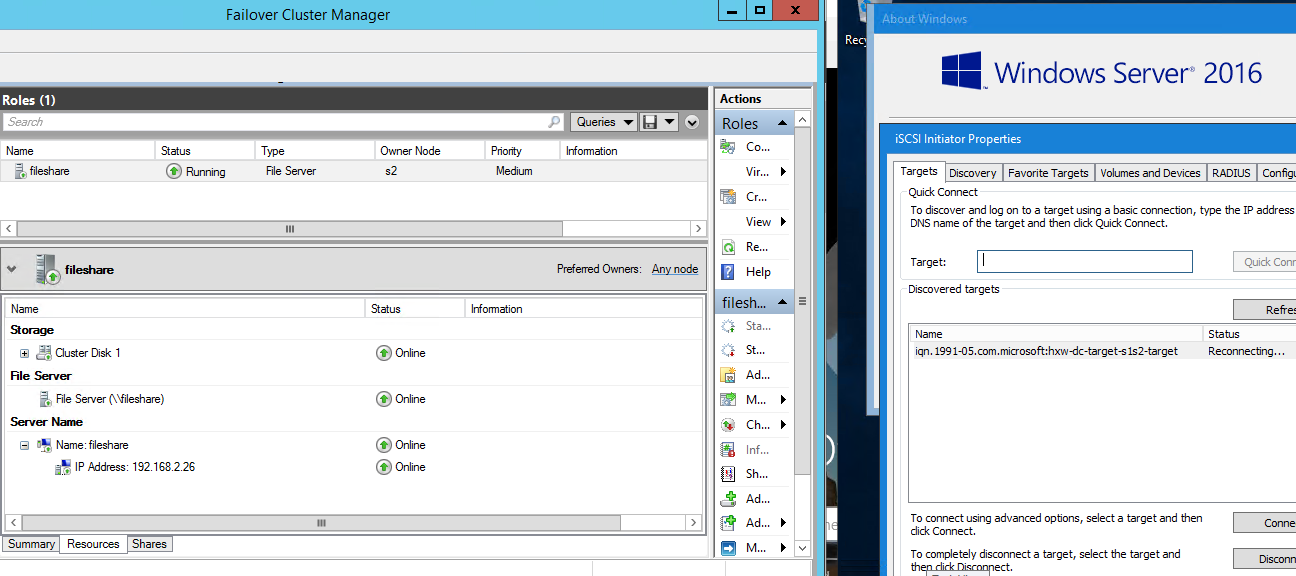We have a 4 node cluster Windows 2012 R2 DataCenter rolen of type "File Server" and Virtuel Machine".
The goal is to upgrade the cluster to Windows Server 2016 DataCenter.
I have taken a node out of the cluster, set it up again with Windows Server 2016 DataCenter, installed FS and Hyper-V.
Added the node back into the cluster.
VM LiveMigration works WITHOUT any problem.
I have the problem with the File Share and that is moving to the server 3 roles "File Server" does not work. 3 roles of the same type work
The role goes to the new server but the storage does not come online.
In the event I find the following error message:
Log Name: System
Source: Microsoft-Windows-Ntfs
Date: 08.03.2021 11:48:29
Event ID: 140
Task Category: None
Level: Warning
Keywords: (8)
User: SYSTEM
Computer: xxxxxx
Description:
The system failed to flush data to the transaction log. Corruption may occur in VolumeId: D:, DeviceName: \Device\HarddiskVolume31.
(A device which does not exist was specified.)
Event xml:
<Event xmlns="http://schemas.microsoft.com/win/2004/08/events/event">
<System>
<Provider Name="Microsoft-Windows-Ntfs" Guid="{3FF37A1C-A68D-4D6E-8C9B-F79E8B16C482}" />
<EventID>140</EventID>
<Version>0</Version>
<level>3</level>
<Task>0</Task>
<Opcode>0</Opcode>
<Keywords>0x8000000000000008</Keywords>
<TimeCreated SystemTime="2021-03-08T10:48:29.705329700Z" />
<EventRecordID>10879</EventRecordID>
<Correlation>
<Execution ProcessID="8560" ThreadID="5596" />
<Channel>System<//Channel>
<Computer>xxxxxx</Computer>
<Security UserID="S-1-5-18" />
</System>
<EventData>
<Data Name="VolumeId">D:</Data>
<Data Name="DeviceName">\Device\HarddiskVolume31</Data>
<Data Name="Error">0xc0000e</Data>
</EventData>
</Event>
Eventually breaks and have to move to another node.
Have also already stopped the role first. Does not bring anything.
Can someone help me ?
Translated with www.DeepL.com/Translator (free version)