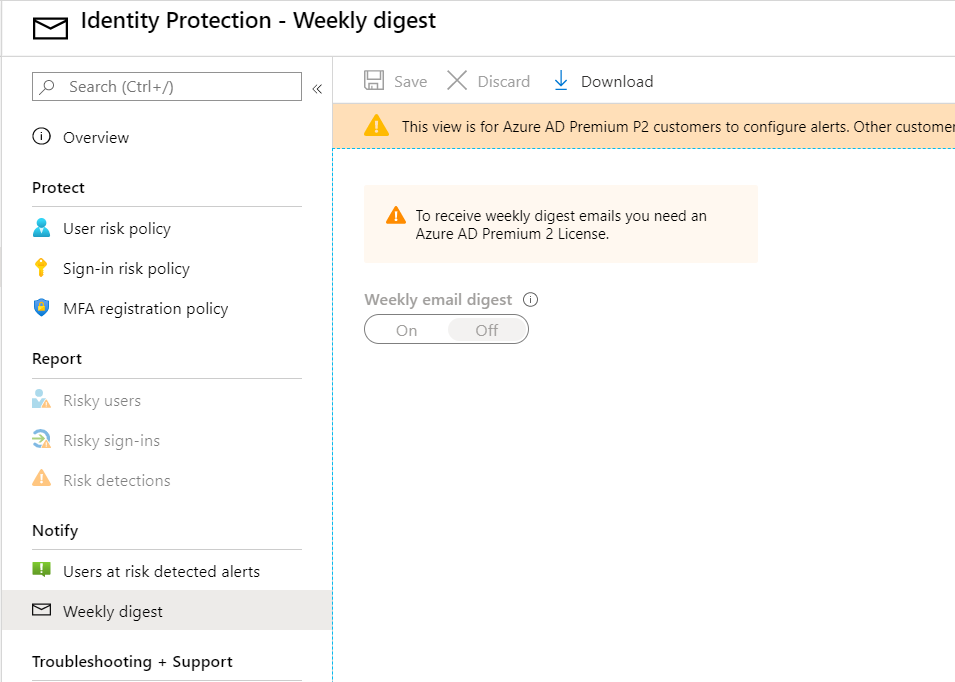You should be able to do this by going to Azure Active Directory > Security > Identity Protection > Weekly Digest (under Notify). There you can either toggle the weekly email digest to "off", or remove your email from the email list.
You should also be able to unsubscribe from the email, but I know there was a bug with this before that should have gotten resloved. If neither of these things work let me know and I will report this to the product team.