Hi @ramin sa ,
After my research, if we change domain user password, passwords of this account elsewhere also need to be changed, please check them.
First, kindly change the account in sccm account:
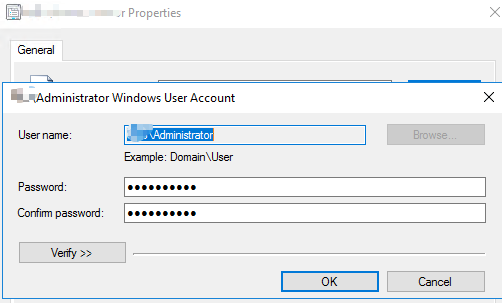
And change the password for the service that uses this account:
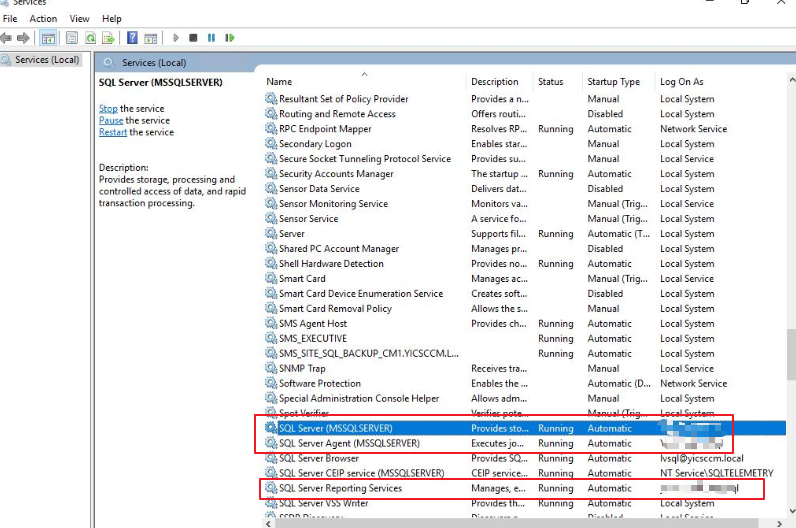
Beside, change the password of account in database and service account:
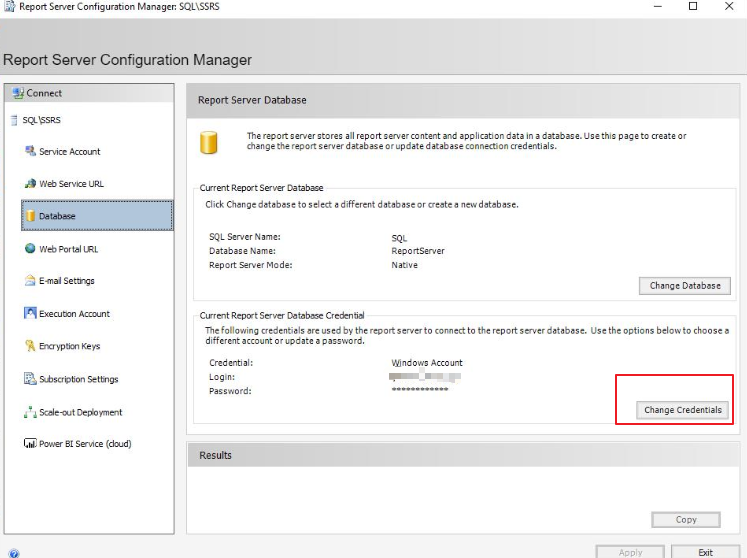
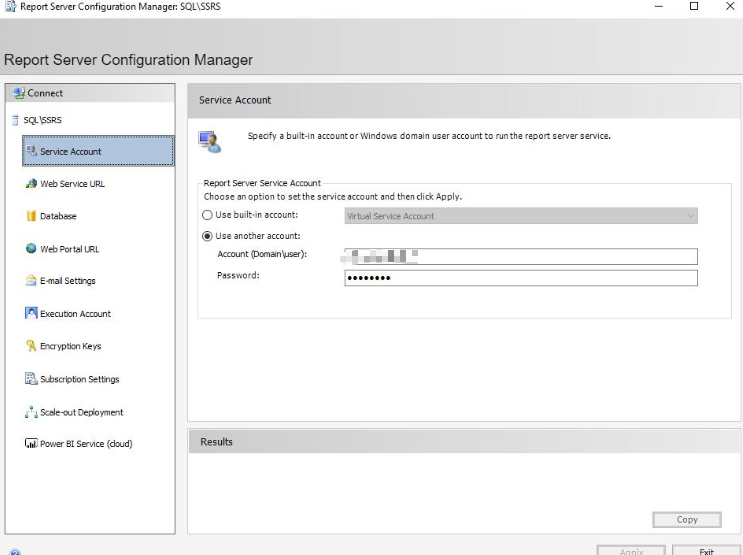
Finally, restart the report server configuration manager to check if we could be able to open any report in sccm.
If the response is helpful, please click "Accept Answer" and upvote it.
Note: Please follow the steps in our documentation to enable e-mail notifications if you want to receive the related email notification for this thread.

