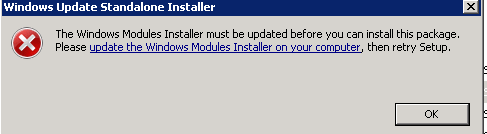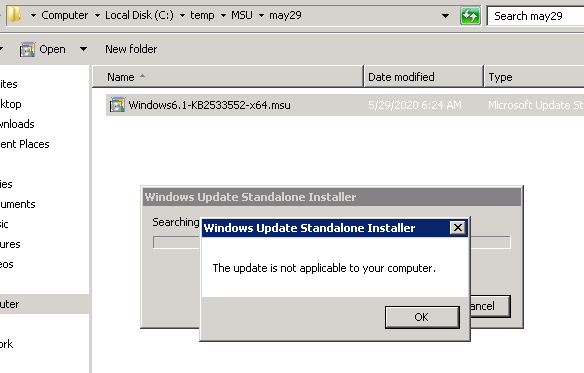Hi Team,
1) While installing patches manually on 2008 R2 servers Getting message as
"The Windows Modules Installer must be updated before you can install this package.
Please update the windows modules installer on your computer , then retry setup. "
Even viewer error:
The Windows Modules Installer must be updated before you can install this package (Command line: ""C:\Windows\system32\wusa.exe" "C:\temp\win 2008R2\win 2008R2\windows6.1-kb4550905-x64_ec45614587de8c5caeeaddce84ab2d1b0ac918d7.msu" ")
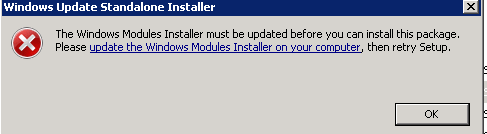
2) We have downloaded MSU instaler from below MS link and try to install the KB2533552 on server but it's not installing
Getting message as " The update is not applicable to your computer"
URL: https://support.microsoft.com/en-us/help/925316/error-message-when-you-install-a-msu-update-package-on-a-computer-that
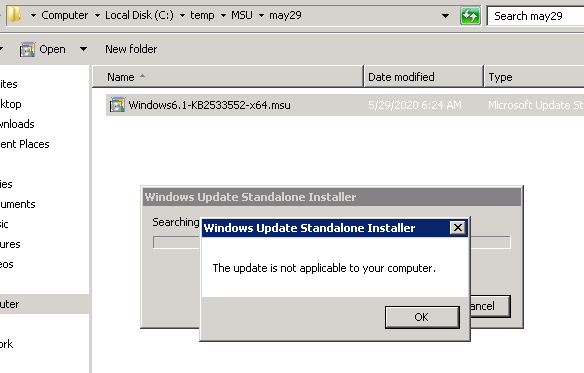
Is Microsoft supporting 2008 R2 OS?
if not, why we have 2008 R2 patches available for these servers.
How can we fix this patches not installing on 2008 R2 servers?
Could you please help me on this issue?
Thanks in Advance!