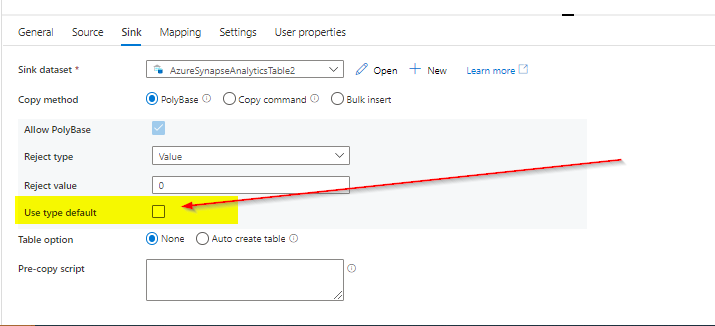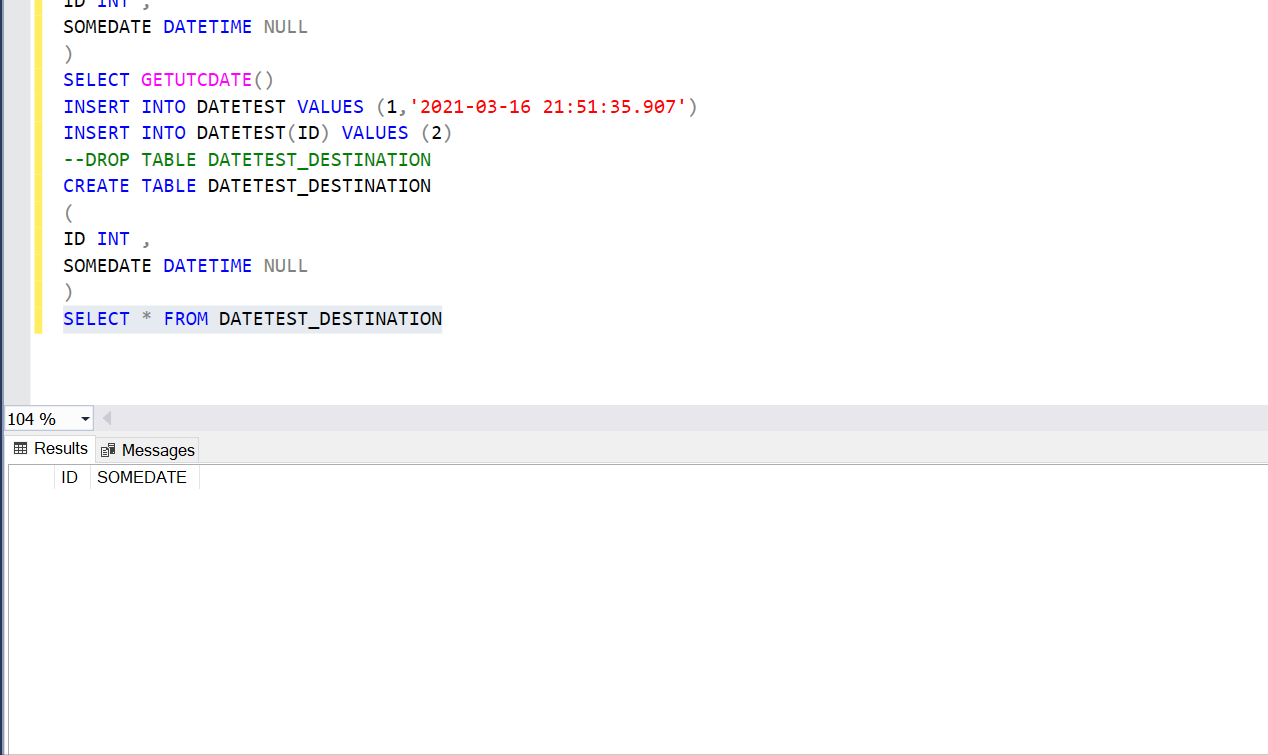Hey @KarthikShanth ,
Based on my knowledge, unfortunately there is no alternative for it.
Whenever you use polybase functionality, ADF provides the default value for NULL values like 0 for int and 1900-01-01 for datetime.
There are 2 ways:
- either keep it a simple copy activity so that null value would be retained
- Load into a staging table and then while loading into destination convert the values back to null
@HimanshuSinha-msft : Any thoughts?