
You can see : ColorBar - A Gradient Colored ProgressBar
(VB, but same code in C#)
This browser is no longer supported.
Upgrade to Microsoft Edge to take advantage of the latest features, security updates, and technical support.
Here is a full working proposition of solution to the custom progress bar.
こちらのみたいですよろしくお願いいたします
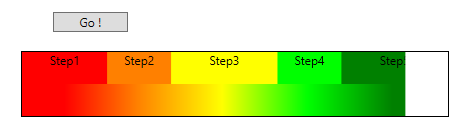

You can see : ColorBar - A Gradient Colored ProgressBar
(VB, but same code in C#)
One way is to derive your own progressbar from the progressbar control, and then use PathGradientBrush or LinearGradientBrush to paint its color in the OnPaint method.
An example using PathGradientBrush:
public class MyProgressBar : ProgressBar
{
public MyProgressBar()
{
this.SetStyle(ControlStyles.UserPaint, true);
}
protected override void OnPaint(PaintEventArgs e)
{
Rectangle rec = e.ClipRectangle;
GraphicsPath path = new GraphicsPath();
path.AddRectangle(rec);
PathGradientBrush pthGrBrush = new PathGradientBrush(path);
pthGrBrush.CenterColor = Color.FromArgb(255, 0, 0, 255);
Color[] colors = { Color.Red,Color.Yellow};
pthGrBrush.SurroundColors = colors;
rec.Width = (int)(rec.Width * ((double)Value / Maximum)) - 4;
if (ProgressBarRenderer.IsSupported)
ProgressBarRenderer.DrawHorizontalBar(e.Graphics, e.ClipRectangle);
rec.Height = rec.Height - 4;
e.Graphics.FillRectangle(pthGrBrush, 2, 2, rec.Width, rec.Height);
}
}
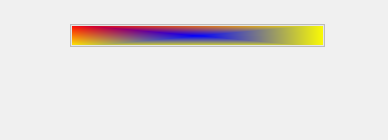
If the response is helpful, please click "Accept Answer" and upvote it.
Note: Please follow the steps in our documentation to enable e-mail notifications if you want to receive the related email notification for this thread.
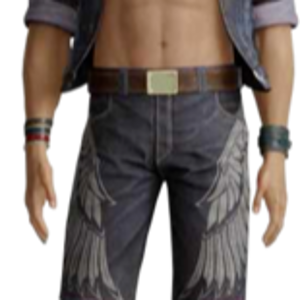
you might mean this --> https://www.codeproject.com/Articles/31216/NeroBar