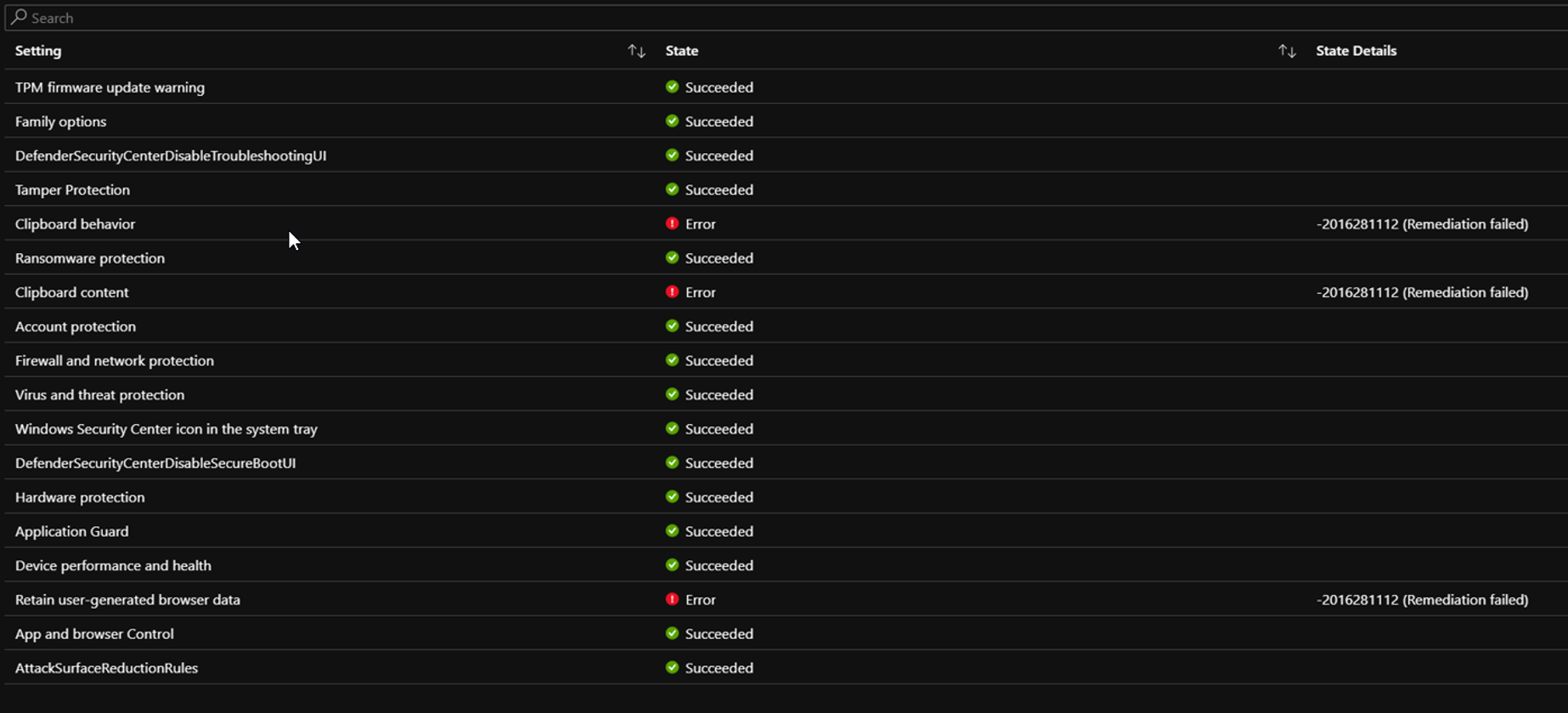@Hardloper123 Thanks for posting in our Q&A.
For this issue, it is needed to do log analysis to find more detailed error information. With Q&A limitation, Q&A is not the best channel for such log analysis case. So we suggest to open a case to check on this. It is free. The following link describes how to open a case, we can refer to it:
https://learn.microsoft.com/en-us/mem/intune/fundamentals/get-support
Hope it will help.
If the response is helpful, please click "Accept Answer" and upvote it.
Note: Please follow the steps in our documentation to enable e-mail notifications if you want to receive the related email notification for this thread.