Almost all SSUs and cumulative updates are going to require a reboot to complete the in-use file replacements. You could have one in an isolated environment to test with.
--please don't forget to Accept as answer if the reply is helpful--
This browser is no longer supported.
Upgrade to Microsoft Edge to take advantage of the latest features, security updates, and technical support.

As the subject states, is there a way to know for sure if a windows update KB will require a reboot? I've come up with a patching schedule for all our servers and starting tomorrow I'm patching two of them. I see updates "pending install" and "pending download". Even if I look up the particular KB, (i.e. KB2267602 which is pending install) I don't see anything about reboot required. However, another one -- KB4535680 I do find and for "Restart Behaviour" it says "Can request restart" (on this page: https://www.catalog.update.microsoft.com/Search.aspx?q=KB4535680). Is there no way to tell for sure because of the many variables? I thought that https://www.catalog.update.microsoft.com website would be my answer but when I search for the first KB I mentioned (KB2267602), nothing comes up ??? I basically just want to let the team know if a particular server will need a reboot or not since we have to stop certain scheduled tasks/etc if a reboot is required. Doesn't seem that easy to find out though. ![76481-hmmm.png][1] [1]: /api/attachments/76481-hmmm.png?platform=QnA

Almost all SSUs and cumulative updates are going to require a reboot to complete the in-use file replacements. You could have one in an isolated environment to test with.
--please don't forget to Accept as answer if the reply is helpful--

If you want to know whether a update/KB need us to reboot our computer, the best method is visit this update’s Microsoft website---Windows Update history or some updates have their separate explanation website.
For example, KB4535680, let’s look at its separate website, there is a Restart information for use to check:
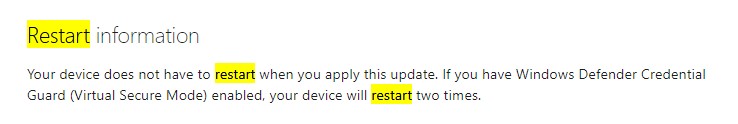
Your device does not have to restart when you apply this update. If you have Windows Defender Credential Guard (Virtual Secure Mode) enabled, your device will restart two times.
https://support.microsoft.com/en-us/topic/kb4535680-security-update-for-secure-boot-dbx-january-12-2021-f08c6b00-a850-e595-6147-d0c32ead81e2
Besides, if you don’t want computer restart after installing update, you could configure Active Hour.
-------------------------------------------------------------------------------------
If the Answer is helpful, please click "Accept Answer" and upvote it.
Note: Please follow the steps in our documentation to enable e-mail notifications if you want to receive the related email notification for this thread.