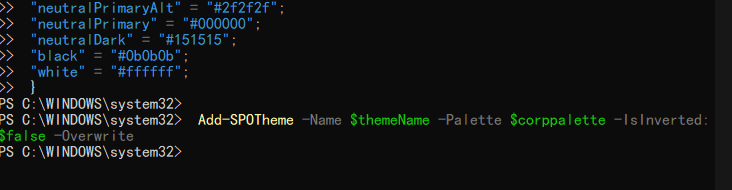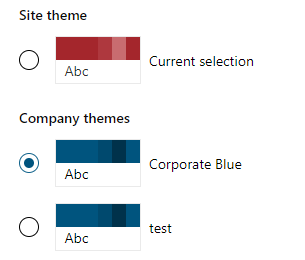Hi, I'm trying to add a custom color theme to a corporate SharePoint Online environment. Following a couple of YouTube videos led me to the code below. However, when I run using PowerShell IDE or SharePoint Online Management Shell I get the following error:
Add-SPOTheme : A positional parameter cannot be found that accepts argument 'Corporate Blue'.
$themeName = "Corporate Blue"
$corppalette = @{
"themePrimary" = "#00547e";
"themeLighterAlt" = "#000305";
"themeLighter" = "#000d14";
"themeLight" = "#001925";
"themeTertiary" = "#00324b";
"themeSecondary" = "#00496e";
"themeDarkAlt" = "#0e618a";
"themeDark" = "#25759c";
"themeDarker" = "#5094b6";
"neutralLighterAlt" = "#f8f8f8";
"neutralLighter" = "#f4f4f4";
"neutralLight" = "#eaeaea";
"neutralQuaternaryAlt" = "#dadada";
"neutralQuaternary" = "#d0d0d0";
"neutralTertiaryAlt" = "#c8c8c8";
"neutralTertiary" = "#595959";
"neutralSecondary" = "#373737";
"neutralPrimaryAlt" = "#2f2f2f";
"neutralPrimary" = "#000000";
"neutralDark" = "#151515";
"black" = "#0b0b0b";
"white" = "#ffffff";
}
Add-SPOTheme -Name = $themeName -Palette $corppalette -IsInverted:$false -Overwrite
I'm signed in as a SharePoint Admin. Thanks in advance for any advice.