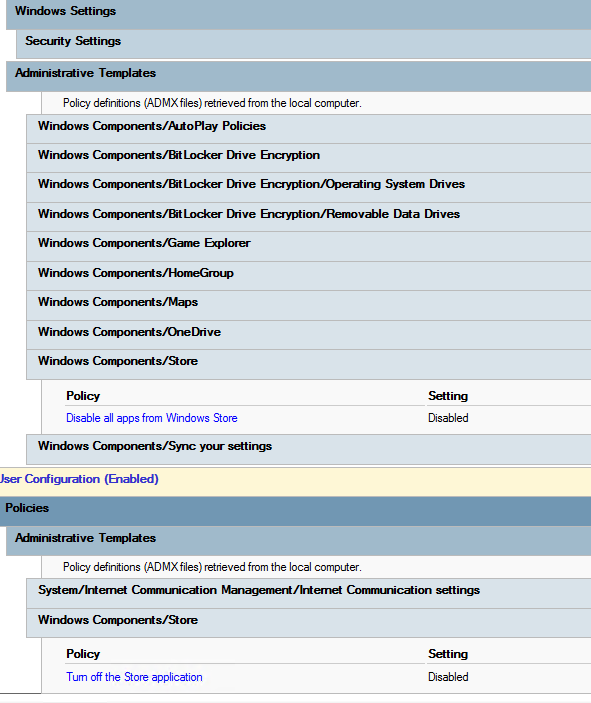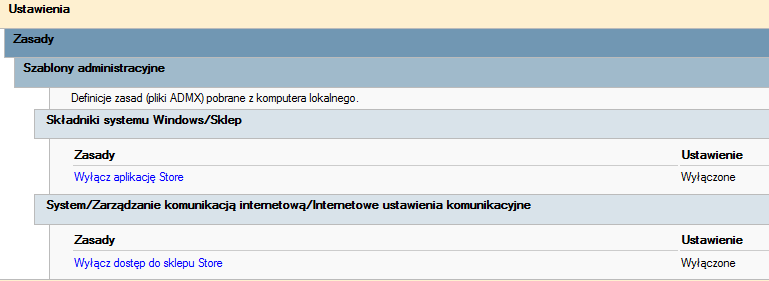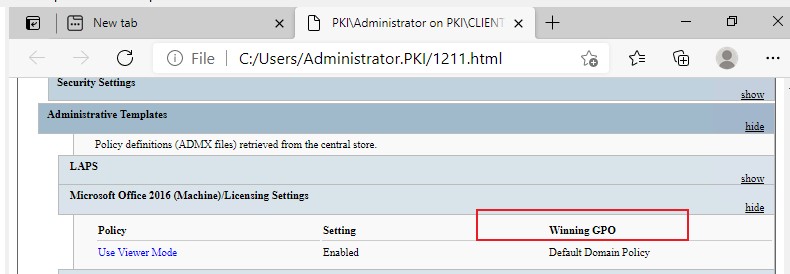As a start I would run rsop.msc or gpresult /h c:\gpresult.htm on the client to verify whether there is possibly yet another GPO that overwrites the settings.
Besides, when you set these two settings to "enabled" like you described, you actually disable the STORE. However, your screenshot shows the correct settings to enable the STORE...
best regards
Oliver