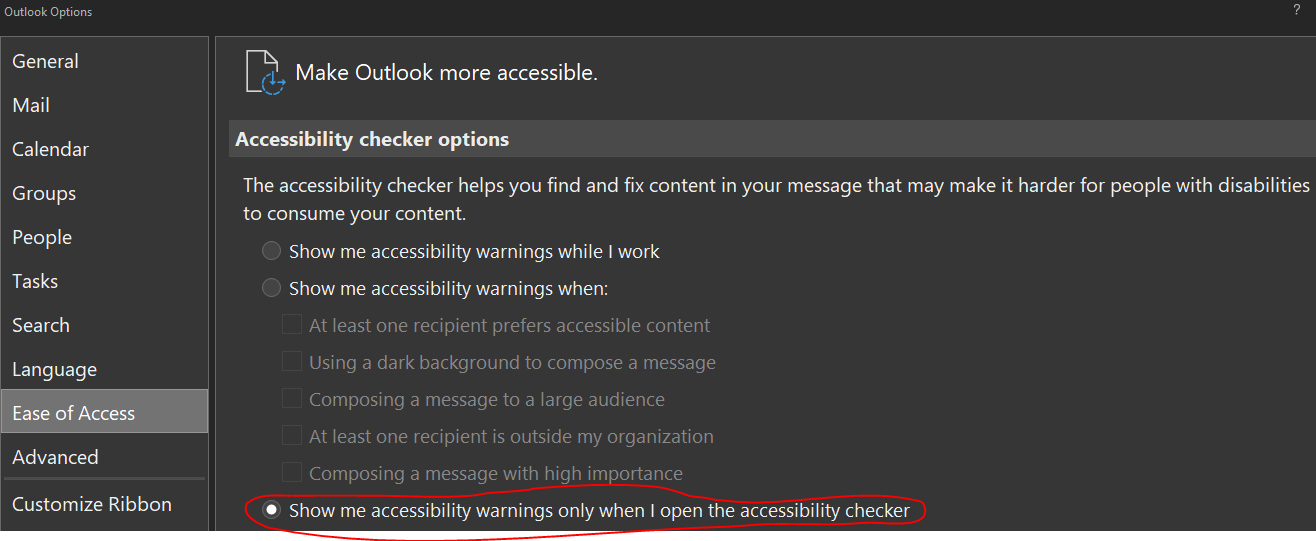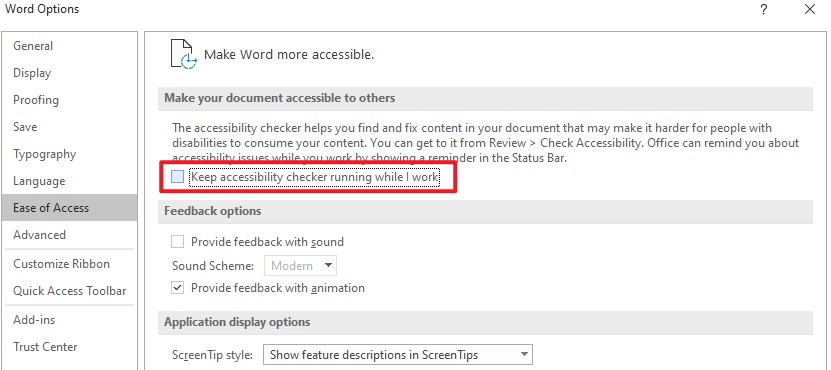Hi @Faith Schneider ,
Welcome to our forum.
Are you using Outlook desktop client and encountering the Accessibility warning message? If so, may I know what's the version of your Outlook? (File > Office Account > About Outlook).
As I know, in newer versions of Outlook, we do have options like below to check the accessibility of the email content when editing.
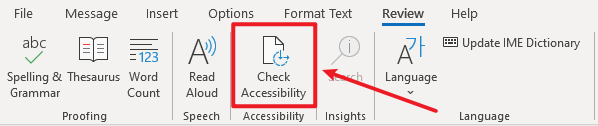
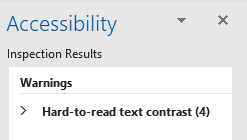
However, I tested a lot in different versions of Outlook(Current Channel Version 2102 Build 13801.20294 and Beta Channel Version 2103 Build 13901.20148) but still seems could not reproduce the same issue as yours. I will not get the Accessibility warning message when editing my emails unless I manually clicked the "Check Accessibility" button.
By the way, I found some information within this document: Improve accessibility with the Accessibility Checker. If this is your case, as the document says, this might be related to your recipients' Accessibility settings. So, it is suggested for your to try to do the same test with some other different users or contact your recipients to check their Accessibility setting and see if the issue could have any difference.
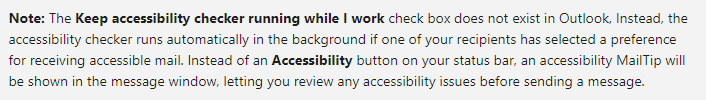
Any update, please feel free to post back.
If an Answer is helpful, please click "Accept Answer" and upvote it.
Note: Please follow the steps in our documentation to enable e-mail notifications if you want to receive the related email notification for this thread.