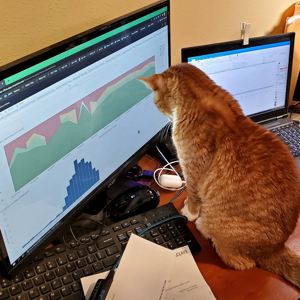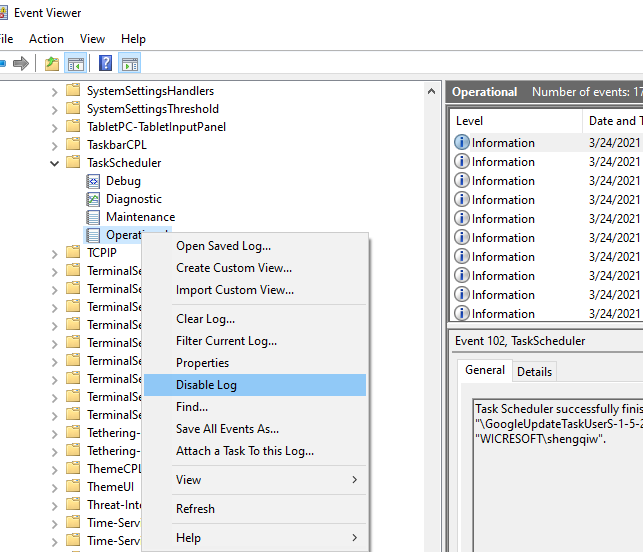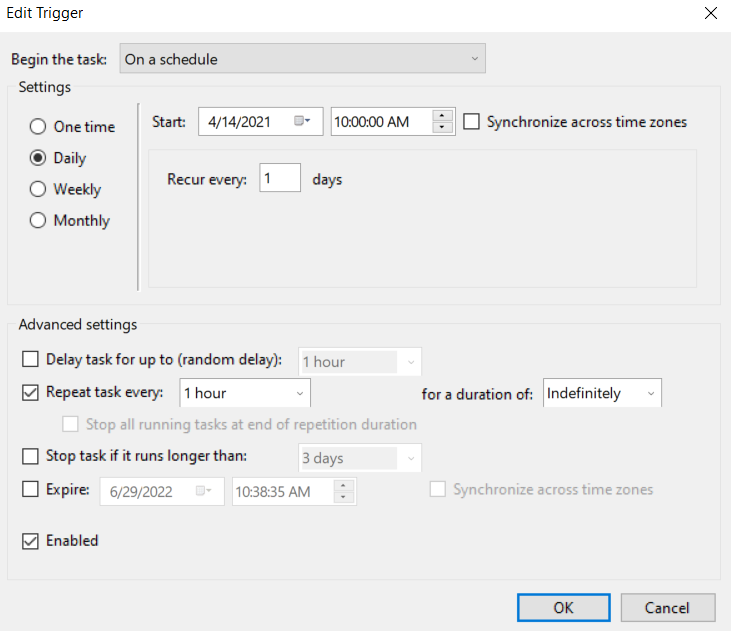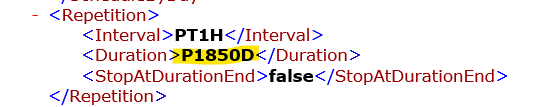Hi Eric @Eric C
Thanks for sharing with us !
I truly appreciate your efforts on working this issue. I believe this knowledge must can help a lot of others.
Microsoft Tech Community would also be a great platform to share and learn. We could post there as well. :)
Best Regards
Karlie
----------
If the Answer is helpful, please click "Accept Answer" and upvote it.
Note: Please follow the steps in our documentation to enable e-mail notifications if you want to receive the related email notification for this thread.