That should work assuming other things are not broken. Import, then reboot.
--please don't forget to Accept as answer if the reply is helpful--
This browser is no longer supported.
Upgrade to Microsoft Edge to take advantage of the latest features, security updates, and technical support.
Access to mapped drives on a Windows 2008 R2 server stop working. When checked the server the LanmanServer service was in a stopped state and in the System events the following was stated: "The Server service depends on the following service: SamSS. This service might not be installed". Attemps to reinitiate the service fails. SamSS is not presents in the services panel. Other noted detail is that the "SamSS" subkey is not present in the "HKEY_LOCAL_MACHINE\SYSTEM\CurrentControlSet\Services\". Everything aims to the fact that SamSS service for some reason is not installed. Remote Desktop Access to the server still works. I checked on other working server, HKEY_LOCAL_MACHINE\SYSTEM\CurrentControlSet\Services\SamSS key exist. Could I try to export this key from and import it to the not working server?. Any help to get the mapped drives working again will be appreciated.

That should work assuming other things are not broken. Import, then reboot.
--please don't forget to Accept as answer if the reply is helpful--

Hi @Julio Navas
Yes we can export and import the registry. But before this, create a restore point so that when operation failed we can restore it.
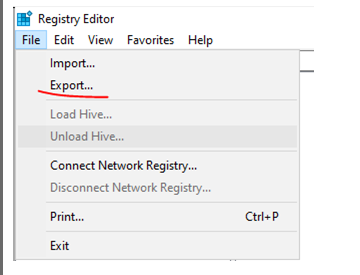
we could also try Scan for damaged system files. Right-click the Start icon and select Command Prompt (Admin). In the Command Prompt window, type sfc /scannow and hit Enter.
Then type dism /online /cleanup-image /restorehealth and hit Enter.
Best Regards
Karlie
----------
If the Answer is helpful, please click "Accept Answer" and upvote it.
Note: Please follow the steps in our documentation to enable e-mail notifications if you want to receive the related email notification for this thread.