
How do I give User A only read access without changing the member permission to read?
No, member permission is changeable.
As a supplement, the following image shows the process to manage member access in SharePoint folder.
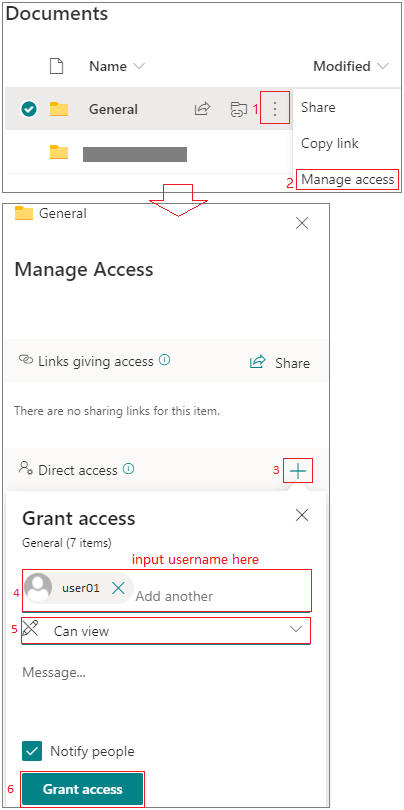
If the response is helpful, please click "Accept Answer" and upvote it.
Note: Please follow the steps in our documentation to enable e-mail notifications if you want to receive the related email notification for this thread.

