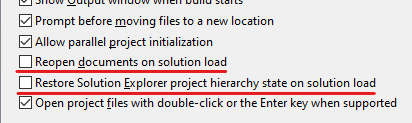@Michael Gossett Thanx Michael - your input prompted me to look at the problem differently.
As preface, I just upgraded/updated to 16.9.2 (that's the 3rd in about a week so I strongly suspect the upgrade development team either missed their deadlines or lost testing personnel) and it still hasn't fixed the problem.
2nd preface, this is NOT restricted to a single solution as I erroneously stated above. It is confirmed to be at the VS level.
I do not run multiple monitors but instead have a single large screen on which I can see more than two full size windows side-by-side. My setup is [1] main VS window: split horizontally w/code in top and winforms in bottom, [2] a 2nd window equal in size to the main VS window: not split, contains code, and [3] a 3rd small window displaying errors etc. & TODO content.
Exiting VS with all 3 windows open results in only windows [1]and [3] being displayed and NO documents being reloaded on VS restart/solution load.
Closing window [2] prior to VS exit results in open documents being reloaded per expectation on VS restart/solution load.
This was tested on multiple solutions with identical results regardless of solution scope or scale.
TO MSFT READERS: I understand that users of the Community version neither pay for not are entitled to tech support for a "free" product but I still think this should be escalated up thru your management chain. This seems to clearly be a bug and a fairly obvious one.