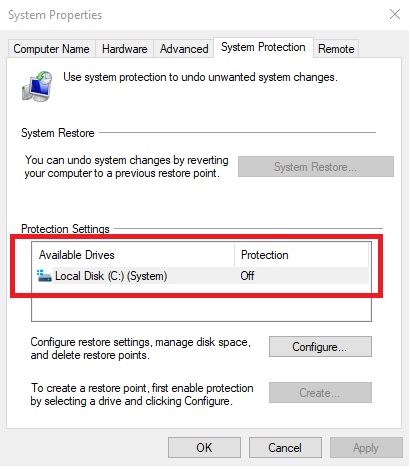Previous version comes from File History and System Restore.
Take a look at:
https://support.microsoft.com/en-us/windows/backup-and-restore-in-windows-10-352091d2-bb9d-3ea3-ed18-52ef2b88cbef
Previous Versions
HI
I have some questions
I have Windows 10 Enterprise
- How can I enable previous versions for a drive? Back up files several times a day in case of change.
- I wanted a resource to read in full about system properties.And especially in the case of previous versions .
3 answers
Sort by: Most helpful
-
Reza-Ameri 16,831 Reputation points
2021-03-14T15:21:45.51+00:00 -
 Teemo Tang 11,336 Reputation points
Teemo Tang 11,336 Reputation points2021-03-15T02:49:01.563+00:00 I think you want to create a full system backup in Windows 10, in Windows 7, we usually called it System Backup Image.
Yes, we can do the same thing in Windows 10.- Open the Control Panel (easiest way is to search for it or ask Cortana).
- Click System and Security
- Click Backup and Restore (Windows 7)
- Click Create a system image in the left panel
- You have options for where you want to save the backup image: external hard drive or DVDs. I suggest the former, even if your computer has a DVD-RW drive, so connect your external drive to your PC, select On a hard disk and click Next.
Source:
https://www.cnet.com/how-to/how-to-create-a-full-system-backup-in-windows-10/-------------------------------------------------------------------------------------
If the Answer is helpful, please click "Accept Answer" and upvote it.
Information posted in the given link is hosted by a third party. Microsoft does not guarantee the accuracy and effectiveness of information.
Note: Please follow the steps in our documentation to enable e-mail notifications if you want to receive the related email notification for this thread. -
Mohsen Ebi 156 Reputation points
2021-03-15T06:41:06.823+00:00 Thank you for your answer
Reza-Ameri
TeemoTang-MSFTI have two issues now
- I only have one Volume and in the settings section I can not select another space vloume .
- Do I need to enable system protection to do this?