Hi dear. How are things going?
Remote Desktop - have audio recording but not audio playback
Hello,
I'm trying to RDP from my PC onto my work laptop and have them share devices, both Windows 10
Win10 Education 20H2 and Win10 Enterprise 1909.
I got to the point where the remote connection can successfully use webcam and the microphone, but I get no audio back, 'No Output Devices Found' on the host.
Please find the policy/registry settings below
Host:
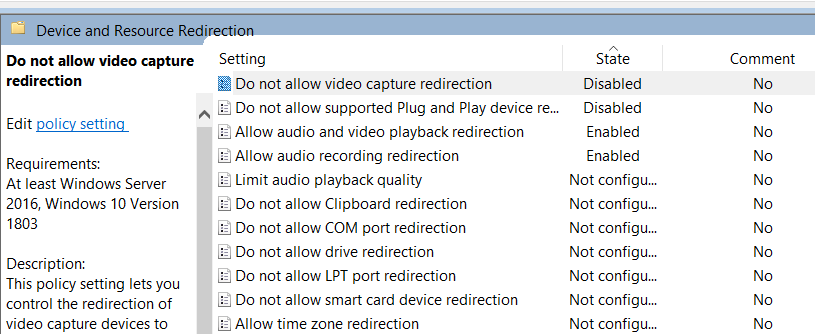
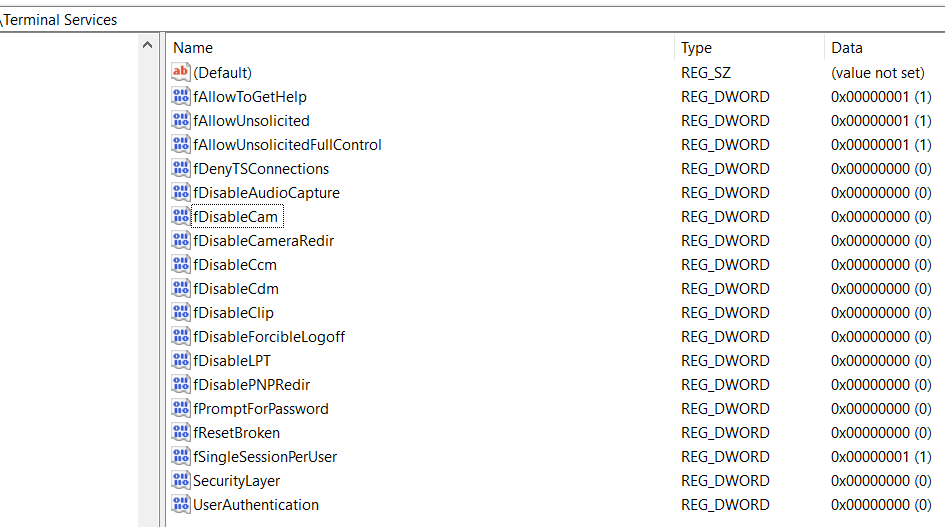
Client:
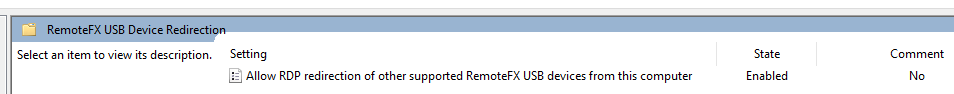
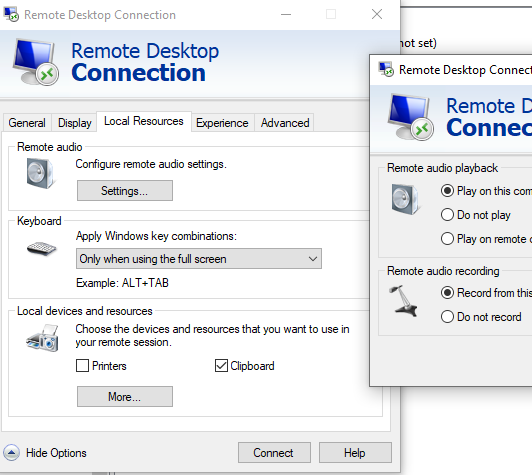
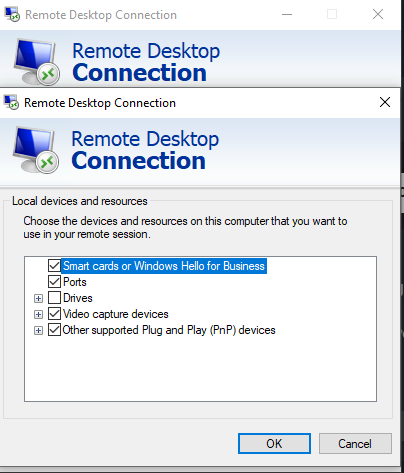
Please let me know what else I am missing
3 answers
Sort by: Most helpful
-
-
Anonymous
2021-04-12T08:21:18.94+00:00 Hi, dear I have noted that redirect Logitech USB Web Camera has an official description. This article lists the pre-requisites for successful Logitech USB Web Camera redirection. Parallels RAS relies on RDP protocol, at this point all required settings must be configured in Microsoft GPOs on both client and server. The redirection was tested but not limited to the following devices: Logitech HD Webcam C270 Logitech Webcam 300 Logitech HD WebCam Pro C615 Logitech HD Webcam C615 Logitech HD Pro Webcam C920 Client Configuration NOTE: By default, Parallels Client connection has devices redirection disabled. It should be enabled either manually or by using RAS policy: ![86738-image.png][1] The following GPOs needs to be applied on a client PC: Computer Configuration > Administrative Templates > Windows Components > Remote Desktop Services > Remote Desktop Connection Client > RemoteFX USB Device Redirection - set "Allow RDP redirection of other supported RemoteFX USB devices from this computer" option to Enabled . Please ensure that the RemoteFX USB Redirection Access Rights are set to "Administrators and Users" for this GPO. ![86795-image.png][2] Computer Configuration > Administrative Templates > Windows Components > Remote Desktop Services > Remote Desktop Session Host - set "Allow audio and video playback redirection" to Enabled Computer Configuration > Administrative Templates > Windows Components > Remote Desktop Services > Remote Desktop Session Host > Device and Resource Redirection - set "Do not allow supported Plug and Play device redirection" to Disabled. ![86786-image.png][3] NOTE: In Windows 10 1803 and above and you may also need to configure this GPO: Computer Configuration -> Administrative Templates -> Windows Components -> Remote Desktop Services -> Remote Desktop Session Host -> Devices and Resource Redirection > set "Allow Video Capture Device Redirection" to "Enabled". ![86787-image.png][4] Server Configuration The following GPOs needs to be applied on RD Session Host: Computer Configuration > Administrative Templates > Windows Components > Remote Desktop Services> Remote Desktop Session Host > Remote Session Environment > RemoteFX for Windows Server 2008 R2 -set "Configure RemoteFX" to Enabled ![86796-image.png][5] NOTE: On Windows Server 2016 and above Logitech webcam won't redirect until you apply this GPO: Computer Configuration > Administrative Templates > Windows Components > Remote Desktop Services > Remote Desktop Session Host - set "Do not allow supported Plug and Play device redirection" to Disabled ![86844-image.png][6] Final Checks Since Parallels RAS relies on RDP protocol, please first make sure that web camera redirection works over the native mstsc.exe client. ![86824-image.png][7] ![86739-image.png][8] If the answer is helpful, please click "Accept Answer" and upvote it. Best regards [1]: /api/attachments/86738-image.png?platform=QnA [2]: /api/attachments/86795-image.png?platform=QnA [3]: /api/attachments/86786-image.png?platform=QnA [4]: /api/attachments/86787-image.png?platform=QnA [5]: /api/attachments/86796-image.png?platform=QnA [6]: /api/attachments/86844-image.png?platform=QnA [7]: /api/attachments/86824-image.png?platform=QnA [8]: /api/attachments/86739-image.png?platform=QnA
-