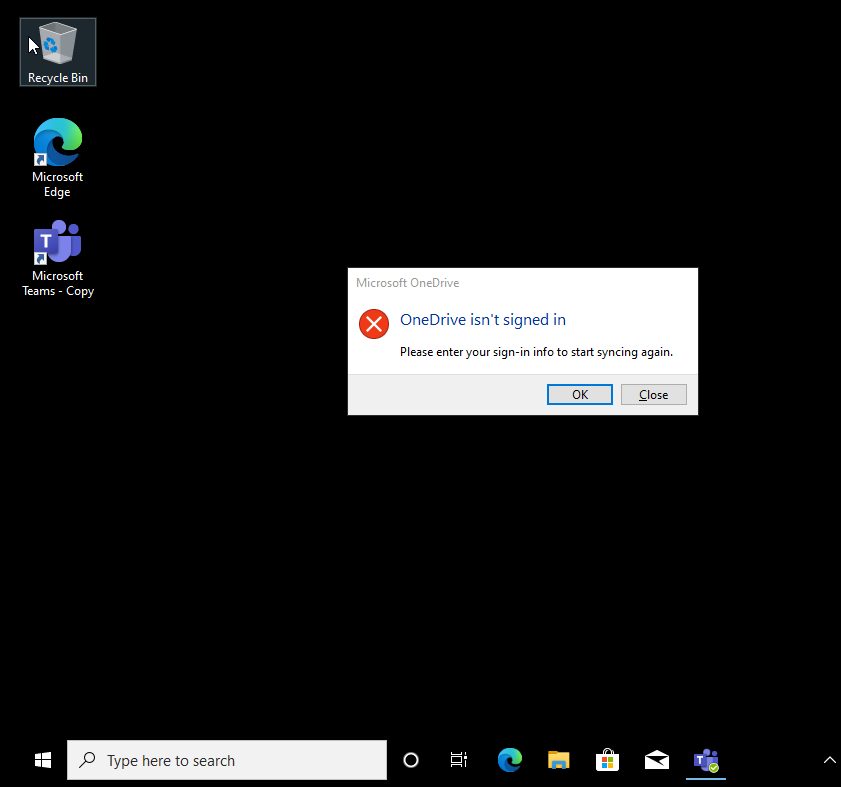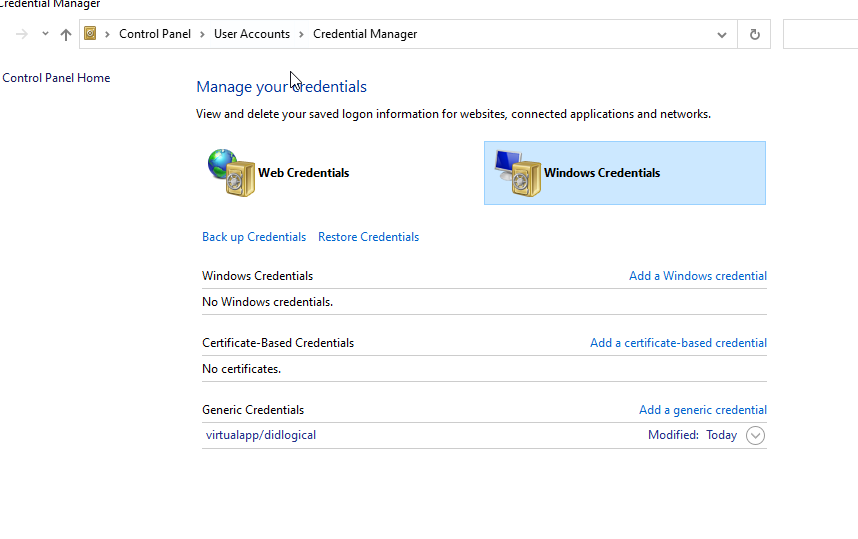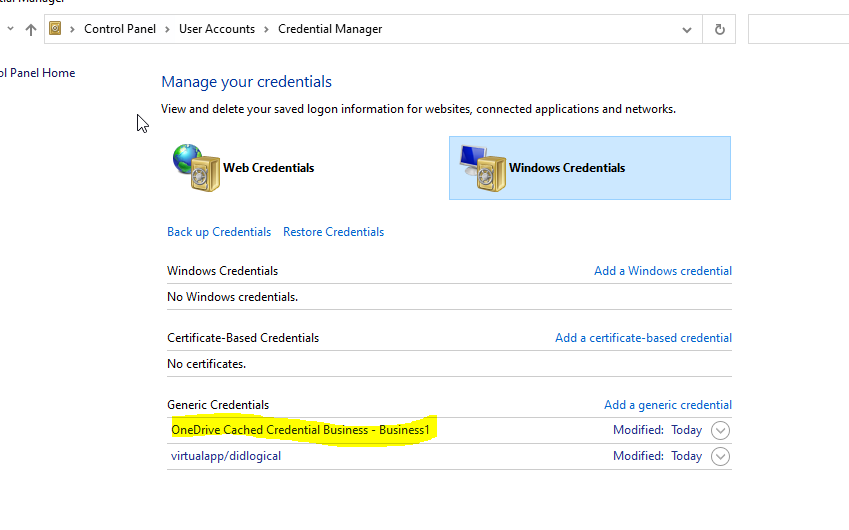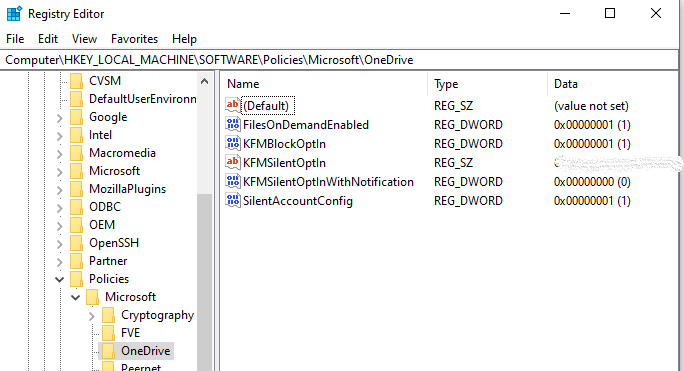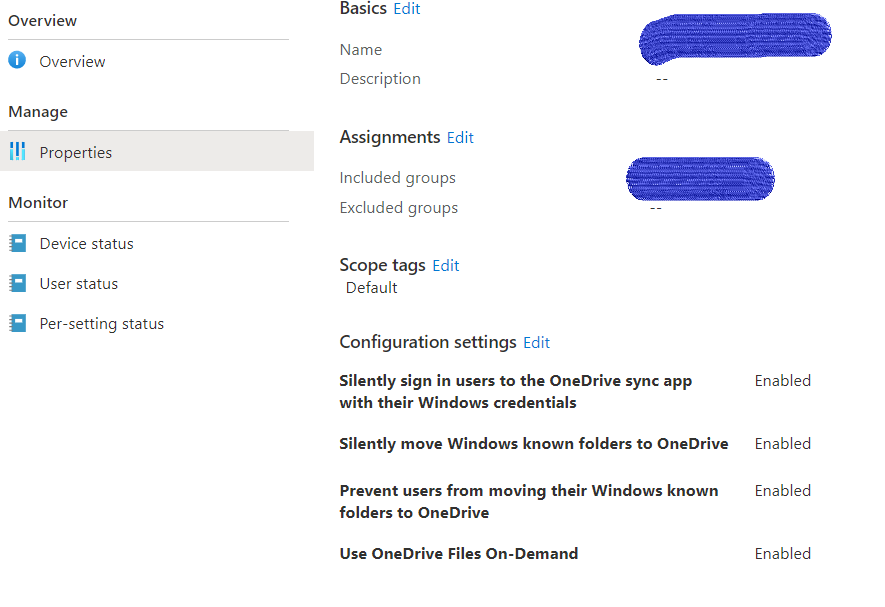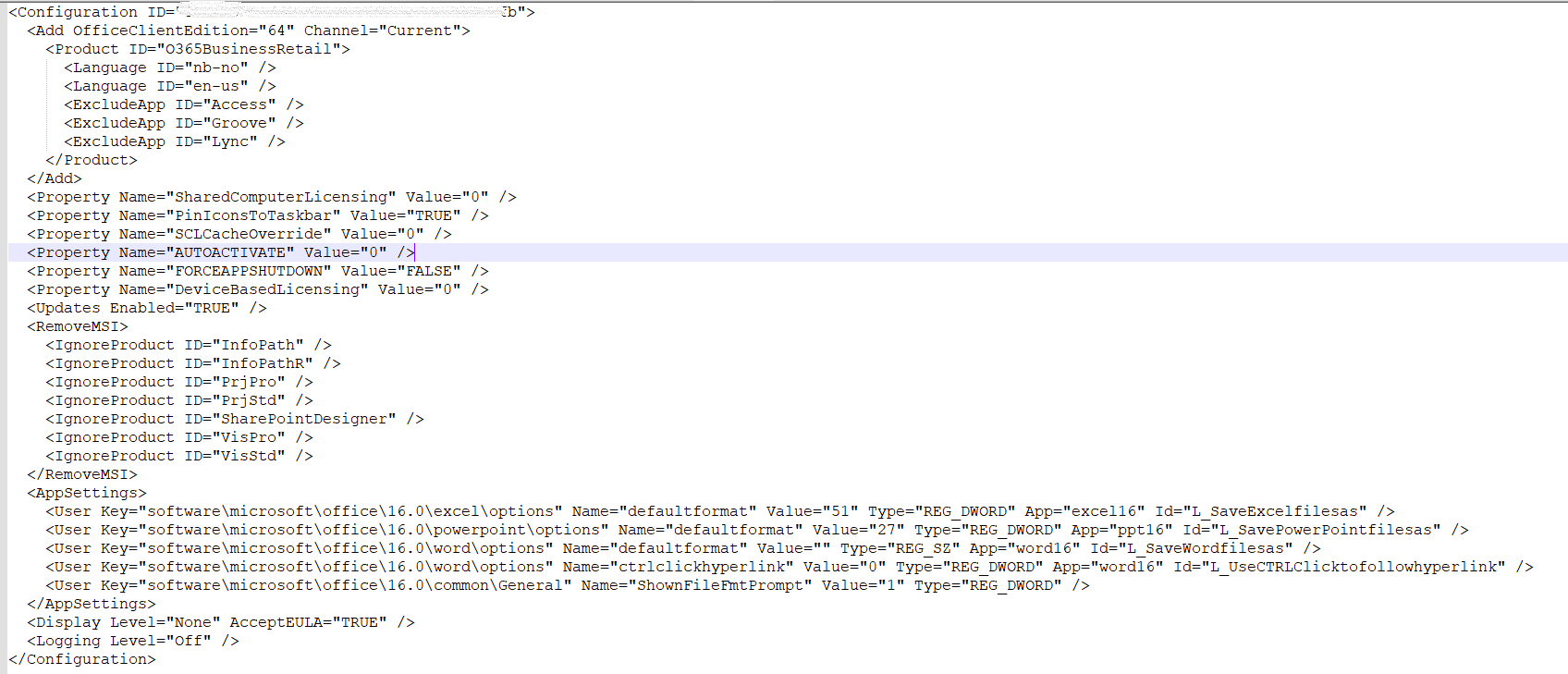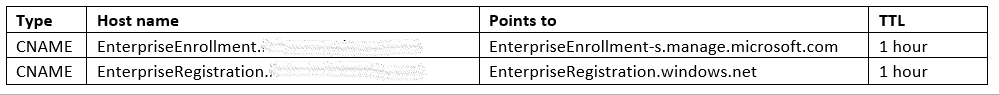Hi All,
Got a confirmation today from MS that this is a bug.
PG confirms this is a bug they have recently discovered and are currently working on addressing.
In the meantime, the current confirmed workaround is deploy the EnableADAL registry key with a value of 1.
Open CMD, run with Administrator, REG ADD HKCU\Software\Microsoft\OneDrive /v EnableADAL /t REG_DWORD /d 1 /f
/R
Andy