Yes, this is normal and expected behavior. Better option may be to use a managed service account for the tasks.
--please don't forget to Accept as answer if the reply is helpful--
This browser is no longer supported.
Upgrade to Microsoft Edge to take advantage of the latest features, security updates, and technical support.
As a domain admin in windows 2012R2 every time when i change my password already created task in scheduler stop working. I have to open properties of such task click ok next windows with credentials shows off and i enter new password and click ok. It looks like scheduler does not check AD changes. Such behaviour cause real confusion
Have you encountered anything like this?
Regards

Yes, this is normal and expected behavior. Better option may be to use a managed service account for the tasks.
--please don't forget to Accept as answer if the reply is helpful--

Hello @Gracjan Podłęcki
Click the "Change user or Group" button and retype your service account name and click Ok.
Then click Ok on the task properties and you should be prompted to enter the service account's password.
Note that you have to choose "Run whether user is logged on or not" in the Security Options section right in order to set the password. Otherwise it'll use the authentication token of the logged in user at the time the event fires.
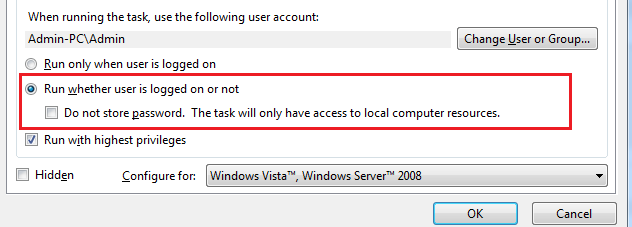
Best Regards
Karlie
----------
If the Answer is helpful, please click "Accept Answer" and upvote it.
Note: Please follow the steps in our documentation to enable e-mail notifications if you want to receive the related email notification for this thread.